Live screen menu – Samsung SHR-1041 User Manual
Page 19
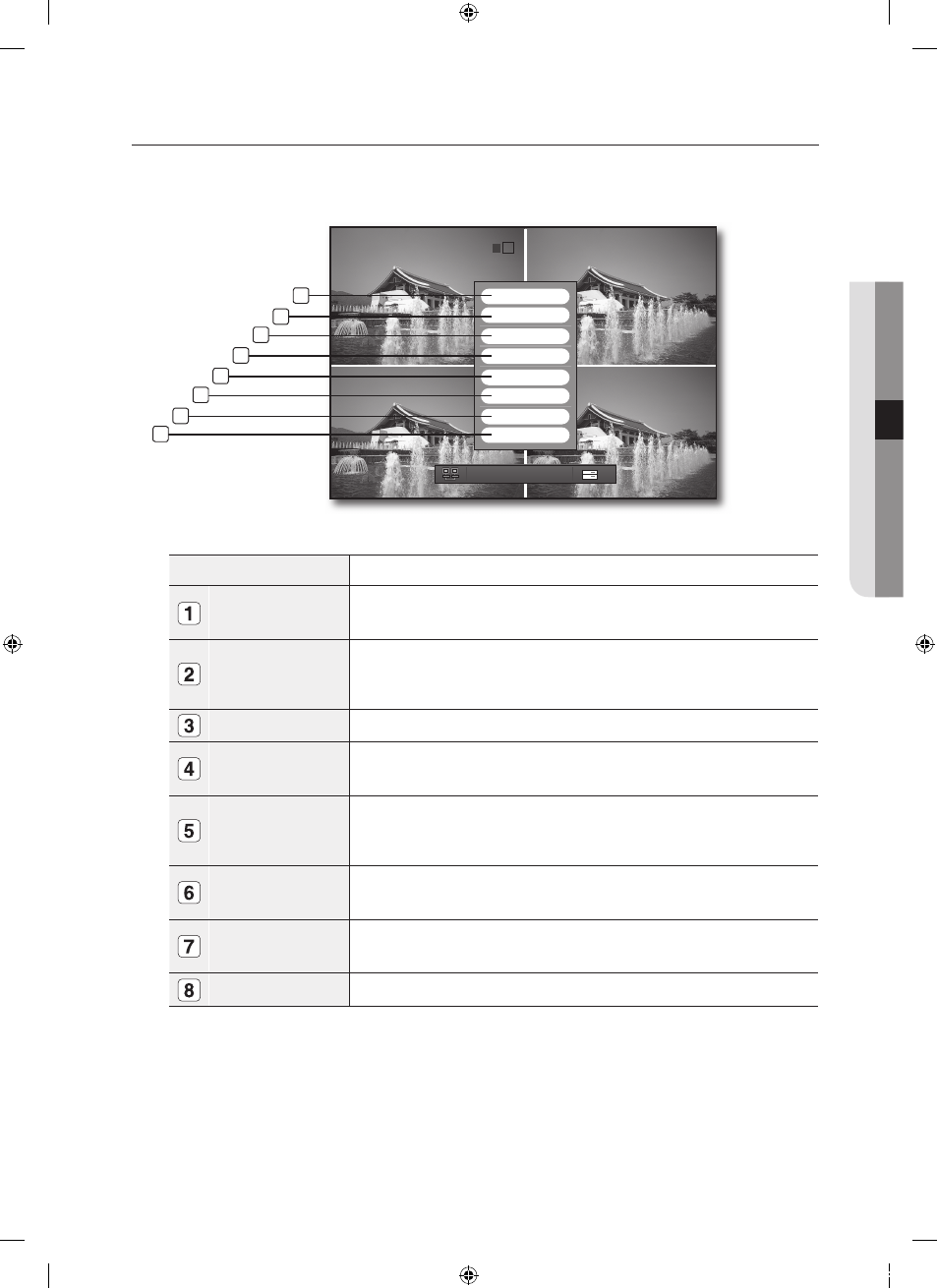
English
_1
●
Live
Live screen menu
In Live mode, right-click any area or press the [menu] button on the remote control to display the Live menu.
name
description
search
Searches for and plays recording data.
Refer to “search”. (Page 21)
archiving
Searches for a backup device and perform the backup for each channel or at a
desired time.
Refer to “archiving”. (Page 23)
rec start/stop
Starts/stops manual recording. (Page 43)
seQuence
The screen will switch to Sequence mode.
Refer to “seQuence”. (Page 20)
system setup
You can confi gure the settings related to the system screen, camera name, sound,
event and storage.
Refer to “system setup”. (Page 24)
record setup
You can confi gure the settings of scheduled recording and adjust the picture quality.
Refer to “record setup”. (Page 40)
LogoFF
Restricts access to any other menu than REC START/ STOP and SEQUENCE.
Refer to “LogoFF”. (Page 20)
shutdown
The system will shut down. (Page 4)
CAM1
CAM2
CAM4
CAM3
C
R
OW
2009/01/01 00:00:10
SEARCH
ARCHIVING
REC START
SEQUENCE
SYSTEM SETUP
RECORD SETUP
LOGOFF
SHUTDOWN
1
02235A_SHR-1041K_ENG.indb 19
2009-02-17 오전 10:50:33
