Digital effect, Advanced recording, Touch the menu ( ) tab “digital effect – Samsung HMX-R10SP User Manual
Page 78: Touch a desired submenu item
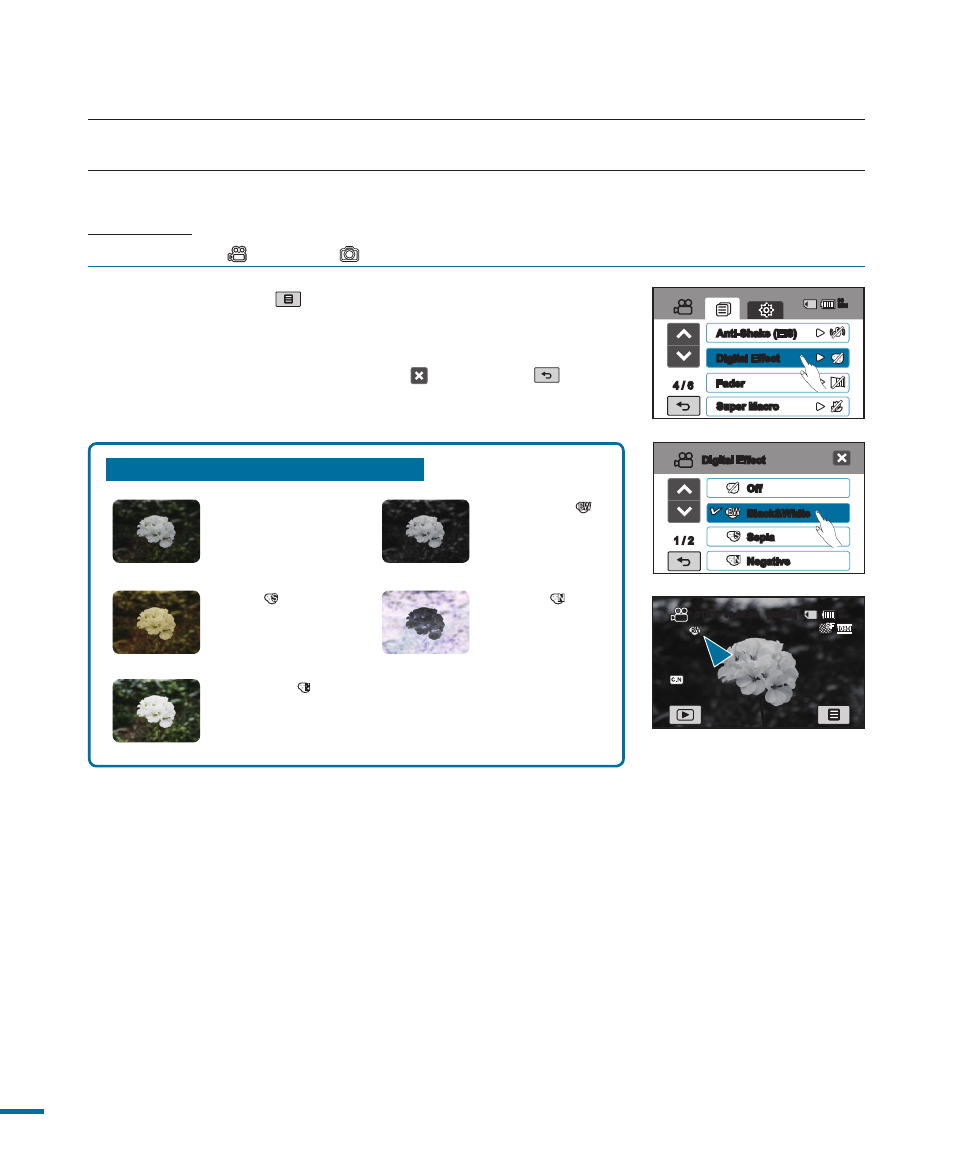
Off
Without any digital effect,
a normal, natural image
is displayed during
recording or playback.
Black & White (
)
This mode
changes the image
to black and white.
Sepia (
)
This mode gives
the image a reddish
brown look.
Negative (
)
This mode reverses
the colours, creating
a negative image.
Cosmetic (
)
This mode helps
adjust for facial
imperfections.
Examples of 5 digital effect options
1.
Touch the Menu (
) tab “Digital Effect.”
2.
Touch a desired submenu item.
3.
To exit the menu, touch the Exit ( ) or Return (
) tab.
Digital Effect
Using the digital effect function gives your recording a creative look.
PRECHECK!
Select the Video (
) or Photo (
) mode by pressing the MODE button. page 33
advanced recording
Off
Black&White
1 /
Digital Effect
Sepia
Negative
/ 6
Anti-Shake (EIS)
Digital Effect
Fader
Super Macro
90
MIN
STBY
00:00:00 [55Min]
90
MIN
