Beep sound, Shutter sound, Touch a desired submenu item – Samsung HMX-R10SP User Manual
Page 101
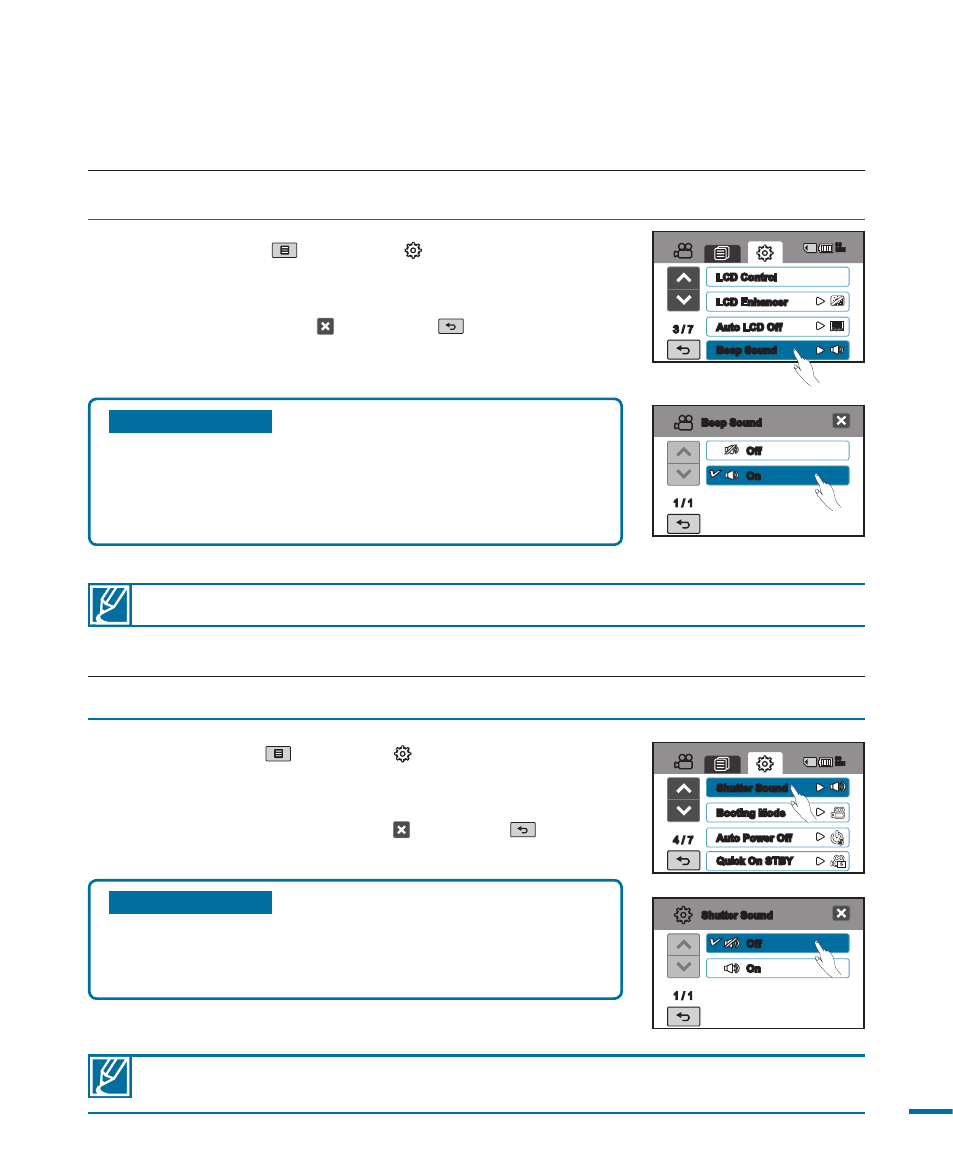
101
1.
Touch the Menu (
) Setting ( ) tab “Beep Sound.”
2.
Touch a desired submenu item.
3.
To exit, touch the Exit ( ) or Return (
) tab until the
menu disappears.
The beep sound is off when recording a video.
1.
Touch the Menu (
) Setting ( ) tab “Shutter Sound.”
2.
Touch a desired submenu item.
3.
To exit the menu, touch the Exit ( ) or Return (
) tab.
Submenu items
• Off : Disables the function.
• On : You will hear a beep sound when operating buttons
or tabs such as the power button or recording start/stop
button.
Submenu items
• Off : Disable the function.
• On : You will hear the shutter sound when operating
the PHOTO button.
Beep Sound
This setting allows operations such as touching tabs and buttons on the screen to be signaled by a
beep.
Shutter Sound
You can turn the shutter sound on or off when pressing the PHOTO button.
• The shutter sound is not heard in the following conditions:
- In case of using the PHOTO button during video recording.
Off
On
1 / 1
Beep Sound
Off
On
1 / 1
Shutter Sound
/
Shutter Sound
Booting Mode
Auto Power Off
Quick On STBY
90
MIN
/
LCD Control
LCD Enhancer
Auto LCD Off
Beep Sound
90
MIN
