Message containing a specific data string, Specific string at start, Message containing a specific data string -18 – Symbol Technologies DS6707 User Manual
Page 226: Specific string at start -18, Code lengths (continued)
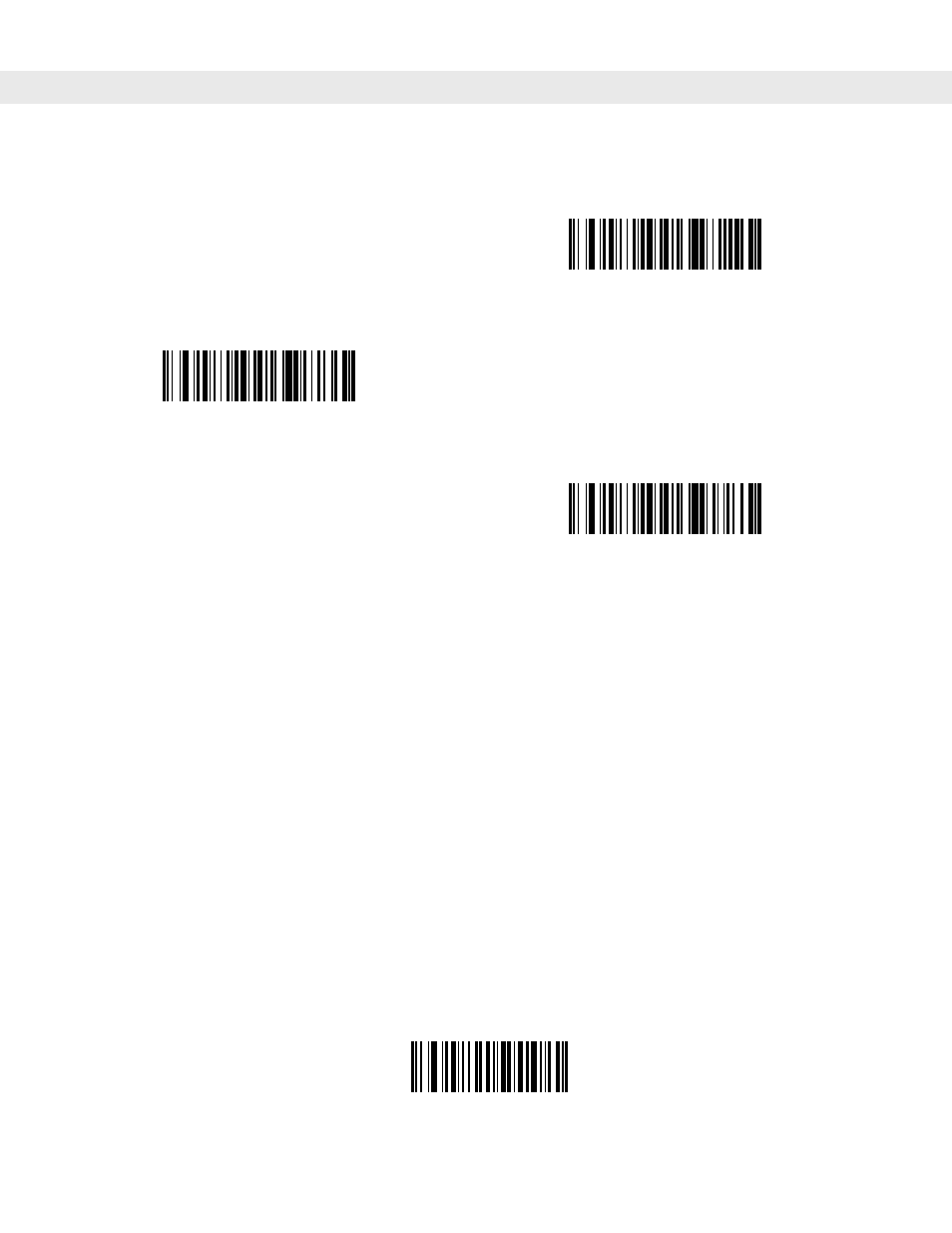
11 - 18 DS6707 Digital Imager Scanner Product Reference Guide
Message Containing A Specific Data String
Use this feature to select whether the formatting affects data that begins with a specific character or data
string, or contains a specific character or data string.
There are 4 features:
•
Specific String at Start
•
Specific String, Any Location
•
Any Message OK
•
Rule Belongs to Set
Specific String at Start
Scan the bar code below, then scan the bar codes representing the desired character or characters (up to a
total of 8) in the
Alphanumeric Keyboard beginning on page 11-86
.
After scanning the following bar code:
1.
Enter a string using the
Alphanumeric Keyboard beginning on page 11-86
.
2.
End of Message bar code on page 11-95
.
Specific String At Start
Code Lengths (continued)
28 Characters
29 Characters
30 Characters
