Dvr troubleshooting, Now you can see – SVAT Electronics CLEARVU3 User Manual
Page 45
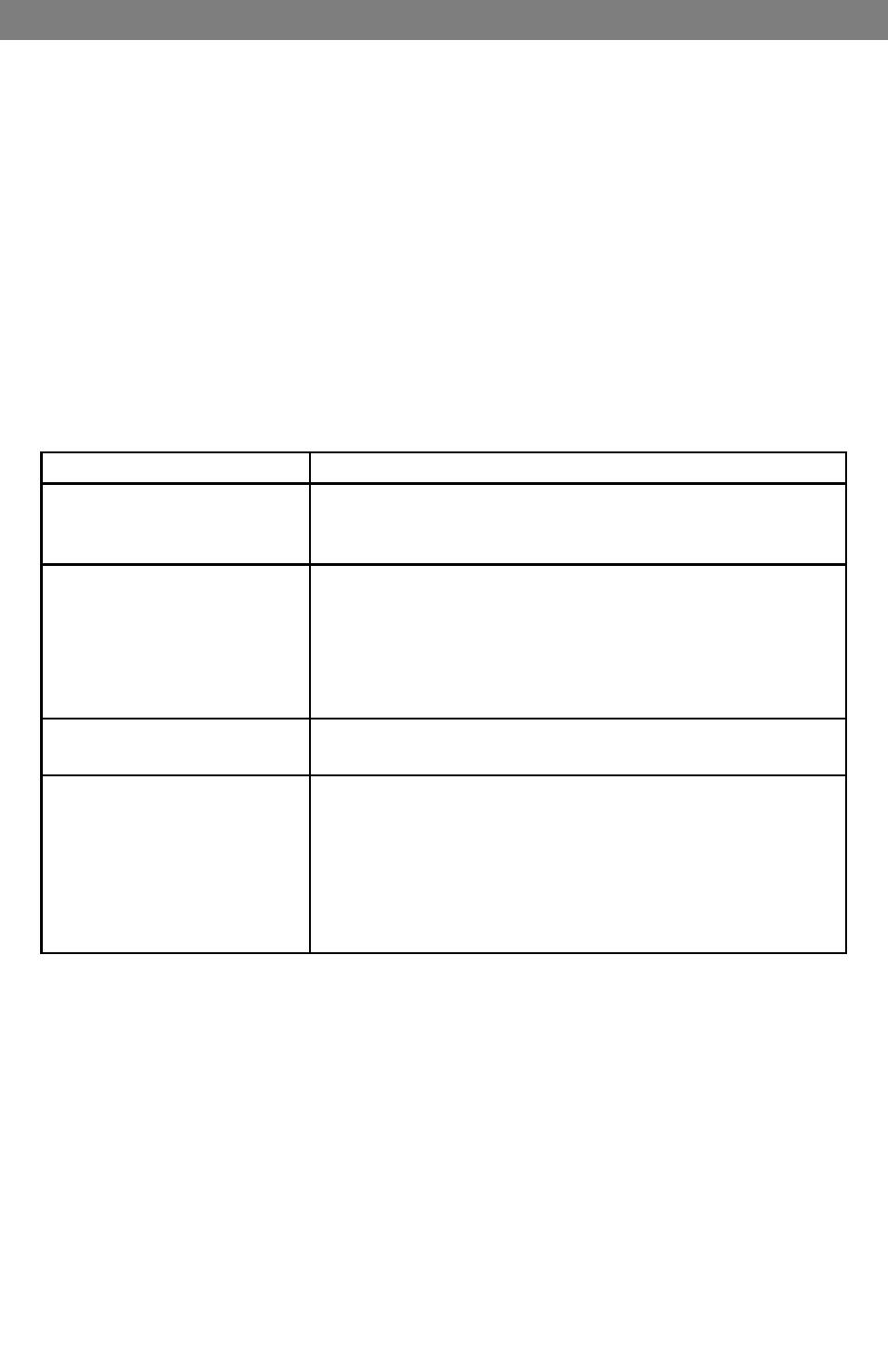
SVAT ELECTRONICS
now you can see
CLEARVU3
40
Note: For best results, a maximum of 20 simultaneous users is suggested.
Delete User: Delete user account.
Current Users: Currently registered users.
Reboot: Restart the Network DVR.
Firmware update: Updates the firmware, if a new firmware version becomes available.
Firmware updates may be available at www.SVAT.com (advanced users only).
Restore factory default configuration: Click “Restore factory default configuration” to return to
factory default settings
(Please restart the Network DVR after setup has been completed).
9. DVR TROUBLESHOOTING
Before calling technical support 1.866.946.7828, try the following troubleshooting tips:
Problem
Solution
No picture
- Make sure the TV/monitor is on the correct input channel
- Check all connections and make sure cameras/DVR
are powered on
No sound
- Make sure that audio is enabled in the DVR menu
- If using a microphone, ensure that it is connectedb
and turned on
- If using an audio supported camera, ensure that
sound is enabled
- Check all RCA audio connections
No images is shown on the
web page
- Please follow “8.4.1 Install ActiveX”, setup the IE set-
tings, and install ActiveX.
IPEdit is unable to detect
the DVR’s IP Address
- Please check your firewall or antivirus software
Some software may block IP edit from accessing the
network. In Windows Firewall, you may have to add
IPedit.exe to the “exceptions” list.
- Reconnect the Ethernet cable
- See the network guide for more troubleshooting tips.
