Now you can see – SVAT Electronics CLEARVU3 User Manual
Page 42
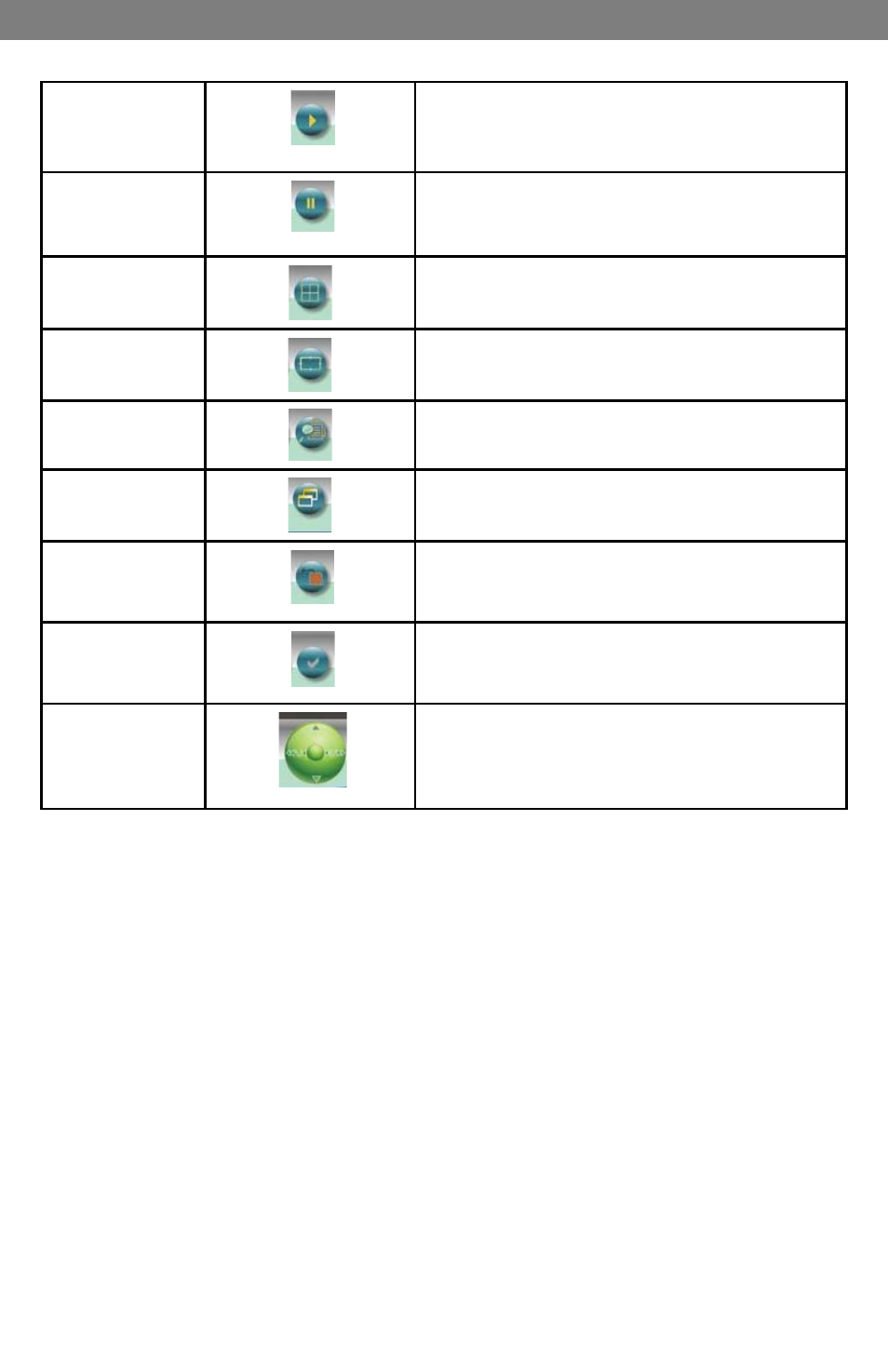
SVAT ELECTRONICS
now you can see
CLEARVU3
37
4.PLAY
Play Button
5.PAUSE
Pause Button
6. SPLIT
Full Screen/ Quad Screen/ 9-Split Screen
7.SEQ
Automatically cycle between cameras
8.SEARCH
Quick search of recorded videos
9.MENU
Change DVR settings
10.EXIT/INFO
Returns to Previous Menu/ System
Information Display Toggle/Confirm Button/
Message Display Toggle
12.ENTER/
DISP
Return to Previous Menu/ System Information
Display Toggle/ Confirm Button/ Message
Display Toggle
11.UP/DOWN/
REW/FF
Up Directional Button/ Channel Up Button/
Down Directional Button/ Channel Down
Button/Left Directional Button/ Right
Directional Button
Resolution Setting
•
120x160
•
320x240 (Pre-set Value)
•
640x480
Quality Setting
•
High
•
Middle
•
Low (Pre-set Value)
Brightness/Contrast/ Saturation/
Sharpness
- : Min. Value
STD: Pre-set Value
+: Max. Value
The higher values are shown to the
right and descend in value as you go
to the left.
Configuration
Advanced Setup - this function can only be
adjusted by the administrator (i.e. the user
name must be admin).
Live Video
Back to live video display
Record
Please refer to 9.1.2 Image Recording
Snapshot
Press this button to capture one live image and
press “RIGHT” button to store the image.
Audio
Live audio control “On/ Off” (Default: OFF).
