Now you can see – SVAT Electronics CLEARVU3 User Manual
Page 13
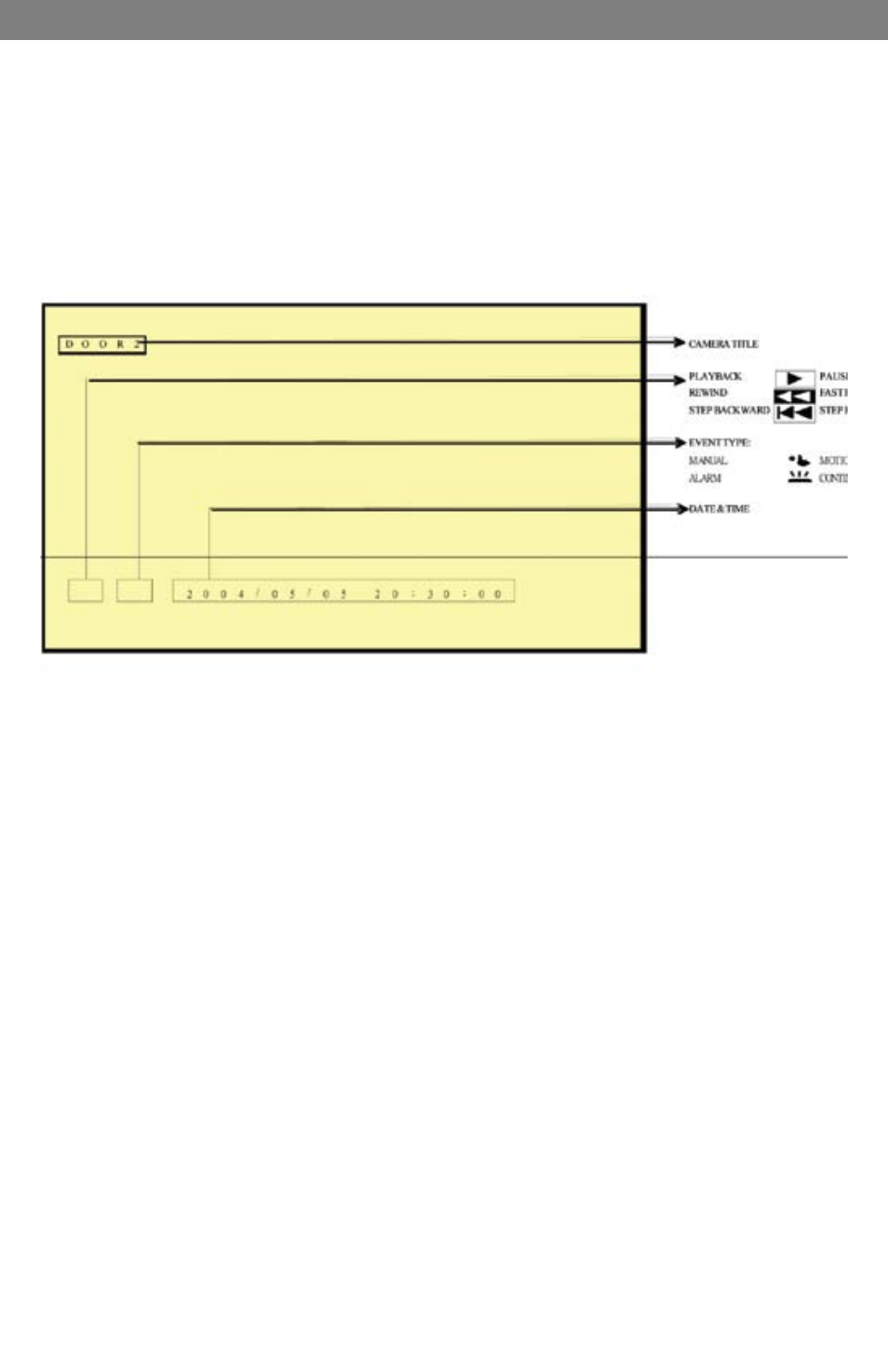
SVAT ELECTRONICS
now you can see
CLEARVU3
8
5.3 Playback Mode
1. When pressing the PLAY button and when the playback password is set to “ON”,
the system will request to enter a password. When the correct password has
been entered, all recording activities will stop and playback mode will begin.
2. Press the “PLAY” button to play back starting from the previous playback end
time (continues from where you left off).
3. Press the “DISP” button to switch on/off the channel, date, and time message display.
4. Press the “INFO” button to switch on/off the system information display.
5.
Press the channel buttons to play back a camera channel in full screen (CH1 – CH8).
6. Press the “SPLIT” button to switch to “Full Screen/ Quad Screen/ 9-Split Screen”.
7. The SEQ button does not function during playback.
8. Press the “PAUSE” button under normal playback to pause.
9. During pause status, hold the “LEFT” button to step rewind playback, and the
“RIGHT” button to step forward playback.
10. During normal playback, press the “LEFT” button to adjust the rewind playback
speed (x1/ x2/ x4/ x8/ x16/ x32/ x64 ), and the “RIGHT” button to adjust the
forward playback speed (x1/ x2/ x4/ x8/ x16/ x32/ x64). Press the “PLAY” button
to return to normal speed and the “PAUSE” button to pause.
11. Connect the audio output to your TV/monitor/speaker input (using an RCA wire)
to enable audio playback.
12. Press the “STOP” button to stop playback and return to live monitoring mode or
schedule rec ord mode.
