Now you can see – SVAT Electronics CLEARVU3 User Manual
Page 17
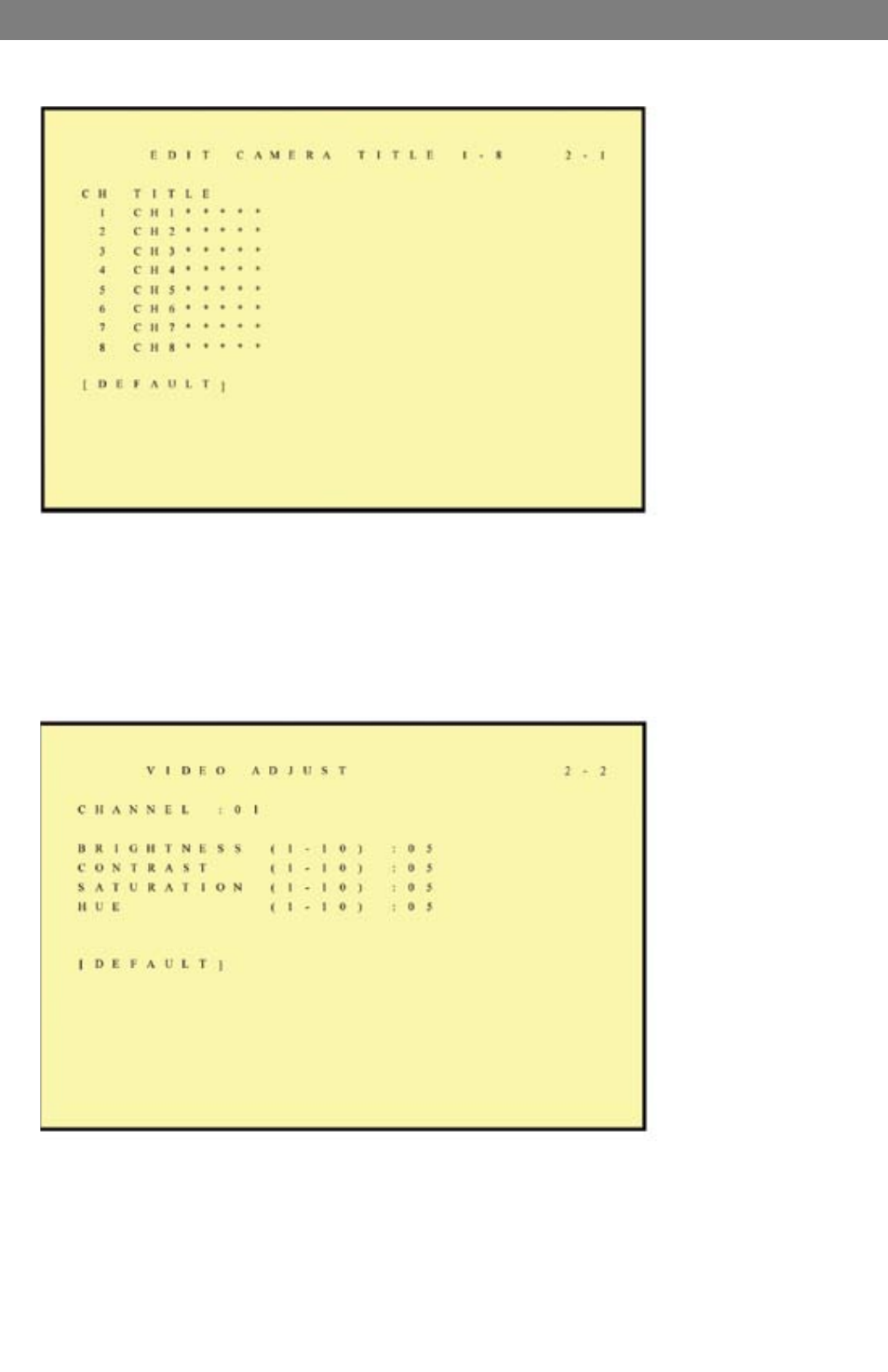
SVAT ELECTRONICS
now you can see
CLEARVU3
12
6.2.1 Edit Camera Title 1-8
1.
Maximum 8 character titles.
2. Move the cursor to the desired camera number by using the “UP/DOWN” buttons.
3. Move between the characters of the camera title by using the “LEFT/ RIGHT”
buttons and use “UP/ DOWN” buttons to edit the camera title (letters A-Z,
numbers 0-9 or blank spaces).
6.2.2 Video Adjust
Adjustable brightness, contrast, saturation, and hue for 1 –8 CH videos.
