Installing software, Installing by "network" installation – Savin SLP 38c SLP38C User Manual
Page 43
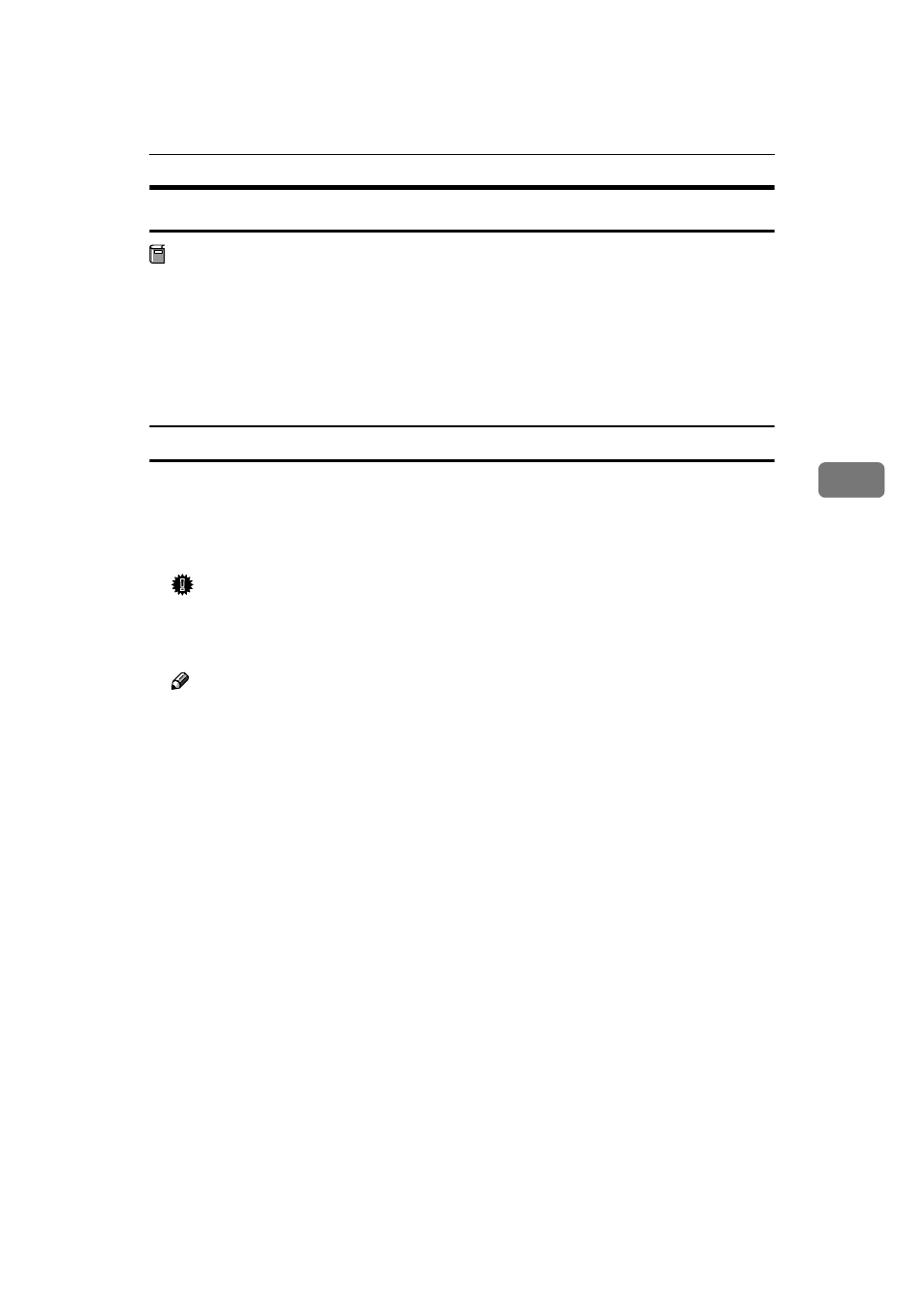
Printing without Using a Print Server
37
4
Installing Software
Preparation
Select [Network] installation when you print without using a print server.
[Network]
installation installs the PCL 5c and RPCS printer driver and Smart-
NetMonitor for Client. When you print using TCP/IP, NetBEUI or IPP proto-
col in a Peer-to-Peer Network, you must select this installation.
[Custom]
installation allows you to install SmartNetMonitor for Client sepa-
rately.
Installing by "Network" installation
A
Close all applications that are running.
B
Insert the CD-ROM into the CD-ROM drive.
The installer will start by Auto Run.
Important
❒ Never have two versions of the same printer driver installed on your sys-
tem at the same time. When upgrading to a new version of the printer driv-
er, delete the old version, and then install the new one.
Note
❒ Auto Run might not automatically work with certain OS settings. In this
case, launch "INSTTOOL.EXE" located on the CD-ROM root directory.
C
Follow the instructions on the screen.
D
Select [Network] installation when the selection screen appears.
E
Follow the instructions on the screen.
F
Select a printer you want to use when the [Select Printer] dialog box appears.
G
Click [Add..] when the [Select Port] dialog box appears.
H
Select [SmartNetMonitor for Client], and then click [OK].
Available printers will be listed.
