Savin SLP 38c SLP38C User Manual
Page 26
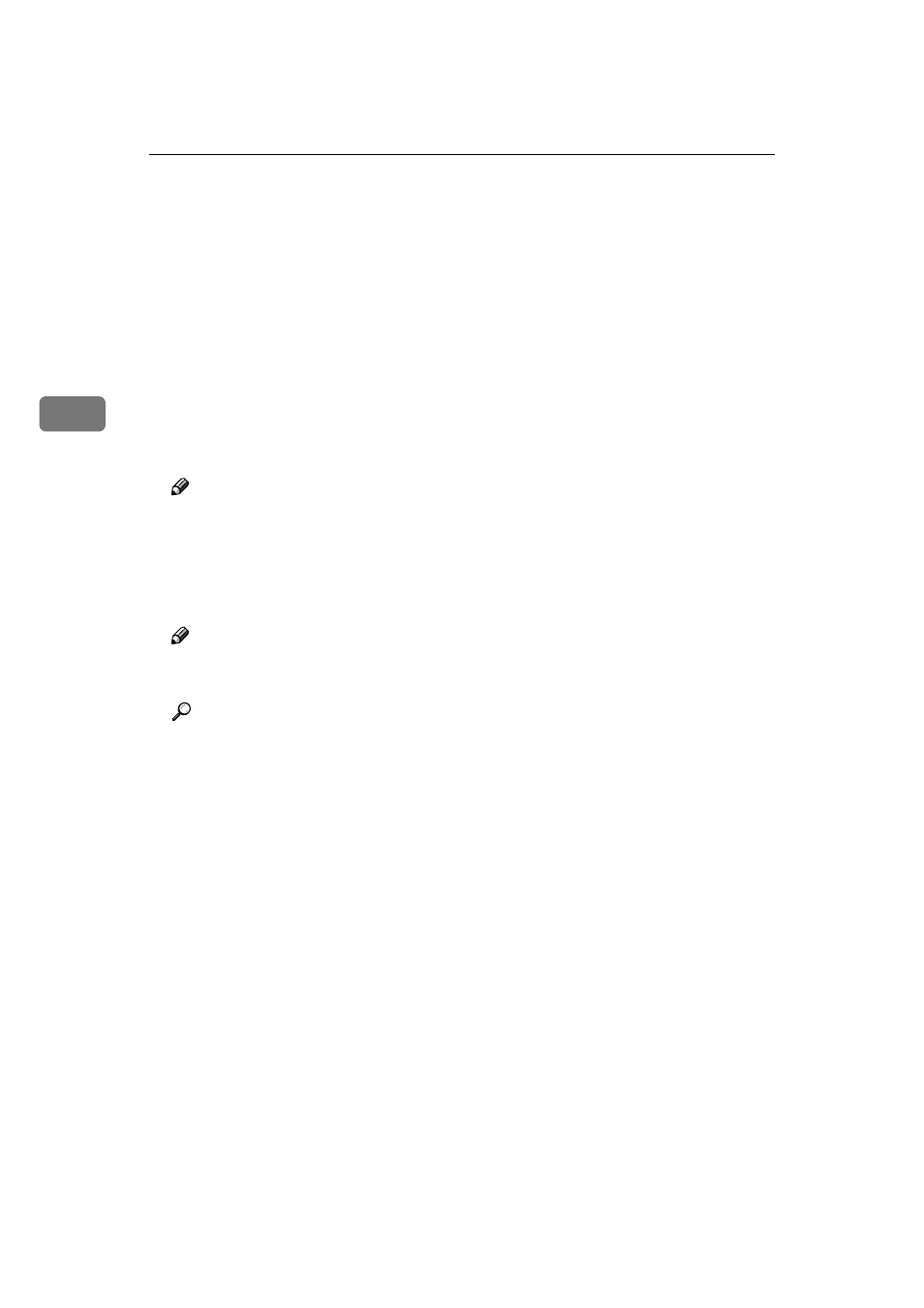
Windows 2000 Configuration
20
3
E
Follow the instructions on the screen.
F
Click [Add] when the "Select Port" dialog box appears.
G
Select [network printer], and then click [OK].
H
Double-click the computer name you want to use as a print server in the
"Browse for Printer" window.
I
Select the printer you want to use, and then click [OK].
J
After confirming that the location for the selected printer shown, click
[Next]
.
K
Follow the instructions on the screen.
Note
❒ During installation, the [Digital Signature Not Found] dialog box may appear.
In this case, click [Yes] to continue the installation.
L
Restart the computer after the installation is complete.
M
Set up the options with the printer driver.
Note
❒ You can specify the "User Code" with the printer properties after installing
the printer driver. See the Help file for the printer driver.
Reference
For more information about settings for options, see P.31 “Setting up Op-
tions”.
- C2824 (107 pages)
- 4700WD (42 pages)
- 4027 (132 pages)
- 2235 (79 pages)
- C2408 (132 pages)
- Copier SDC326 (112 pages)
- 1302f (89 pages)
- LF310 (86 pages)
- LP231cn (4 pages)
- 2555 (96 pages)
- 4090 (81 pages)
- c3224 (160 pages)
- 2515 (32 pages)
- 2585 (30 pages)
- LF515e (320 pages)
- AC205 (339 pages)
- 3150eDNP (125 pages)
- C7570 (80 pages)
- 4018 (80 pages)
- 2545/2545p (89 pages)
- AC205L (14 pages)
- DSm627 (188 pages)
- 1075 (106 pages)
- 40105 (66 pages)
- 4018d (128 pages)
- 7800W (95 pages)
- 3350DNP (230 pages)
- 8700W (69 pages)
- 2045 (104 pages)
- 1802d (56 pages)
- 3360DNP (233 pages)
- 2575 (88 pages)
- 8020d (6 pages)
- 3355 (81 pages)
- 9927DP (163 pages)
- 4035e (132 pages)
- MLP26 (180 pages)
- 7700W (90 pages)
- 1802 (102 pages)
- C3535 (167 pages)
- 1232 (108 pages)
- 5502 (27 pages)
- RCP40 (46 pages)
- SP 3300 Series (101 pages)
- SPC210SF (176 pages)
