Set ring tone – Samsung Code SCH-i220 User Manual
Page 15
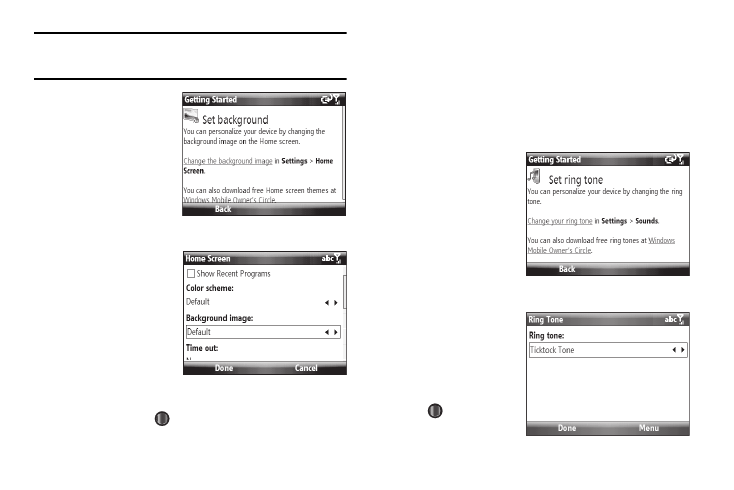
Getting Started 12
Tip: For a list of thumbnail views of the available Background images
included with your Samsung Code, see “Personalizing Your Phone” on
page 108.
1.
From the Getting
Started menu, select
Set background
➔
Change the
background image.
The Home Screen
menu appears in the
display.
2.
Highlight the current
Background image
setting.
3.
Select a Background
image using the Left
and Right Navigation
key, or do the
following:
• Press the OK key (
) to list the available Background images.
• Select the desired Background image.
4.
Press the Done soft key to save your selection and return to
the Getting Started menu.
Set ring tone
This option lets you select a ringtone to play when you receive a
call.
1.
From the Getting
Started menu, select
Set ring tone
➔
Change your ring tone
➔
Ring Tone. The
Ringtone screen
appears in the
display.
2.
Select a Ring tone
using the Left and
Right Navigation key,
or do the following:
• Press the OK key
(
) to list the
available Ring tones.
