Powering on the phone, Setting up your phone (basic) – Samsung Code SCH-i220 User Manual
Page 11
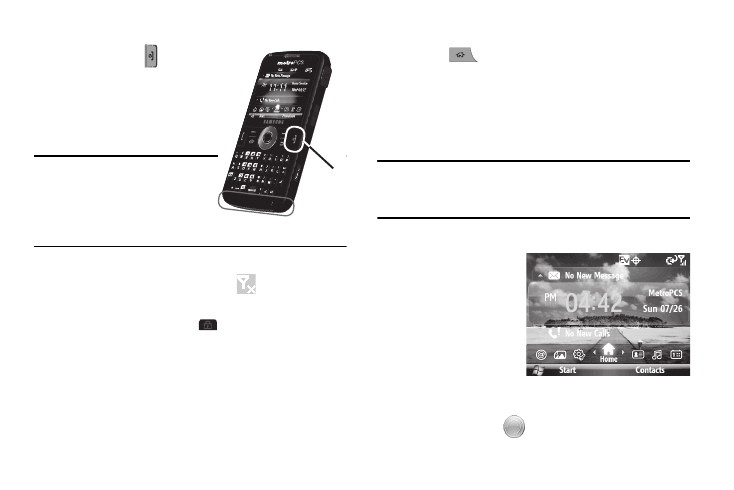
Getting Started 8
Powering On the Phone
1.
Press and hold
. The
startup animation plays
followed by the appearance
of the Home screen in the
display (as shown).
Note: As with any other radio-transmitting
device, do not touch the antenna (at
the bottom of the device) while
using your phone as this can affect
call quality and can cause the phone
to operate at a higher power level
than is necessary.
2.
If the phone functions are disabled, the “Phone off”
message and the No Service icon (
) appear in the
display. To enable the phone functions, do the following:
• Press and hold the Lock key (
) at the top right side of your
phone. The Quick List menu appears in the display.
• Select the Wireless Manager option. The Wireless Manager
screen appears in the display. For more information, refer to
“Wireless Manager” on page 117.
• Select the Phone option. The Phone option setting switches from
Off to On.
• Press the Done soft key.
• Press .
3.
The phone begins searching for a network signal.
4.
Once the phone finds a signal, the time, date, and day
appear in the second line of the display.
5.
You’re now ready to place and receive calls.
Note: If you are outside of your carrier’s coverage or roaming area, the “No
Service” message appears in the center of the phone’s display. If you
cannot place or receive calls, try later when service is available, or at
another location.
Setting Up Your Phone (Basic)
This process details use of
the Getting Started feature
on your phone. You can use
Getting Started to
personalize your phone’s
appearance and ringtone,
and to setup some
functions of your Samsung
Code for immediate use.
ᮣ
With the Home screen showing, press the Start soft key, then
select Getting Started (
). The following sub-sections
Press
& Hold
