Synchronizing your phone with a server, Customizing synchronization settings, Changing pc settings on your phone – Samsung Code SCH-i220 User Manual
Page 108: Configuring an exchange server connection
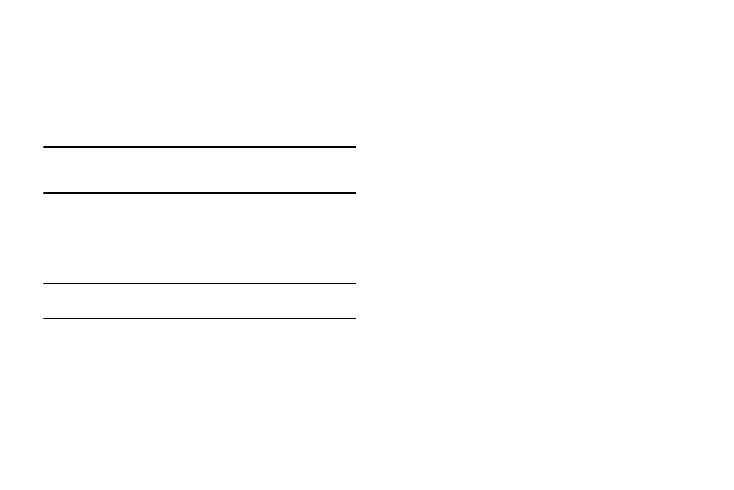
105
ᮣ
From the Home screen, select Start
➔
ActiveSync, then press
the Sync soft key.
You can open the phone’s file directory from your PC by clicking
Explore in the Microsoft ActiveSync window. You can then copy
files quickly and easily from the phone to the computer, or from
the computer to the phone.
Note: To synchronize Bluetooth devices with a compatible computer, the
computer must have the Bluetooth stack for Windows XP Service
Pack 2.
Synchronizing Your Phone With a Server
Your phone can synchronize information automatically over a
wireless connection with your company’s Microsoft Exchange
server every time they connect to synchronize e-mail.
Note: Information is synchronized only if your company is running Microsoft
Exchange Server
®
with Exchange ActiveSync
®
.
Customizing Synchronization Settings
You can set various setting options for synchronization with a
computer and a server, and set the synchronization schedule.
First, you must terminate any connection between your phone
and computer. Disconnect the USB data cable or disconnect the
phone from the PC Bluetooth interface using Wireless Manager.
For more information, refer to “Wireless Manager” on page 117.
Changing PC Settings on Your Phone
Configuring an Exchange Server connection
1.
From the Home screen, select Start
➔
ActiveSync.
2.
Press Menu soft key, then select Add Server Source The
Enter Email Address screen displays.
3.
Enter the Server address.
4.
To use a SSL protocol for server access, select This server
requires an encrypted (SSL) connection.
5.
Press the Next soft key. The User Information screen
displays.
6.
Enter your Microsoft Exchange User name, Password, and
Domain.
7.
To save the password for subsequent accesses, select
Save password.
8.
Press the Next soft key.
9.
Select data types to synchronize.
10.
When you are done, press the Finish soft key.
