Performing a manual hard reset – Samsung Code SCH-i220 User Manual
Page 102
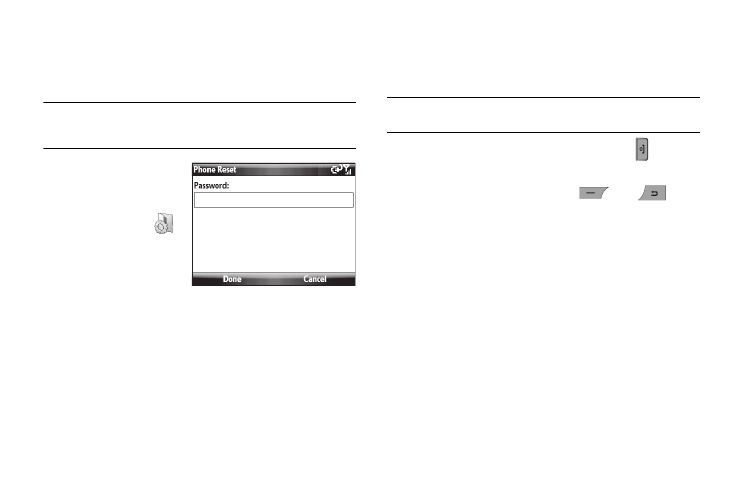
99
memory (optional microSD Storage Card) by using the Hard Reset
option. This option resets your phone to its factory default
settings, ends all applications currently running, and wipes all
data (pictures/video/contacts) from your phone.
Note: Although this action wipes all information and settings from your
Samsung Code, you can circumvent the deletion of important data by
storing it on a removable microSD storage card.
1.
From the Home
screen, press the
Start soft key, then
select Settings (
)
➔
More
➔
Security
➔
Phone Reset. The
Phone Reset screen
displays.
2.
To reset your phone’s settings, enter the Password and
press the Done soft key. A confirmation screen displays.
3.
Press the OK soft key to remove all settings and data
stored in your device.
4.
Cycle power to the phone, that is, turn the power off and
then on again.
5.
Follow the on screen tutorials and complete the setup
process.
Performing a Manual Hard Reset
Important!: Caution, when performing a manual Hard Reset, the storage and
settings initialize.
1.
With the device powered off, press and hold
to power
it on.
2.
Press and hold the Left soft key (
) and
.
3.
On the User Storage Format screen, select Format and
Reboot.
