Siemens Simatic PC Panel PC 870 User Manual
Page 50
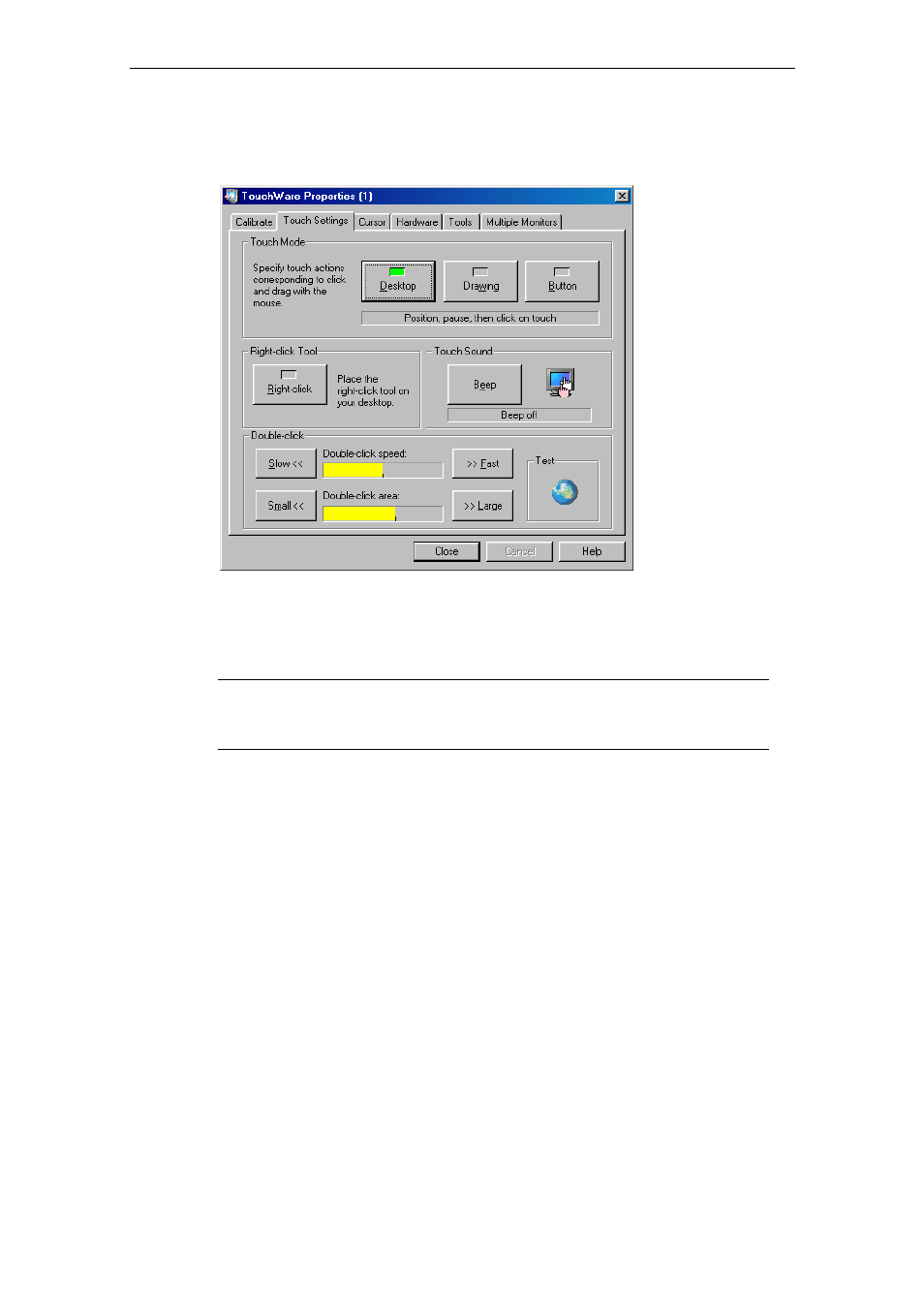
Operating the Panel PC 670/870
Release 11/02
3–6
SIMATIC Panel PC 670/870 Start-Up Instructions
2. Select the tab control Touch Settings. The following window appears:
Figure 3–1
Touch Settings tab control
3. Select
the
Touch Settings tab control and then Drawing.
Use the mouse to click on Right-click to activate the Right-Click Tool.
Note
It is recommended to alter the setting as described above in order to simplify
operation using Windows.
Repeat calibration
If necessary, select 2-point calibration style.
If this is not predefined, proceed as follows:
1. Start the Touchware Settings as described above.
