Siemens Simatic PC Panel PC 870 User Manual
Page 42
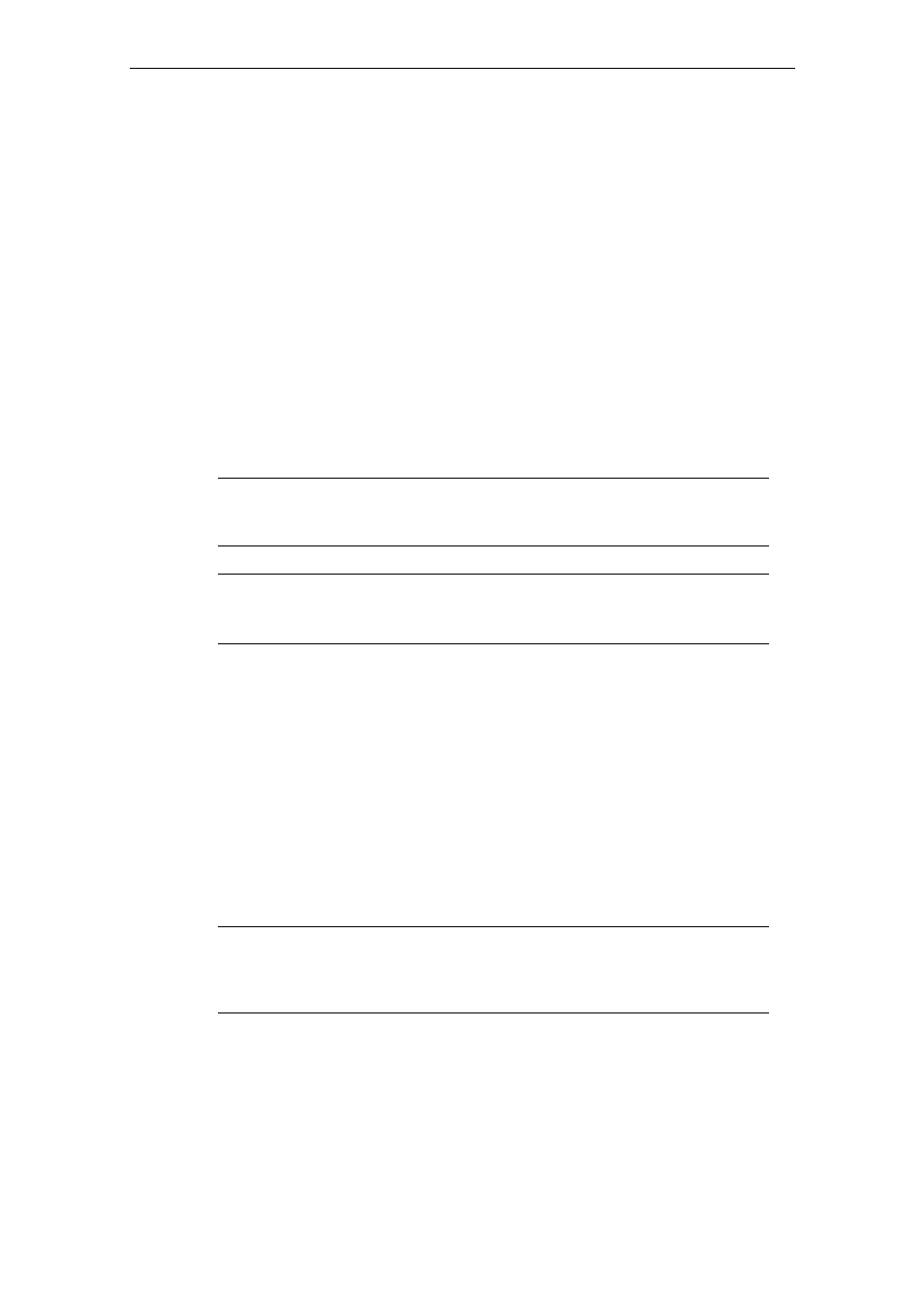
Connecting and Switching On the Panel PC 670/870
Release 11/02
2–20
SIMATIC Panel PC 670/870 Start-Up Instructions
Panel PC 670/870 – Windows NT 4.0 with USB Stack
The operating system manufacturer does not support USB in the case of
Windows NT 4.0. In order to use the integrated mouse and the membrane
keyboard with operating system Windows NT 4.0, the Panel PC 670/870 has
been extended by the introduction of USB driver software. This extension
makes the internal keyboard and mouse operational.
Only the following devices have been approved for connection to USB
interfaces on the front and USB interfaces on the computer unit and interfaces
on the rear side of the decentralized operating unit:
•
external USB keyboards with integrated Hub complying to
USB specification 1.1,
•
external USB keyboards without USB hub,
•
standard USB mouse (without special, additional functionality, such as
scrolling wheel).
Notice
In order to be able to use the additional functions provided by the USB driver,
the menu item
USB Legacy Support
must be set to
Disabled
in the BIOS.
Note
In the case of Windows NT, the second USB interface is not supported (refer to
Figure 2–1 on Page 2–1, top USB interface).
Panel PC 670/870 – Windows 2000
The Panel PC 670/870, in centralized design, is equipped with a front side USB
interface and two more on the rear side integrated in the operating unit. In its
decentralized design, the Panel PC 870 is also equipped with a rear side USB
interface in the decentralized operating unit.
The USB interface is a flexible and easy way to use standard USB peripheral
components.
In this way, for example, an external USB-compliant keyboard and mouse can
be connected. If the USB-capable keyboard is also equipped with an external
USB port (USB hub), other USB-capable devices (e.g. mouse) can be
connected to it.
Notice
When installing a USB device for the first time, please note that the device
driver required must be available during installation if it is necessary for
operation.
