Srp-x700p input dvd outnput, Audio r audio l, Component – Sony SRP-X700P User Manual
Page 5: Phono ?? d-sub15p
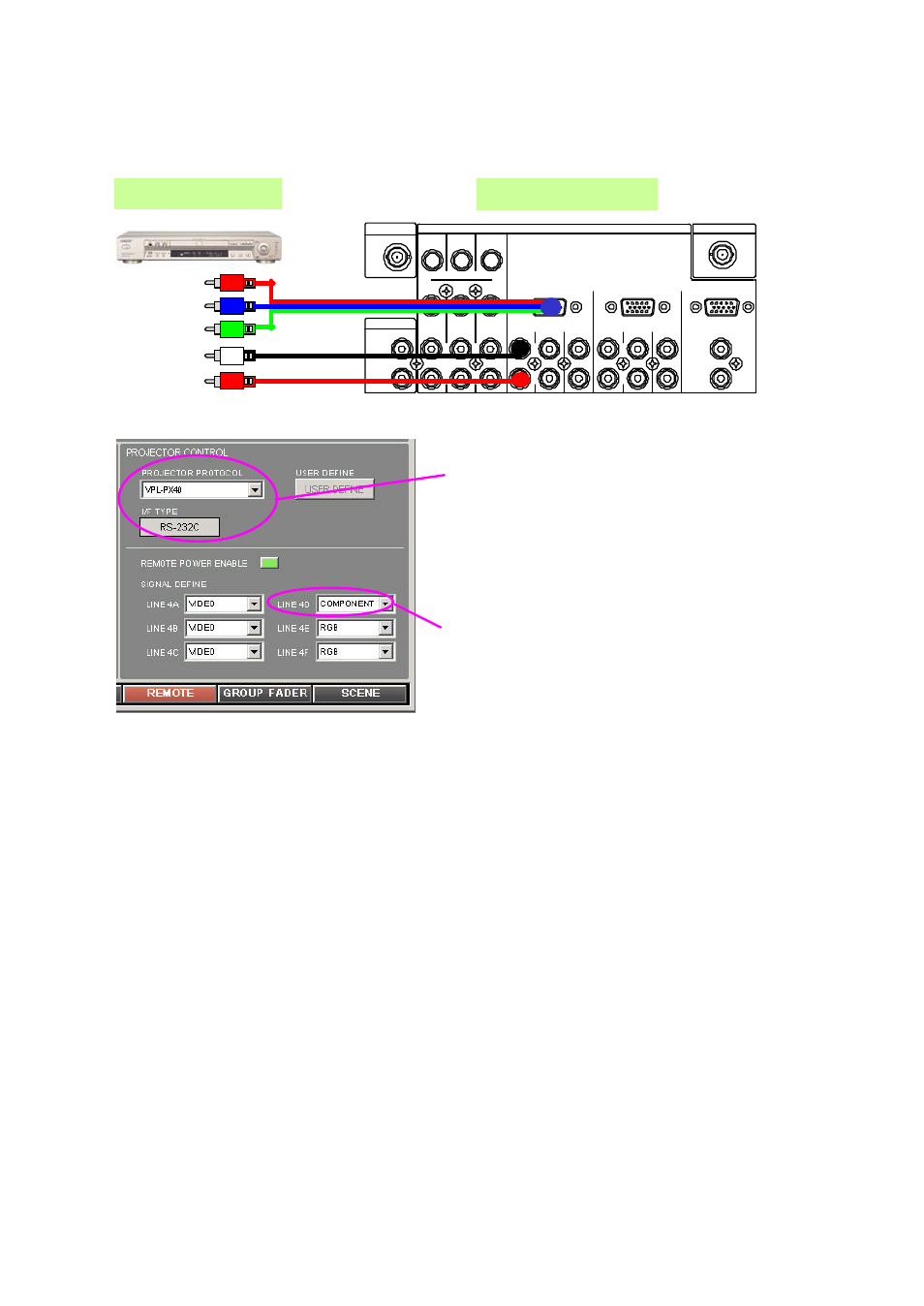
5
1-3 (3)
COMPONENT
Connection between DVD Player and SRP-X700P
NOTE:
Since the COMPONENT is connected to D-sub connector of AV/RGB selector on the SRP -
X700P, up to two units of PC can be connected to the X700P. The X700P has totally 3 D-sub input
connectors for RGB and Component. (The LINE 4A to 4C have no component input.)
LINE4 INPUT
LINE3 IN
L
R
FRONT
COMPONENT/RGB
B
A
C
D
E
F
VIDEO
ANT IN a
ANT IN b
S VIDEO
L
R
L
L
R
REAR
CENTER
WOOFER
FRONT
L
R
REAR
CENTER
WOOFER
L
R
DC
9V OUT
35mA MAX
DC
9V OUT
35mA MAX
R
SRP-X700P INPUT
DVD OUTNPUT
Audio R
Audio L
COMPONENT
COMPONENT is selected for LINE 4D on the
REMOTE SCREEN of the Manager GUI.
In this configuration, the X700P sends VPL-PX40
control command to select input of COMPONENT
when LINE 4D button of the X700P is pressed.
3-Phono ?? D-sub15P
If both RGB and component connections are applied to
the system, Projector Control needs RS-232C. CTRL-S
cannot be used if both of the RGB and component
connections are for Sony’s projector.
If the CTRL-S is used, either VIDEO (composite) or S
VIDEO needs to be connected instead of the component.
In the case left, when the VPL-PX40 is selected, the RS-
232C is automatically set.
