Setup procedure of input and output level – Sony SRP-X700P User Manual
Page 26
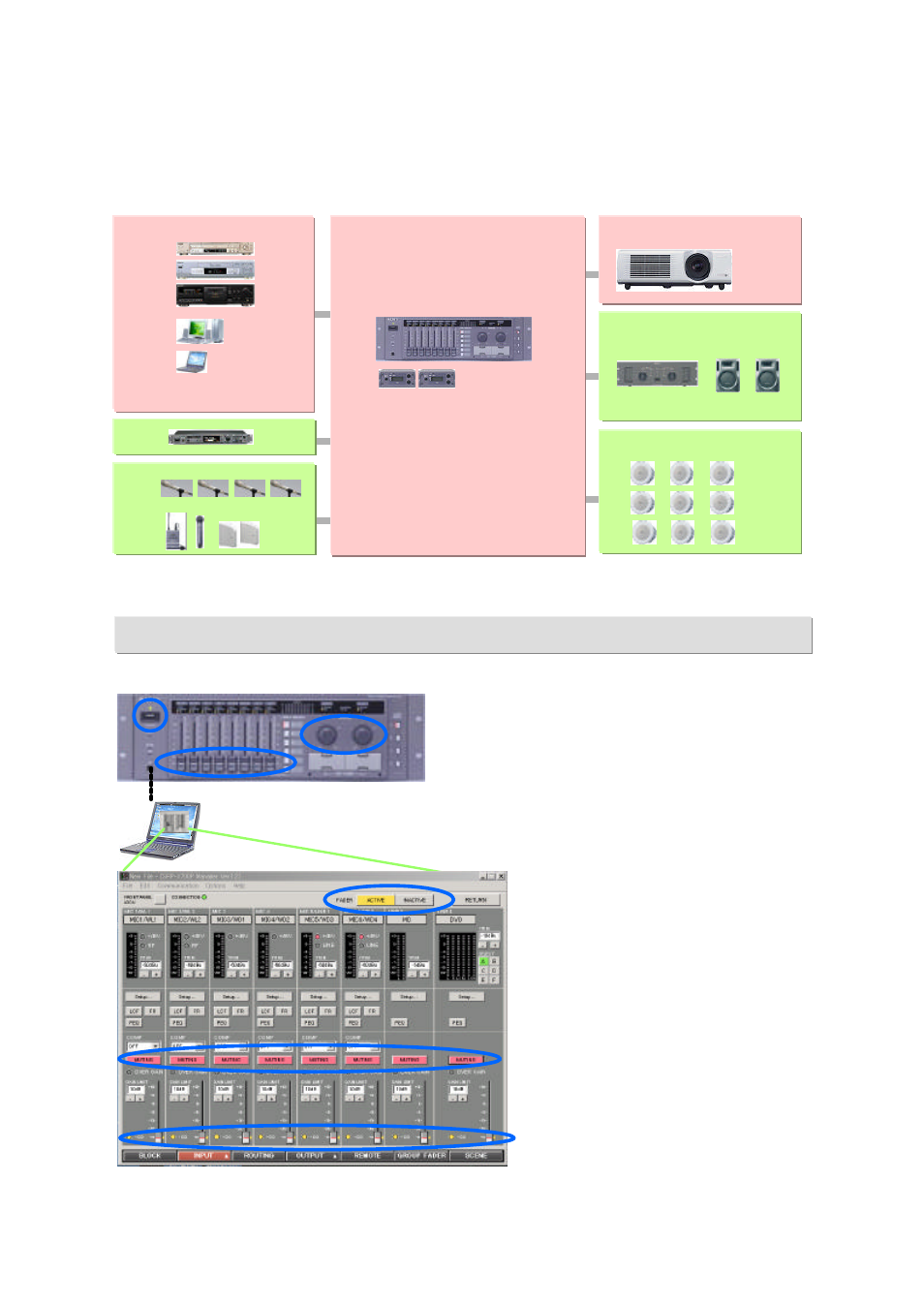
26
6. Setup procedure of input and output level
6-1 Preparation before level adjustment
After connecting
1) Set every input fader to minimum, set
Master Volume to ‘0’ position,
then turn power on and start Manager GUI
2) To apply MUTING to every input
and apply ACTIVE for Fader Mode
on INPUT SCREEN
NOTE:
This process 2) above
is
not
needed in version 1.30
since the Fader Mode is removed
from the V1.30.
3) To set every input fader to
minimum
Ceiling speaker (70V line, 6 to 8W)
Power Amp
Front Speaker
(8-ohm)
DVD
VHS
P C-1
P C-2
Data Projector VPL-PX40
Powered Mixer SRP-X700P
(Tuner module UWP-X)
MD
WL
Mic
WD
Mic
Cassette
Deck
Connecting to AV/RGB selector
This setup example is assumed based on following system.
