Sony SRP-X700P User Manual
Page 32
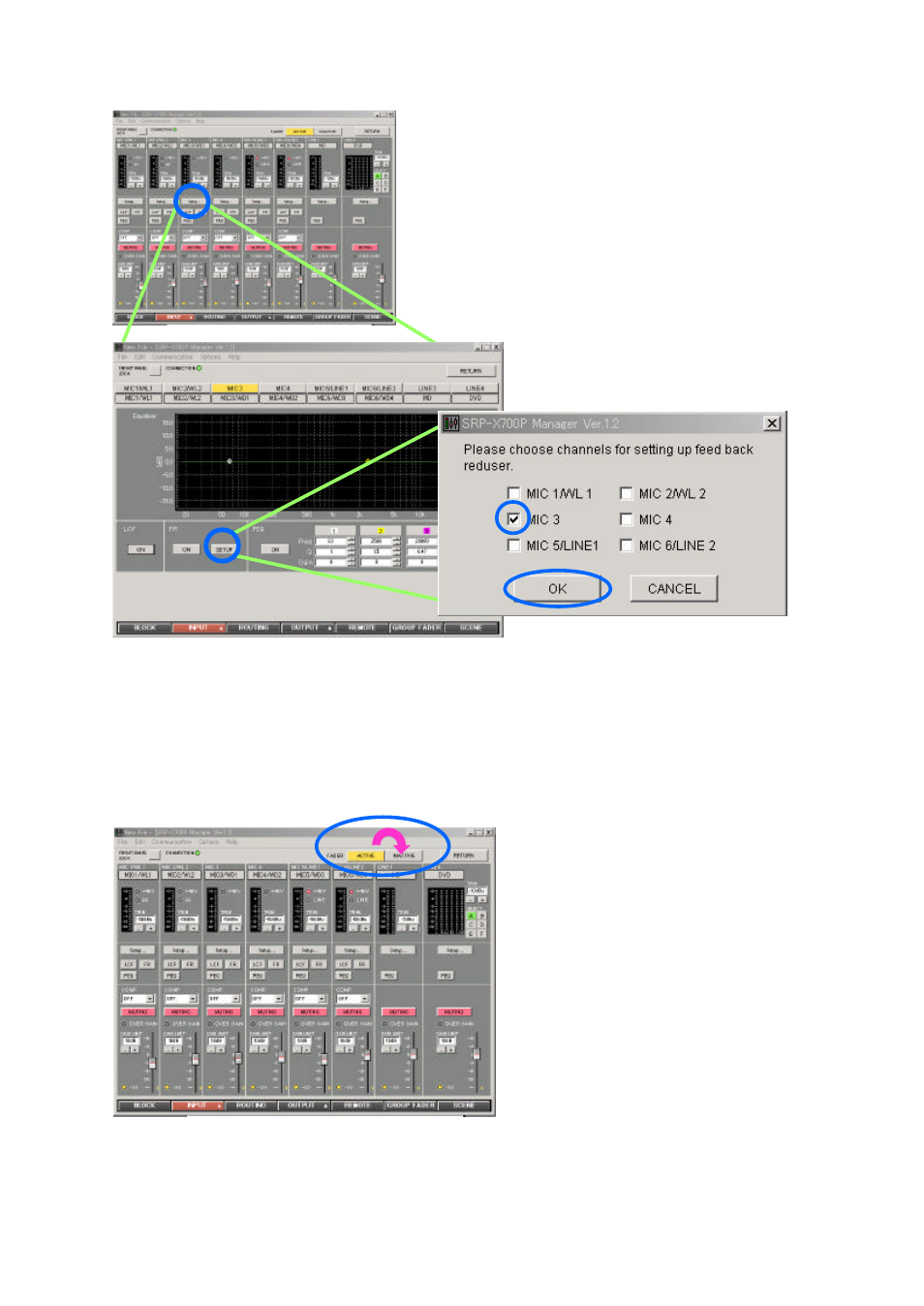
32
4) Press SETUP button on a specific input
channel to open INPUT EQ SCREEN,
and to press FR SETUP button in open dialog box
5) Select a microphone channel to test and
reduce feedback, and then press OK button .
6) Apply the same process for every microphone input
7) To set fader mode to INACTIVE
NOTE:
This process 7) is
not
needed in version 1.30 since the
Fader Mode is removed from the
V1.30.
