Sony SRP-X700P User Manual
Page 30
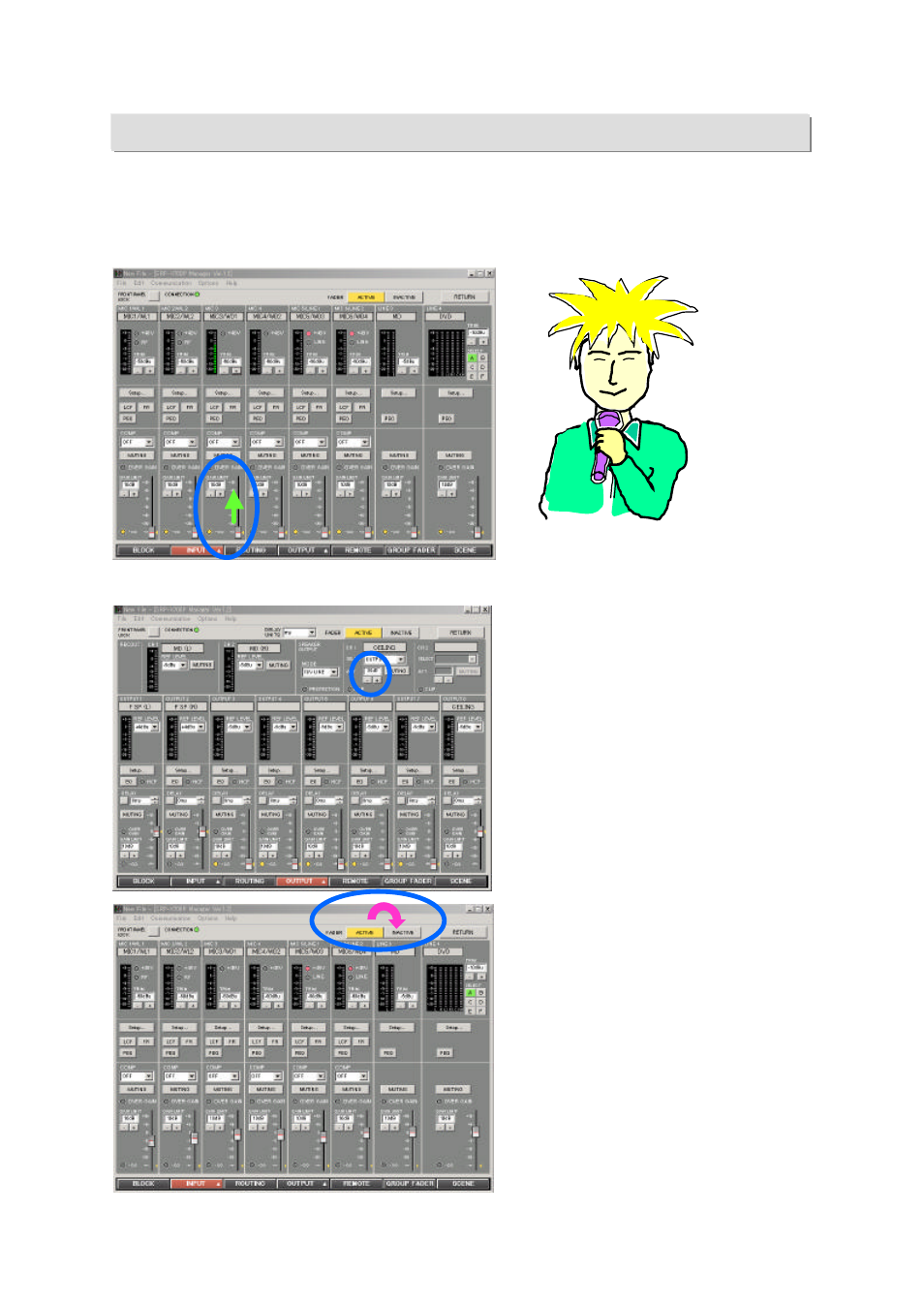
30
6-4 Adjustment for microphone sources
14) Adjust input fader of microphone on INPUT SCREEN by talking into a microphone,
so that sound level in the listening area is adequate (acceptable) without feedback.
Adjust the other microphone’s faders including WL to provide enough sound level
without feedback.
If sound level within listening area is
not adequate (acceptable) even if the
input fader is positioned to “0”, Adjust
speaker attenuator on OUTPUT
SCREEN
15) Set fader mode to INACTIVE
