Samsung 10.1 User Manual
Page 77
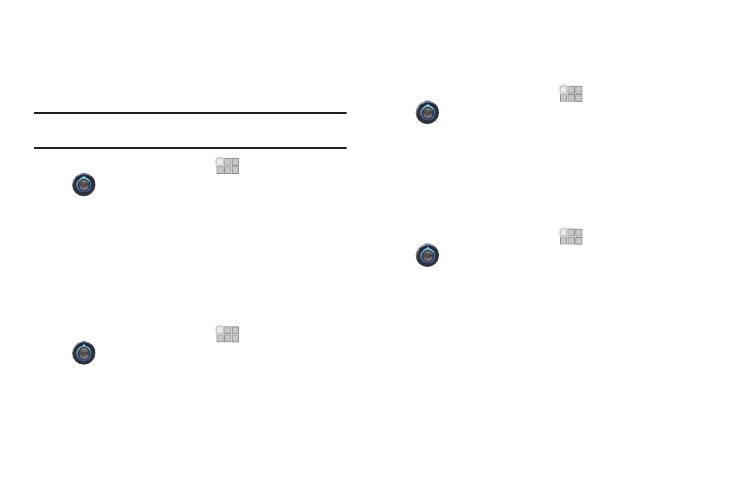
Settings 70
Notifications
Notification ringtone
Select a default ringtone for message, alarm, and other
notifications.
Tip: You can also set songs as alarm ringtones. For more information, see
“Setting a Song as a Ringtone” on page 75.
1.
From the Home screen, touch
Apps
➔
Settings
➔
Sound
➔
Notification ringtone.
2.
Touch a ringtone to hear a sample and select it.
3.
Touch OK to save the setting.
Feedback
Audible selection
When enabled, tones play when you touch the screen for
selections.
1.
From the Home screen, touch
Apps
➔
Settings
➔
Sound.
2.
Touch Audible selection to enable or disable tones. When
enabled, a check mark appears in the check box.
Screen lock sounds
When enabled, tones play when unlocking and locking the
screen.
1.
From the Home screen, touch
Apps
➔
Settings
➔
Sound.
2.
Touch Screen lock sounds to enable or disable tones. When
enabled, a check mark appears in the check box.
Haptic feedback
When enabled, the device vibrates to indicate screen touches
and other interactions.
1.
From the Home screen, touch
Apps
➔
Settings
➔
Sound.
2.
Touch Haptic feedback to enable or disable vibration. When
enabled, a check mark appears in the check box.
