Simrad EQ60 User Manual
Page 103
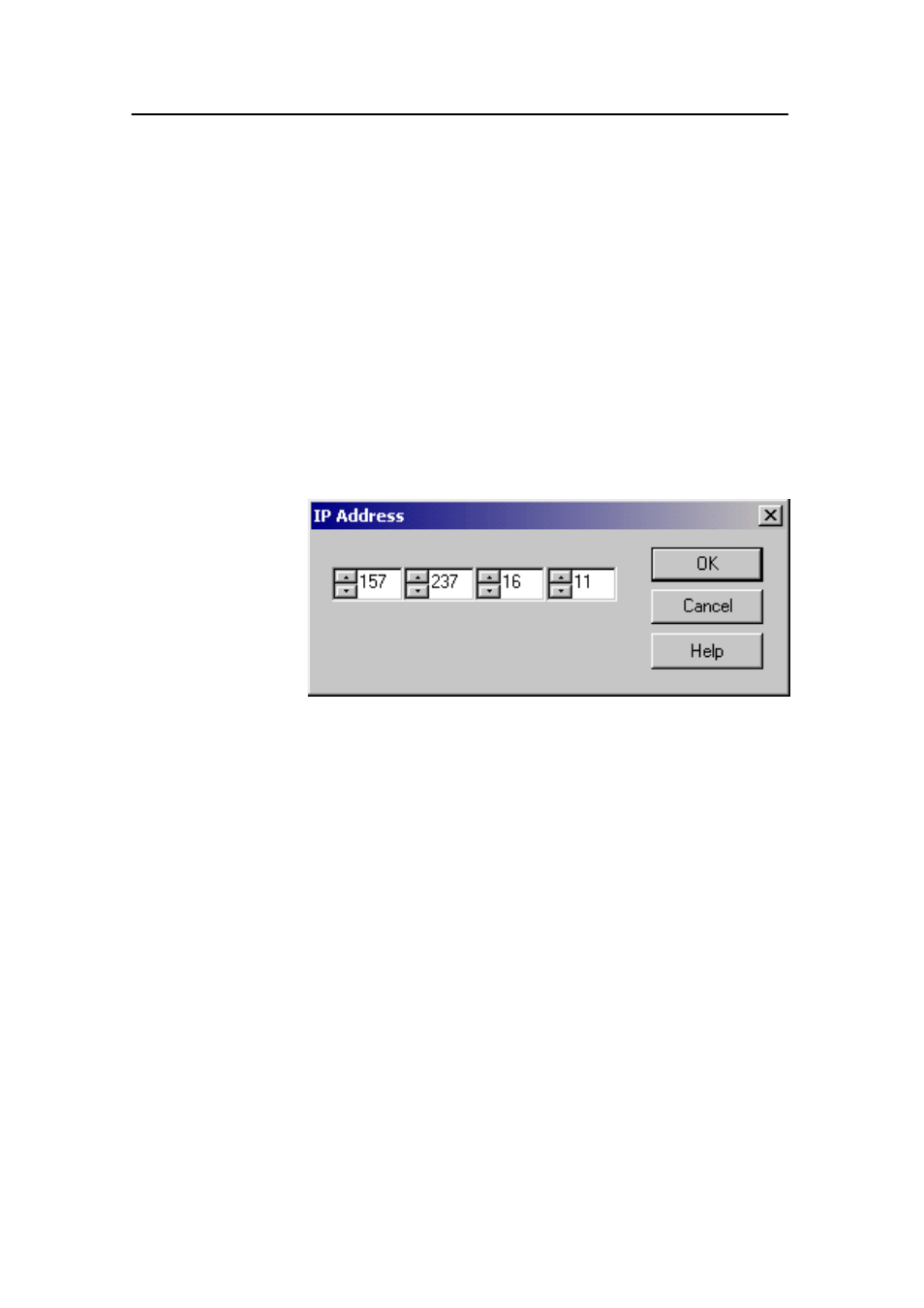
Instruction manual
91
857-164342 / Rev.C
IP Address
The IP Address dialogue box is used when you need to change
the echo sounder’s addressing.
Note that this operation is not required on a daily basis. You
only need to modify the address if your echo sounder system
shall be connected to an existing computer network on the
vessel. As long as the EQ60 operates as a stand-alone system
using the hardware supplied by Simrad, you will not need to
change anything.
To access this dialogue box, open the Transceiver Installation
dialogue box from the Install menu, select a transceiver, and
click Set new GPT IP Address. The echo sounder will stop
automatically.
If you need to change the address, keep 157 and 237 as the two
first bytes, as these are common for all Simrad equipment. The
two remaining digits can be chosen freely, provided that no
other Simrad equipment with the same address is connected to
the same network. Thus, if you operate with more than one
GPT, these must be set up with different IP addresses.
Background theory
IP addresses are shown as four decimal integer numbers, where
each integer number corresponds to eight bits (or one byte) of
the address.
An IP address consists of a network address and a host address.
Three address classes are defined:
Class A used on large networks:
0NNNNNNN HHHHHHHH HHHHHHHH HHHHHHHH
Class B used on medium size networks:
10NNNNNN NNNNNNNN HHHHHHHH HHHHHHHH
Class C used on small networks:
11NNNNNN NNNNNNNN NNNNNNNN HHHHHHHH
