4 follow-up steering (fu), 5 non-follow-up steering (nfu) – Simrad AP25 User Manual
Page 21
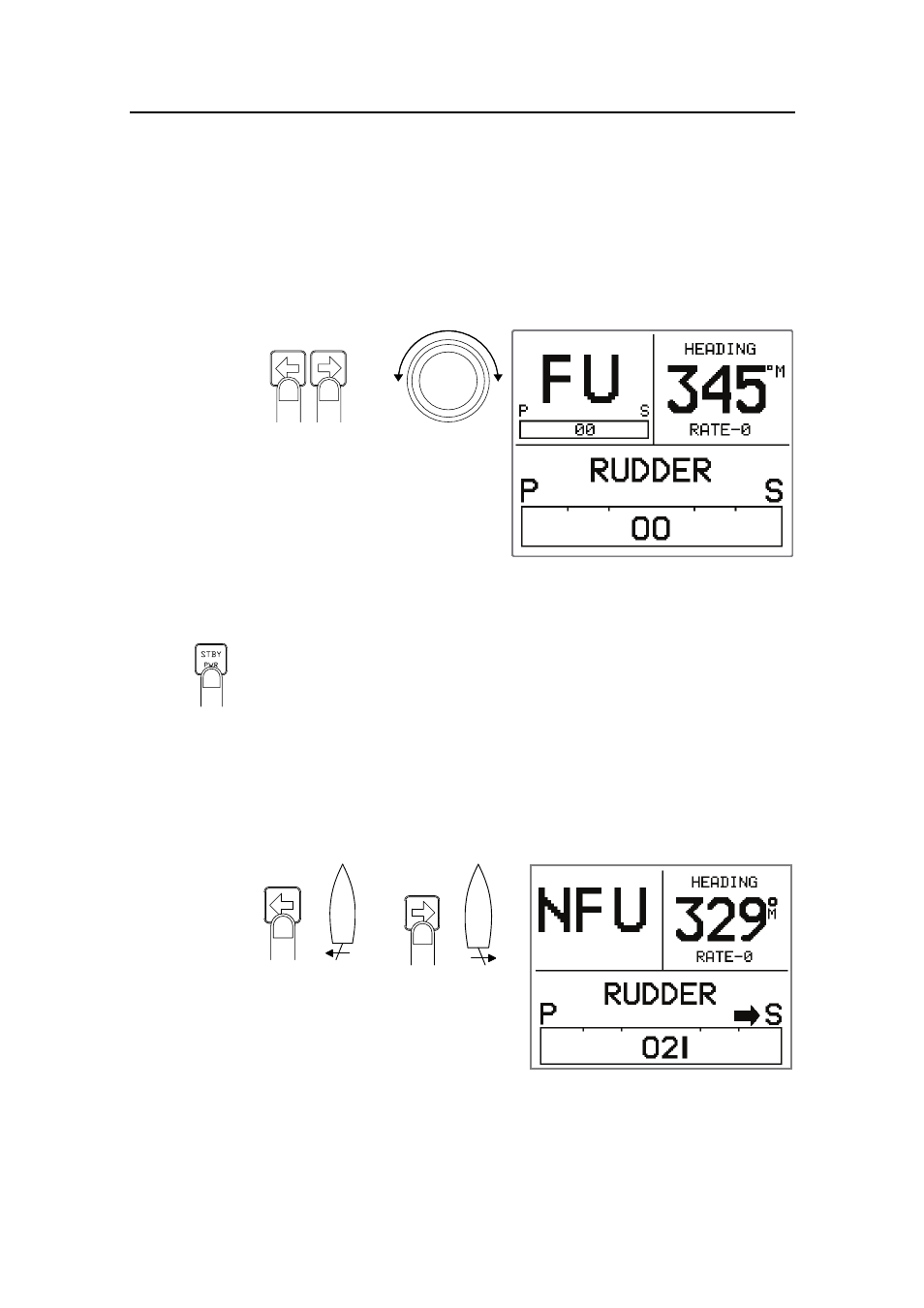
Operation
20221495F
19
2.4
Follow-Up steering (FU)
Note !
Not applicable for Virtual feedback configuration (page 67).
In the Follow-Up steering mode the course knob may be used to
set rudder commands. The commanded rudder angle is shown on
the display and the rudder will move to the commanded angle
and stop.
Press both
buttons
simultaneously
to activate
Follow-Up
Use course
knob to
command
rudder angle
WARNING ! While in Follow-up mode you cannot take manual control
of the wheel.
Return to manual control in Standby by pressing the STBY
button
2.5
Non-Follow-Up steering (NFU)
In Standby mode, the NFU display is presented when the PORT
or STBD button is pressed. The rudder will move as long as the
button is pressed and the rudder angle is shown on the display.
Activates
PORT rudder
command
Activates
STBD
rudder
command
Note !
When a NFU steering lever or remote control is operated, other
control units become “Inactive”.
