Simrad AP25 User Manual
Page 111
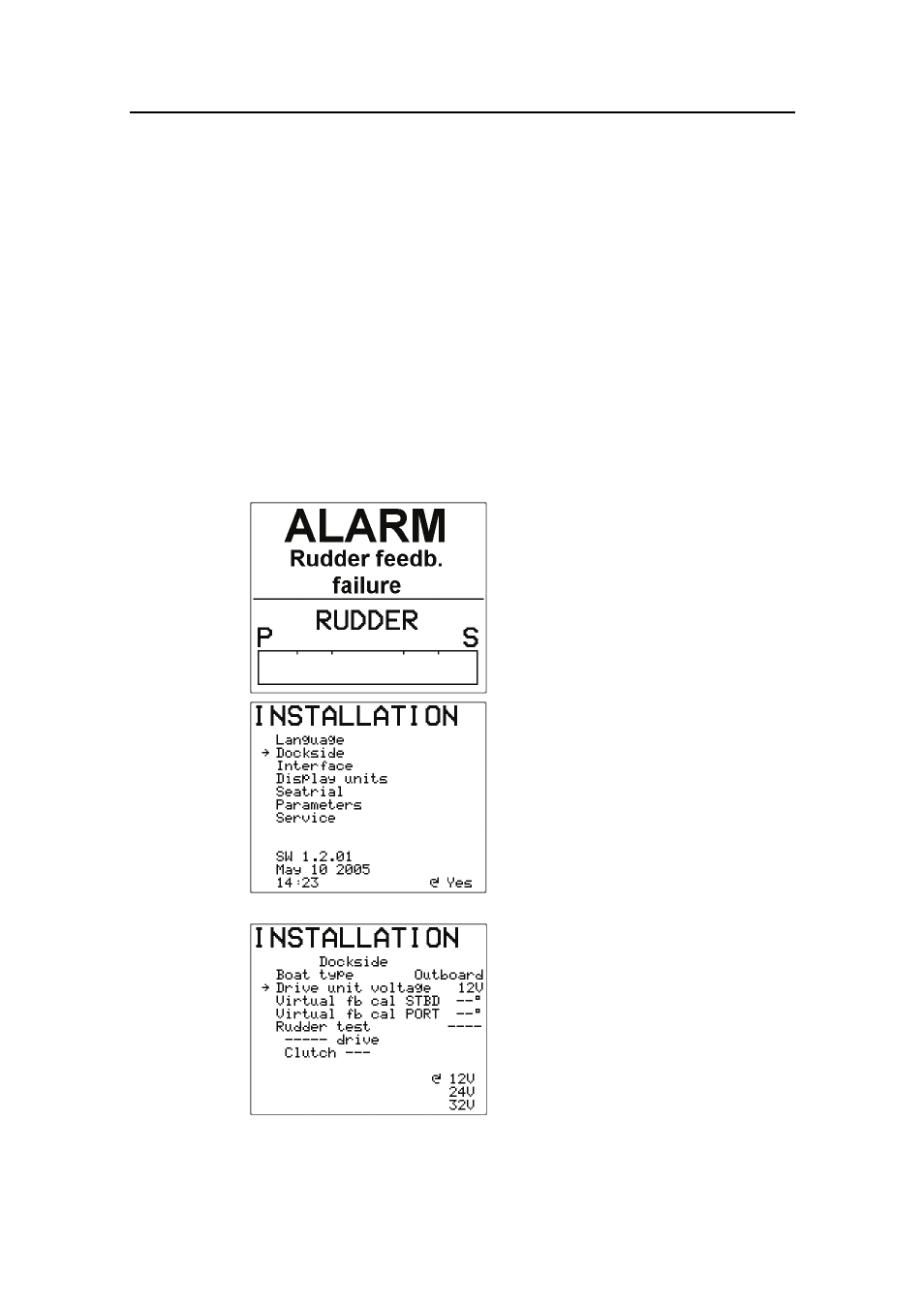
Configuration and setup
20221495F
109
Dockside settings when configured for
Virtual Feedback
The Virtual Feedback algorithms in the autopilot software enable
your autopilot to steer without having to mount a conventional
rudder feedback unit. These algorithms are designed for vessels
up to 40 ft. powered by outboard or stern drives only.
Installing a feedback unit, however, will always enhance the
performance of an autopilot and provide an accurate rudder
angle indicator on the autopilot display. Unless impractical or
impossible, a rudder feedback unit should be installed.
Note !
The autopilot is automatically configured for Virtual Feedback
when there is no feedback unit connected at first time turn on, or
at turn on after a Master Reset has been performed (Page 132).
At first time turn on the autopilot
will after approx. 5 seconds sound
and display a feedback failure
alarm. Press the STBY button to
silence the alarm and follow the
instructions in the display to initiate
the Setup as described on page 95.
Press and hold the INFO/SETUP
button to enter the Installation setup
menu. Select “Dockside” and turn
the course knob clockwise to open
the “Dockside” menu. This will
automatically configure the
autopilot for Virtual Feedback, and
the alternating feedback alarm will
disappear from the display.
When the autopilot is configured
for Virtual Feedback the Boat type
is automatically set to Outboard.
The (autopilot) Drive unit voltage
should be set to the voltage
specified for your drive unit. See
page 101.
