7 handset display, Handset display – SpectraLink h340 User Manual
Page 11
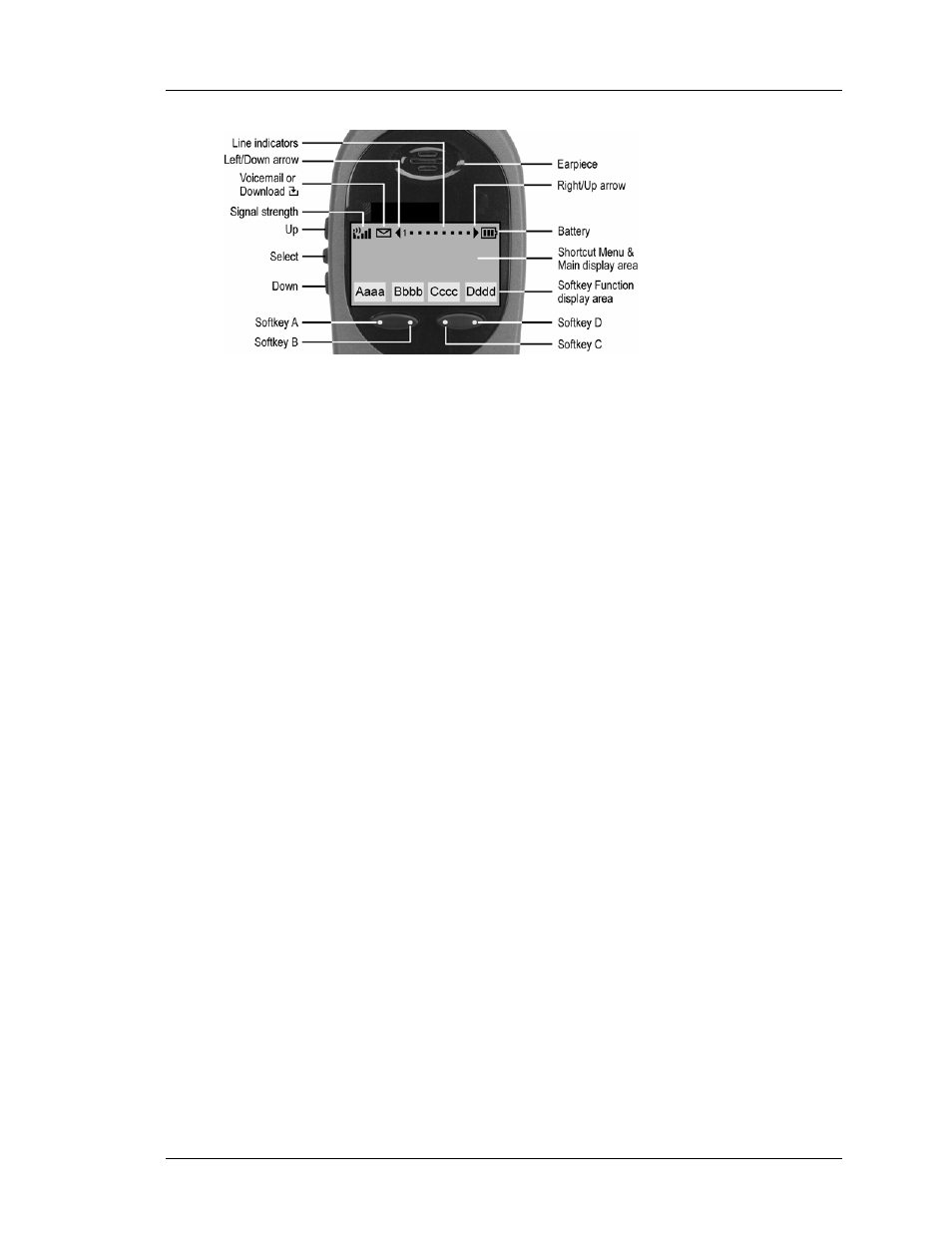
SpectraLink Corporation
Configuration and Administration—NetLink e340/h340/i640 Wireless Telephone
with SIP
PN: 72-1089-02-D.doc
Page 11
2.7 Handset Display
Alphanumeric
The NetLink e340/h340/i640 Wireless Telephones support a two to four line
display of up to 19 alphanumeric characters. Display information provided by the
proxy server when the handset is off-hook, such as calling party identification, will be
processed and put on the handset display.
Line indicators
The line indicators on the handset will convert to a solid or flashing number to
indicate the line is in use or ringing. The number or text associated with the line is
displayed on the handset by pressing the
LINE
key.
Signal strength
The signal-strength icon indicates the strength of the signal from the AP and can
assist the user in determining if the handset is moving out of range. It is always
present on the display in the upper left corner.
Battery charge
The battery icon indicates the amount of charge remaining in the Battery Pack. There
are three levels and when only one level remains, the Battery Pack needs to be
charged. It is always present on the display in the upper right corner.
Voicemail
The voicemail icon is activated whenever any of the specified mail contacts (see SIP
configuration files) sends notification to the handset that new messages are available.
By activating the
LINE
menu, and observing which lines are flagged with a plus (
+
)
sign, the user can determine which proxy has outstanding mail.
The system administrator defines access to voicemail.
Download
Indicates that the handset is checking for or downloading code. This icon only
appears while the handset is running the over-the-air downloader. It appears to the
right of the signal-strength icon in the same location as the voicemail icon.
Ringing and tones
The ringing type (normal or vibrate) is selected by the handset user. The audible and
vibrating ringer on the handset will follow the protocol command provided by the
