Connecting the base station – Siemens Gigaset S450 IP User Manual
Page 11
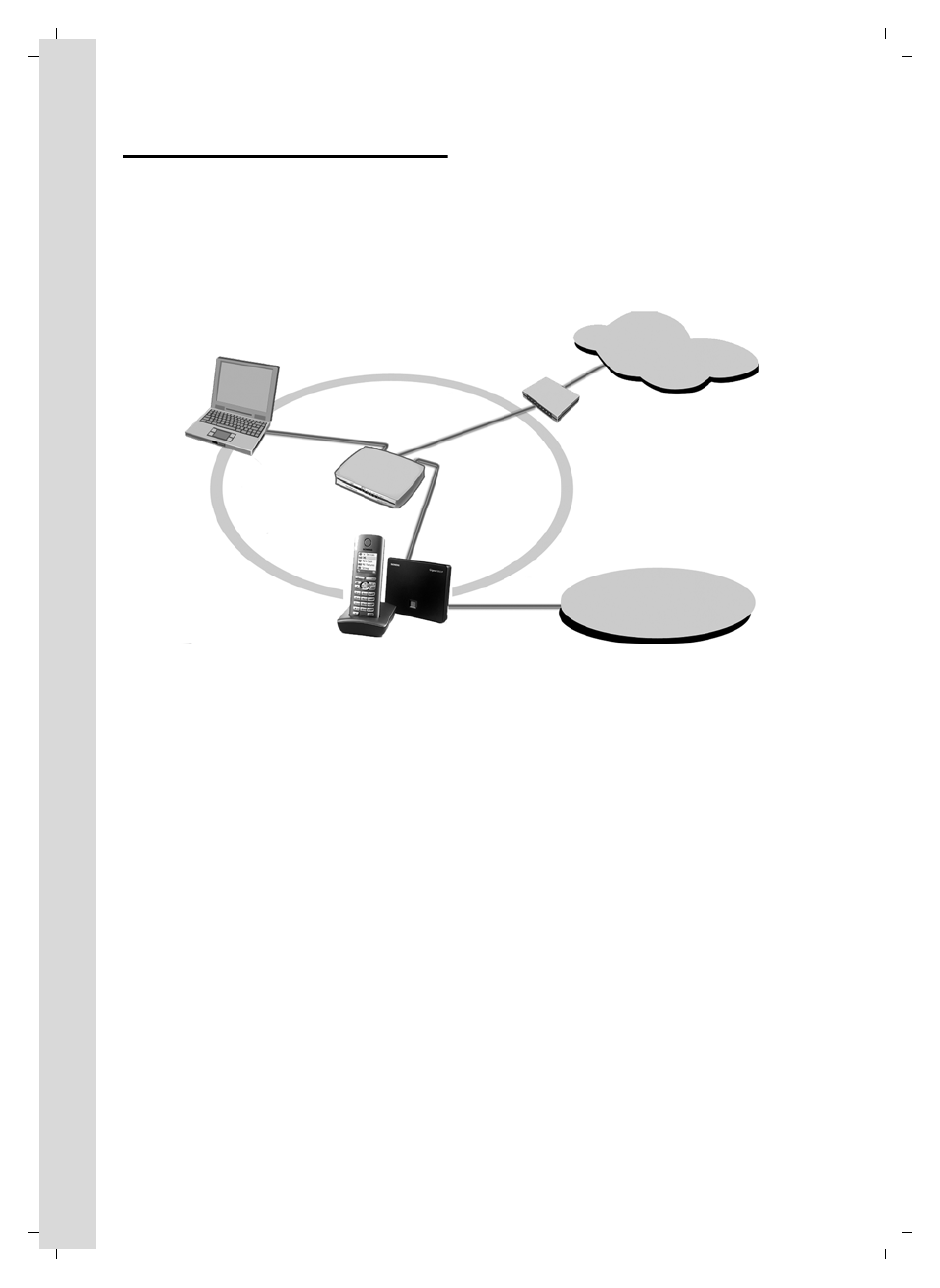
10
First steps
Gigaset S450 IP LBA / SGP / A31008-M1713-Y221-1-7619 / starting.fm / 30.8.07
Ve
rs
ion 4,
16
.09.
2005
Connecting the base station
In order to be able to make calls with your
phone via the fixed network and via VoIP,
you must connect the base station to
the fixed network and the Internet, see
1 Internet connection:
Router and modem (in picture) or
router with integrated modem
2 Gigaset S450 IP base station
3 Gigaset S45 handset
4 PC in LAN
Follow the steps in the order given below:
1. Connect the base station to the fixed
network phone port
2. Connect the base station with the
mains power supply
3. Connect the base station with the rout-
er
Figure 1 Connecting the phone to the fixed network and the Internet
Internet
Fixed network
1
1
2
LAN
4
3
See also other documents in the category Siemens Mobile Phones:
- A75 (16 pages)
- SXG75 (166 pages)
- CX65 (75 pages)
- A50 (77 pages)
- C30 (31 pages)
- A65 (58 pages)
- SL75 (139 pages)
- A35 (43 pages)
- M75 (153 pages)
- SX1 (103 pages)
- C55 (110 pages)
- M55 (140 pages)
- SL45 (86 pages)
- S65 (145 pages)
- S75 (72 pages)
- CF75 (150 pages)
- CFX65 (77 pages)
- AX75 (28 pages)
- C75 (144 pages)
- M65 (142 pages)
- CX75 (152 pages)
- ST60 (89 pages)
- U15 (188 pages)
- CF62 (122 pages)
- C45 (82 pages)
- Xelibri 8 (36 pages)
- Xelibri 7 (31 pages)
- SL45i (90 pages)
- SL42 (96 pages)
- Xelibri 3 (34 pages)
- ST55 (88 pages)
- SL55 (137 pages)
- C62 (67 pages)
- C62 (69 pages)
- Xelibri 6 (30 pages)
- M50 (96 pages)
- Xelibri 2 (31 pages)
- Xelibri 4 (31 pages)
- A57 (37 pages)
- A36 (43 pages)
- Xelibri 1 (31 pages)
- Xelibri 5 (30 pages)
- C70 (144 pages)
- Gigaset SL 740 (76 pages)
- Mobile Phone C35i (2 pages)
