6 exit options – SUPER MICRO Computer X8SIL User Manual
Page 90
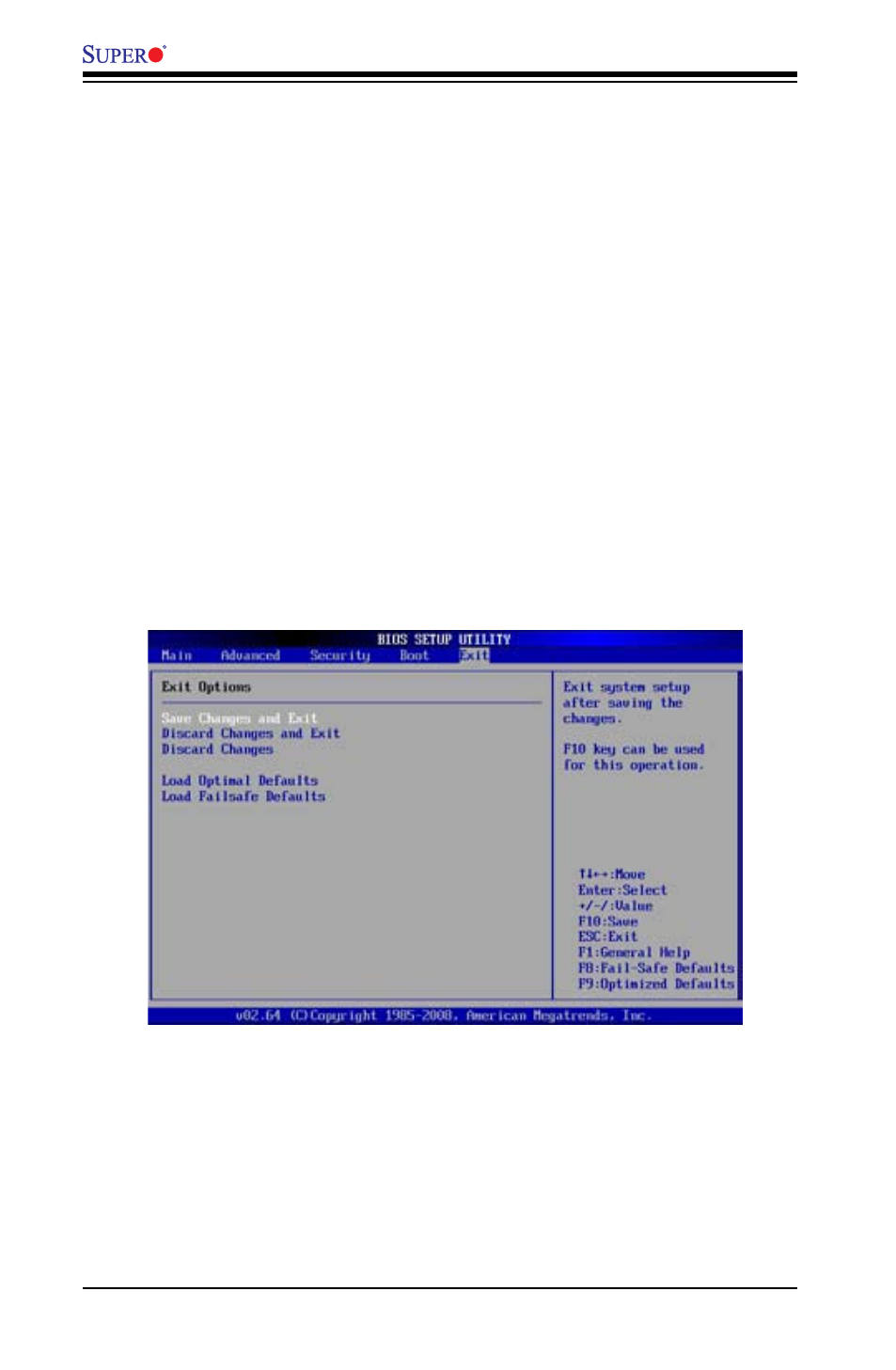
4-22
X8SIL/X8SIL-F
Select the Exit tab from the AMI BIOS Setup Utility screen to enter the Exit BIOS
Setup screen.
Save Changes and Exit
When you have completed the system configuration changes, select this option
to leave the BIOS Setup Utility and reboot the computer, so the new system con-
figuration parameters can take effect. Select Save Changes and Exit from the Exit
menu and press
Removable Drives
This feature allows the user to specify the boot sequence from available Removable
Drives. The settings are 1st boot device, 2nd boot device, and Disabled.
1st Drive
•
2nd Drive - [USB: XXXXXXXXX]
•
Retry Boot Devices
Select this option to retry booting from the configured boot devices if the systems
fail to boot initially. The options are
Disabled and Enabled.
CD/DVD Drives
This feature allows the user to specify the boot sequence from available CD/DVD
Drives (i.e., 1st Drive, 2nd Drive, etc).
4-6 Exit Options
