Caution, Dimm installation – SUPER MICRO Computer X8SIL User Manual
Page 32
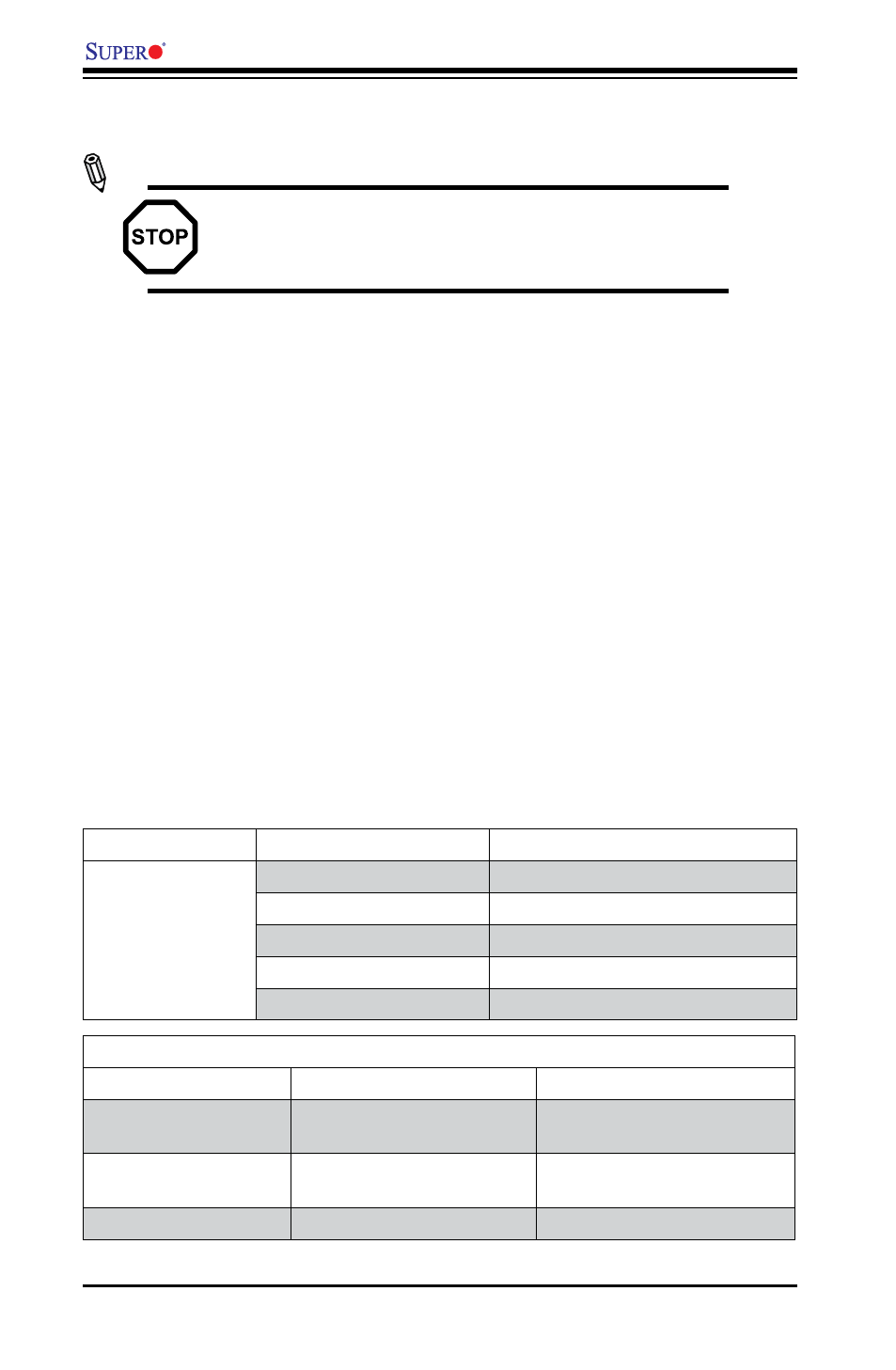
2-10
X8SIL/X8SIL-F User's Manual
2-3 Installing DDR3 Memory
Note: Check the Supermicro web site for recommended memory modules.
CAUTION
Exercise extreme care when installing or removing
DIMM modules to prevent any possible damage.
DIMM Installation
Insert the desired number of DIMMs into the memory slots, starting with
1.
DIMM1A. Insert each DIMM module vertically into its slot. Pay attention to
the notch along the bottom of the module to prevent incorrect DIMM module
installation.
Gently press down on the DIMM module until it snaps into place in the slot.
2.
Repeat step 1 to install DIMM1B if needed.
Memory Support
The X8SIL/X8SIL-F supports up to 16GB of DDR3 ECC UDIMM or up to 32GB
of ECC DDR3 RDIMM (1333/1066/800 MHz in 4 DIMM slots.) Populating these
DIMM modules with a pair of memory modules of the same type and same size
will result in interleaved memory, which will improve memory performance. Please
refer to the table below:
Platform
DIMM Type
Intel® Xeon® Series Processors
X8SIL/X8SIL-F
Non-ECC UDIMM Only
Not Supported
ECC UDIMM Only
Supported (see Table 1)
RDIMM Only (with ECC)
Supported (see Table 2)
Mixed ECC with non-ECC Not Supported
Mixed UDIMM/RDIMM
Not Supported
Table 1 - DDR3 ECC/Unbuffered (UDIMM) Memory Support
ECC UDIMM
1Gb (x8 DRAM)
2Gb (x8 DRAM)
Single Rank
Up to 4GB
(4 x 1GB DIMM Modules)
Up to 8GB
(4 x 2GB DIMM Modules)
Dual Rank
Up to 8GB
(4 x 2GB DIMM Modules)
Up to 16GB
(4 x 4GB DIMM Modules)
Quad Rank
Not Supported
Not Supported
