SUPER MICRO Computer X8SIL User Manual
Page 25
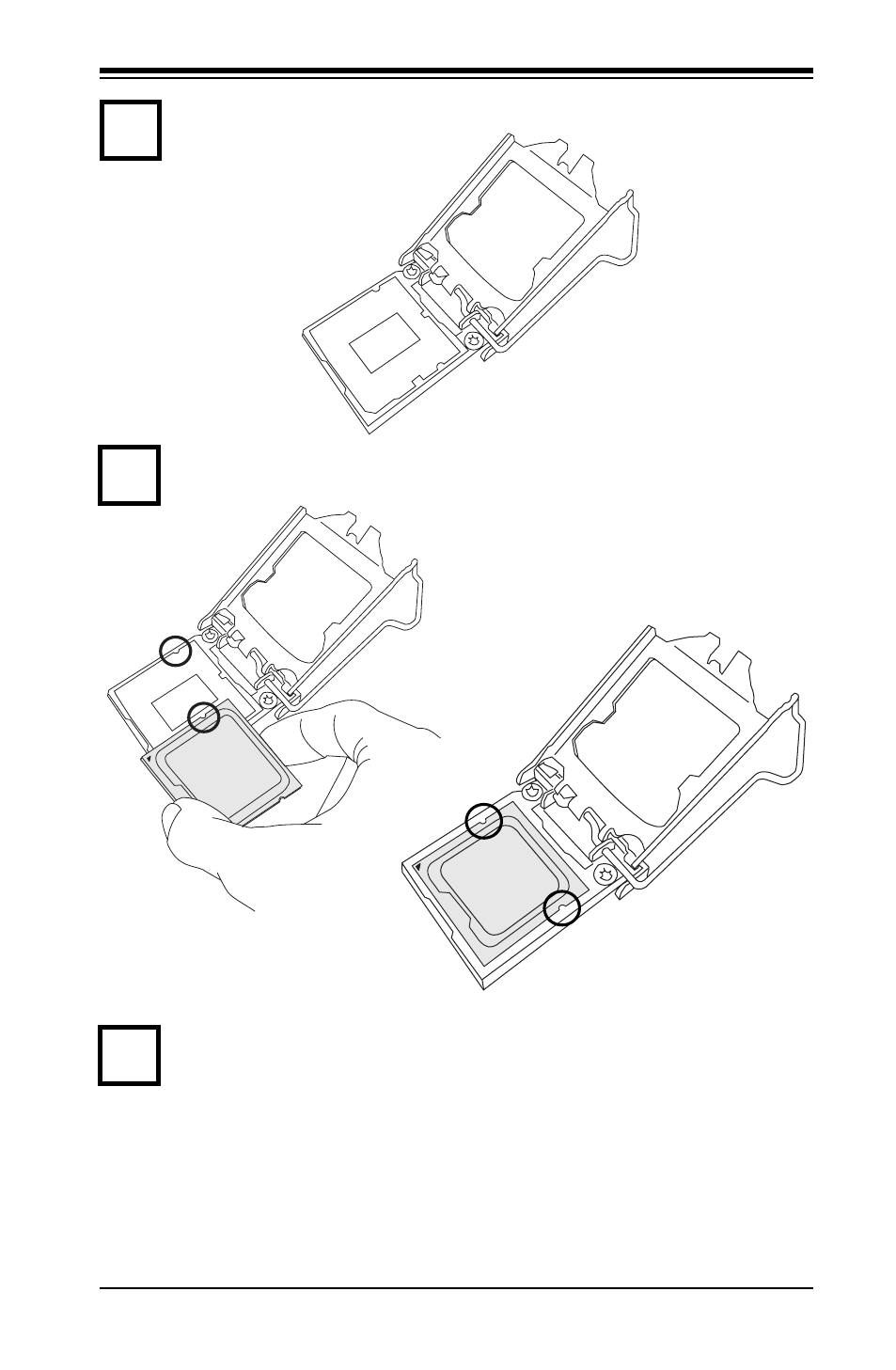
Chapter 2: Installation
2-3
Align the CPU key that is the semi-circle cutouts against the socket keys.
Once aligned, carefully lower the CPU straight down to the socket. (Do not
drop the CPU on the socket. Do not move the CPU horizontally or vertically.
Use your thumb and your index finger to hold the CPU at the top center edge
and the bottom center edge of the CPU.
3
4
Gently lift the load lever to open the load plate. Remove the plastic cap.
2
See also other documents in the category SUPER MICRO Computer Hardware:
- SUPER X7SPA-H (107 pages)
- X8STI-LN4 (109 pages)
- 6014P-T (124 pages)
- 5010H (128 pages)
- X8ST3-F (103 pages)
- Dual Processor AS 1020C-3 (106 pages)
- 5014C-MF (112 pages)
- X8STI-3F (109 pages)
- AOC-USAS-S4IR (26 pages)
- 6113L-i (104 pages)
- MICRO COMPUTER MOTHERBOARD P8SCI (96 pages)
- H8QII-F (84 pages)
- I2DMR-8G2 (78 pages)
- 6015W-NTR (110 pages)
- 5015M-NT (134 pages)
- SUPER X8ST3-F (105 pages)
- 6015B-Ni (120 pages)
- X6QT8 (110 pages)
- P4SCT+II (100 pages)
- X7SLA-L (81 pages)
- AOC-USAS-L4iR (66 pages)
- AS1011M-T2 (104 pages)
- X6DH3-G2 (120 pages)
- Super H8QM3-2 (76 pages)
- SUPERO H8QGI+-F (82 pages)
- SUPERO X8SIA (109 pages)
- MIIC-203 (56 pages)
- SUPERSERVER 6014L-T (120 pages)
- X7DVL-3 (90 pages)
- X7SBL-LN1/LN2 (95 pages)
- SUPER X7DBE (130 pages)
- X6DHT-G (110 pages)
- Supero SC512 (68 pages)
- AS1020S-8 (102 pages)
