Timer recording 4, 22 press blue (a) to erase the character to change, Input title letters by repeating step 4 – Sharp DV-HR300U User Manual
Page 52: Press \ / | to select “yes”, then press set/enter, The screen in step 2 on page 51 is displayed
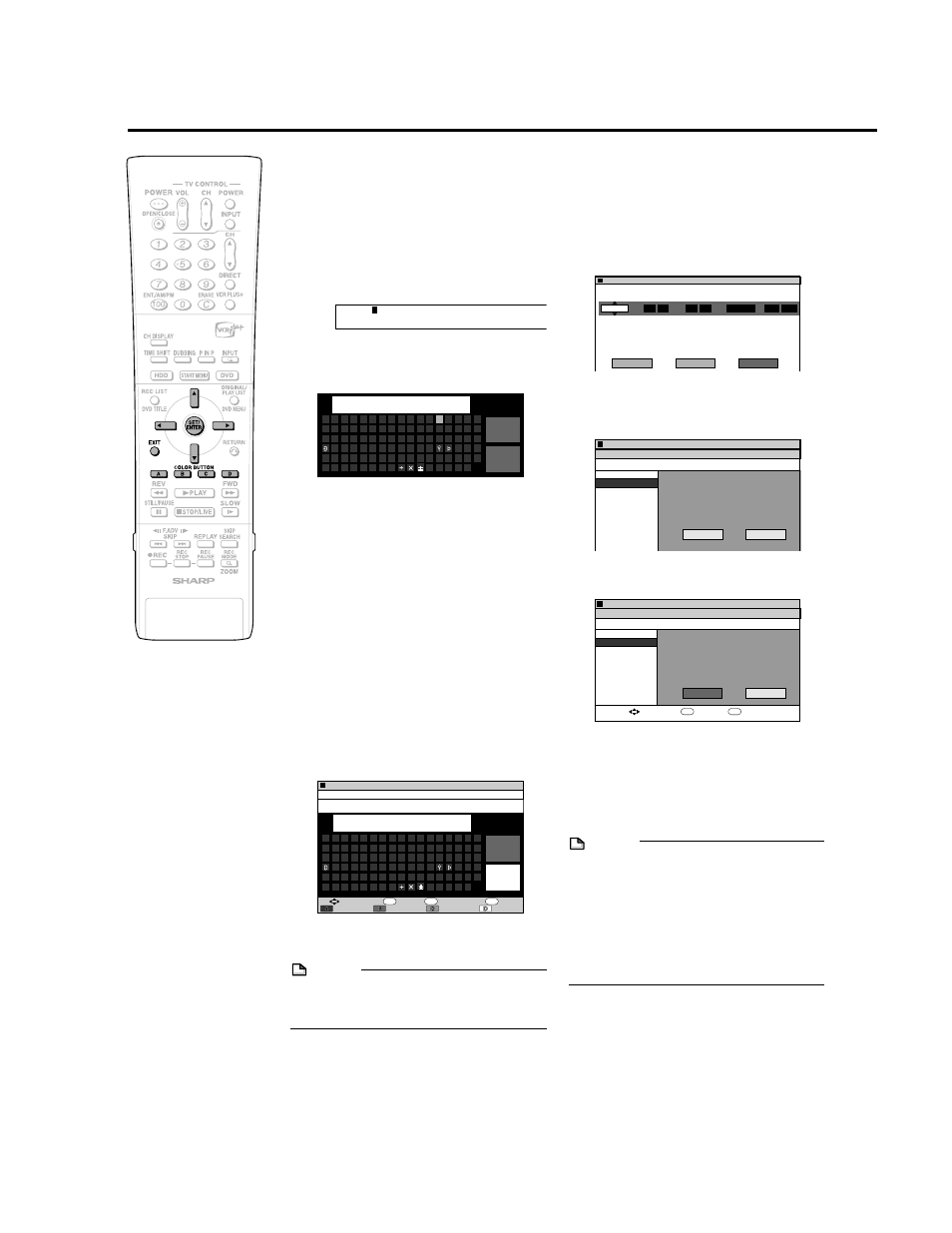
52
3
Change title name
1
1
1
1
1 Press Red (B) or Green (C) to
select the character to change.
• When you want to insert characters,
move the cursor to the position you
want to insert by pressing Red (B) or
Green (C).
2
2
2
2
2 Press Blue (A) to erase the
character to change.
Timer Recording
4
Press
' / " / \ / | to select the
character to input, then press
SET/ENTER.
• Inputs character in input field.
• To switch between capital and small
letters, select “CAPS” or “small”, then
press SET/ENTER.
5
Input title letters by repeating step
4.
• Press Blue (A) (BACK SPACE) to
erase text to the left of the cursor, a
character at a time.
• Press Red (B) (BACK) to move the
cursor back one space.
• Press Green (C) (FORWARD) to move
the cursor forward one space.
• Press Yellow (D) (SPACE) to input a
space.
• The maximum number of characters
you can input is 64.
6
Press
' / " / \ / | to select “End”,
then press SET/ENTER.
• The screen in step 2 on page 51 is
displayed.
NOTE
• You can change the title name using the
Edit feature (page 83) by the same
sequence of operations.
World Rail
M |
small
END
A
N
À
0
B
O
Б
С
1
C
P
В
Т
2
D
Q
Г
У
3
/
E
R
Д
Ф
4
[
F
S
Е
Х
5
\
G
T
Ж
Ц
6
]
H
U
З
Ш
7
^
I
V
И
Щ
8
J
W
Й
Ъ
9
K
X
К
Ы
L
Y
Л
Ь
{
M
Z
М
|
.
(
Н
}
,
)
О
Я
˜
?
:
П
$
i
!
;
#
%
&
'
*
-
+
<
=
>
"
_
BACK SPACE
BACK
FOWARD
SPACE
My Favorite Series 1 |
small
END
8
2
:
0
AM
SAT 1
5
2
/
2
1
A
N
À
0
B
O
Б
С
1
C
P
В
Т
2
D
Q
Г
У
3
/
E
R
Д
Ф
4
[
F
S
Е
Х
5
\
G
T
Ж
Ц
6
]
H
U
З
Ш
7
^
I
V
И
Щ
8
J
W
Й
Ъ
9
K
X
К
Ы
L
Y
Л
Ь
{
M
Z
М
|
.
(
Н
}
,
)
О
Я
˜
?
:
П
$
i
!
;
#
%
12/26 SUN 10:31 AM – 10:33 AM CH 1
PROGRAM NAME:
TIMER PROGRAM ADVANCED SETTINGS
&
'
*
-
+
<
=
>
"
_
ENTER
SELECT
ENTER
ERASE
ERASE ALL
RETURN
n
Recording to Prepare for
Dubbing to DVD in Video
Mode
1
When you set a timer program,
select “ADVANCED”, then press
SET/ENTER.
2
Press
' / " to select “HI SP DUB
PRIORITY”, then press SET/
ENTER.
3
Press
\ / | to select “YES”, then
press SET/ENTER.
4
Press
' / " to select “SETTING
COMPLETE”, then press SET/
ENTER.
• Confirmation screen with “OK” button
is displayed. Press SET/ENTER.
• The screen in step 1 is displayed.
NOTE
• You cannot edit frame by frame the
program recorded using High Speed
Dubbing Priority.
• To edit frame by frame after recording,
display REC LIST, press Yellow (D) (FUNC
MENU), and cancel High Speed Dubbing
Priority using the Function Menu. You
cannot set “HI SP DUB PRIORITY” to the
program again once you cancel.
REG/CHNG PROG NAME
HI SP DUB PRIORITY
FAVORITE PROGRAMS
SETTING COMPLETE
8
2
:
0
AM
SAT 1
5
2
/
2
1
SELECT [HI SP DUB PRIORITY] FOR
HIGH SPEED DUBBING?
HIGH SPEED DUBBING HAS CERTAIN
RESTRICTIONS.
SEE MANUAL FOR DETAILS.
NO
YES
12/26 SUN 10:31 AM – 10:33 AM CH 1
PROGRAM NAME:
TIMER PROGRAM ADVANCED SETTINGS
REG/CHNG PROG NAME
HI SP DUB PRIORITY
FAVORITE PROGRAMS
SETTING COMPLETE
8
2
:
0
AM
SAT 1
5
2
/
2
1
SELECT [HI SP DUB PRIORITY] FOR
HIGH SPEED DUBBING?
HIGH SPEED DUBBING HAS CERTAIN
RESTRICTIONS.
SEE MANUAL FOR DETAILS.
NO
YES
12/26 SUN 10:31 AM – 10:33 AM CH 1
PROGRAM NAME:
TIMER PROGRAM ADVANCED SETTINGS
ENTER
SELECT
ENTER
RETURN
n
TIMER PROGRAM
SET THE TIMER RECORDING DATE, TIME, CHANNEL AND MEDIA.
HDD TIMER RECORDING
HDD REMAIN:
REC. TIME: 0h02m
8
2
:
0
AM
SAT 1
5
2
/
2
1
FINE
19h47m
MODE:
– – – TIMER PROG INFO – – –
–
[SUN]
12/26
AIR/CATV
31
10
33
10
:
:
1
HDD
CH
AM
AM
REC. MODE
COMPLETE
ADVANCED
HI SP DUBBING:
FAVORITE PROGRAM: OVRWRITE
OFF
