Editing a play list (hdd/dvd), Changing the title sequence (move title), Before starting editing – Sharp DV-HR300U User Manual
Page 91: Switch to the drive (hdd or dvd) to be edited, Press ' / " to select “edit”, then press set/enter, Press set/enter, Press exit to exit from edit mode, Freely changes the sequence of titles
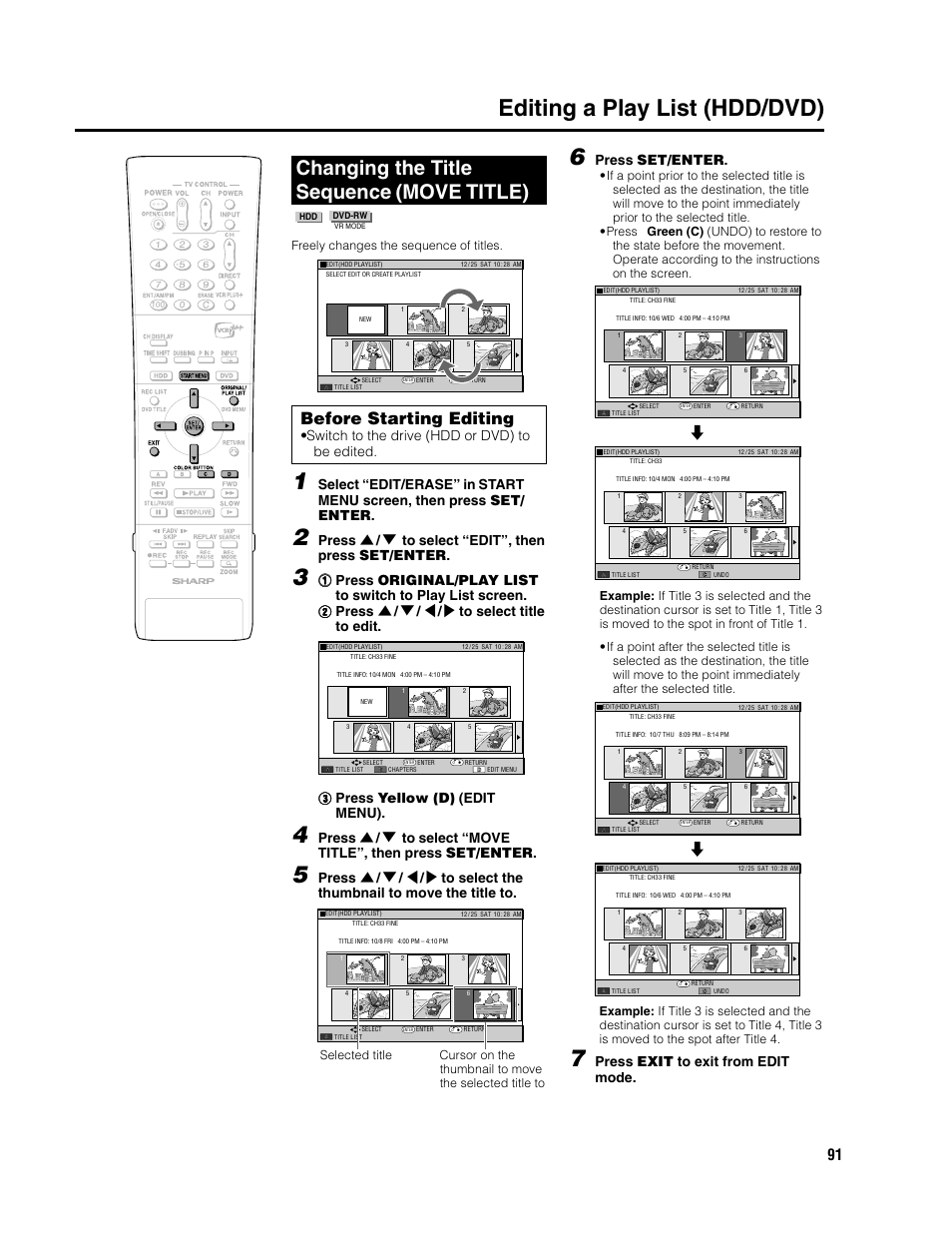 Editing a play list (hdd/dvd), Changing the title sequence (move title), Before starting editing | Switch to the drive (hdd or dvd) to be edited, Press ' / " to select “edit”, then press set/enter, Press set/enter, Press exit to exit from edit mode, Freely changes the sequence of titles | Sharp DV-HR300U User Manual | Page 91 / 126
Editing a play list (hdd/dvd), Changing the title sequence (move title), Before starting editing | Switch to the drive (hdd or dvd) to be edited, Press ' / " to select “edit”, then press set/enter, Press set/enter, Press exit to exit from edit mode, Freely changes the sequence of titles | Sharp DV-HR300U User Manual | Page 91 / 126 