F73 - alarm control / status, F73 – alarm control / status, F73 – alarm control / status” on – Symmetricom XLi IEEE 1588 User Manual
Page 77: The xli responds, Where: for example, enter, F72
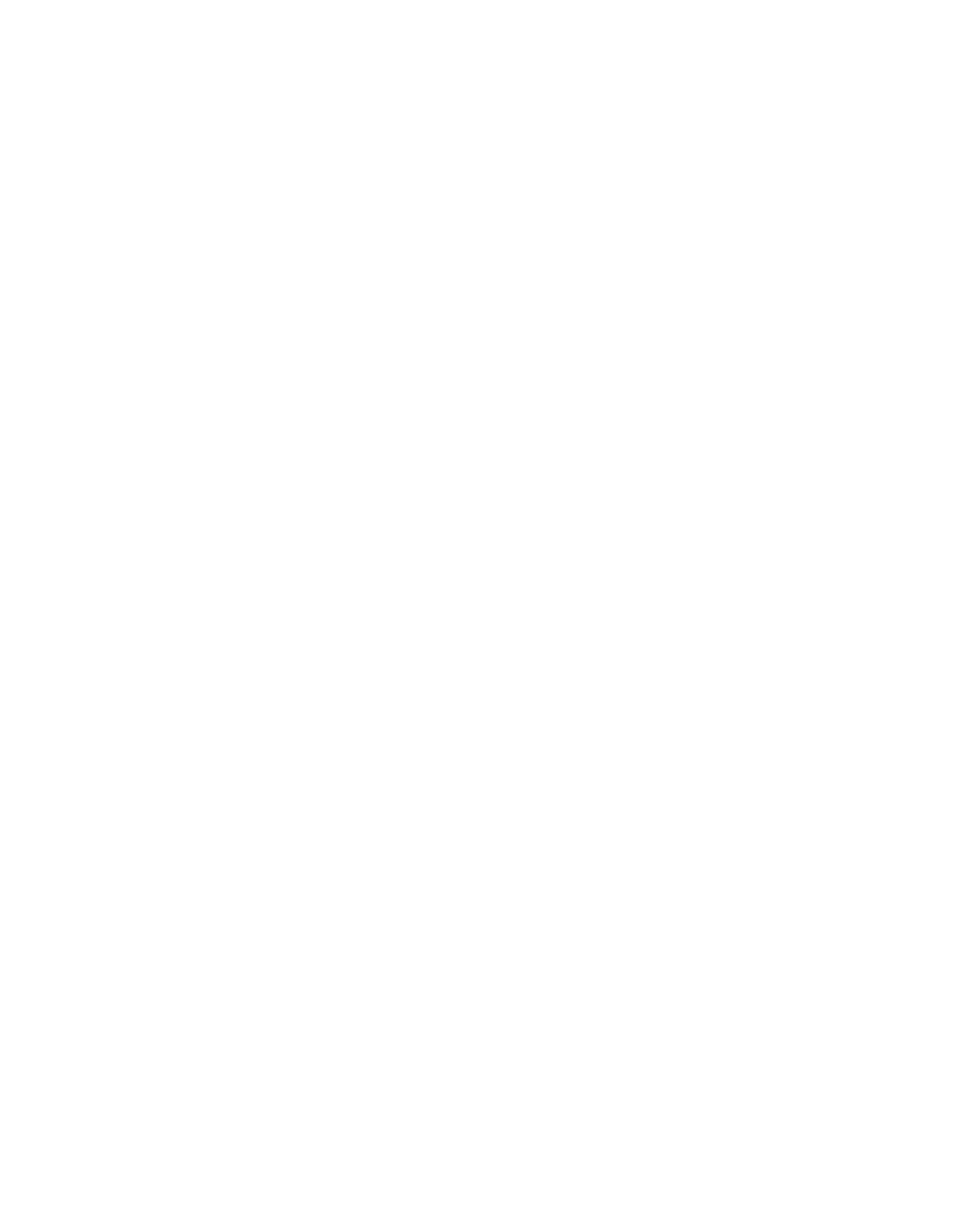
XLi IEEE 1588 Clock
69
997-01510-03, Rev. C, 12/12/2006
2
5
1
S
S
S
S
S
S
S
S
S
S
S
S
S
S
S
S
S
S
S
S
S
S
S
S
S
S
S
S
S
S
S
S
S
S
S
S
S
S
S
S
F72
The XLi responds:
F72
PWR2:
where:
For example, enter:
F72
The XLi responds:
F72 CLOCK PLL LOCKED
CLOCK STATUS LOCKED GPS PRI
PRIMARY POWER SUPPLY OK
SECONDARY POWER SUPPLY OK
F73 – Alarm Control / Status
Use function F73 to do the following:
•
See the state of an indicator (“Locked/Unlocked” or “OK/Fault”)
•
Enable or disable the alarm for each indicator
F
= ASCII character F
72
= function number
= ASCII space character one or more.
= Clock Phase Loop Lock status, LOCKED or UNLOCKED
= Clock Status, LOCKED or UNLOCKED to the reference source shown. The
LOCKED state is based on the F73 Time Threshold value entered by the
operator. F73 Time Threshold sets the threshold in ns above which Time Error
triggers an alarm. When the oscillator's predicted worst-case time error ("F13 -
Time Error" on page 51) exceeds F73 Time Threshold, Time Error enters a fault
state and the CLOCK STATUS becomes UNLOCKED. Otherwise the CLOCK
STATUS is LOCKED.
= Clock reference source GPS PRI, GPS SEC, PTP PRI, PTP SEC, (not
supported: IRIG A, IRIG B, NASA 36) AUX REF.
= Primary Power Supply status, OK or FAILED
= Secondary Power Supply status, OK or FAILED
= Rubidium oscillator status, OK or FAILED (if installed)
= output line terminator
