Command line, Enter 131 enter – Symmetricom XLi IEEE 1588 User Manual
Page 131
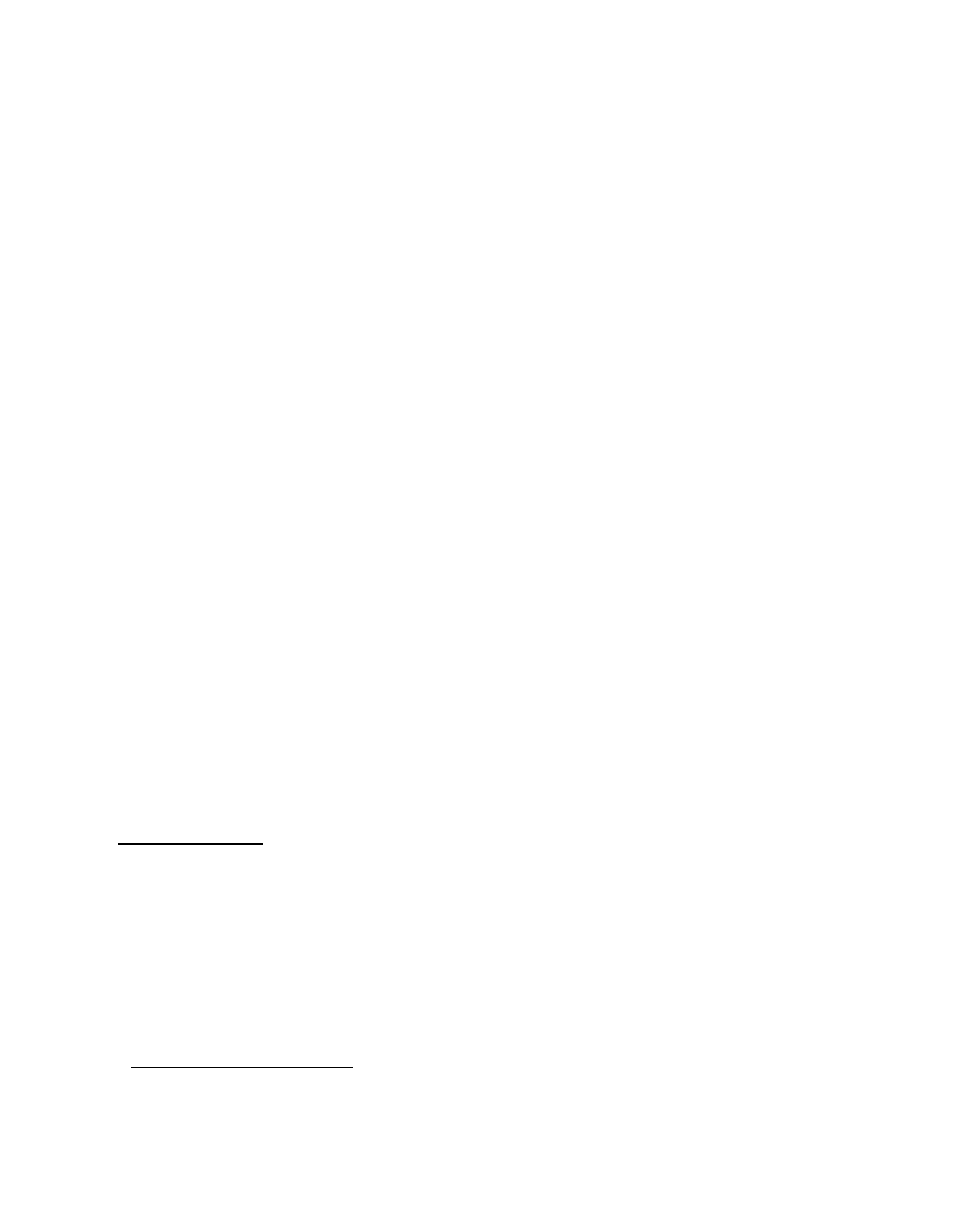
XLi IEEE 1588 Clock
123
997-01510-03, Rev. C, 12/12/2006
2
5
1
S
S
S
S
S
S
S
S
S
S
S
S
S
S
S
S
S
S
S
S
S
S
S
S
S
S
S
S
S
S
S
S
S
S
S
S
S
S
S
S
•
Use the ENTER key to continue to the next screen.
•
When prompted with “SAVE CHANGES? YES”, press the ENTER key.
To use F131, press the following keys on the front panel keypad:
ENTER 131 ENTER
The keypad display interface displays the following sequence of screens:
•
PTP AVAILABILITY - OPTION BAY #
•
READING PTP OPTION CARD - PLEASE WAIT 5 SECONDS
•
PTP IP ADDRESS (STATIC)
-
For PTP master, Option Bay 4 - 010.048.000.103
-
For optional PTP slave, Option Bay 2 - 010.048.000.105
•
PTP SUBNET MASK (STATIC) - 255.255.000.000 (Range:0 to 255 for each 3 digit address.)
•
PTP DEFAULT GATEWAY (STATIC) - 010.024.000.001 (Range:0 to 255 for each 3-digit
address.)
•
PTP DHCP - ENABLE (or DISABLE or DHCP) (if enabled, the next three screens provide the IP
Address, Subnet Mask, and Gateway assigned by the DHCP server.)
•
PTP SYNC INTERVAL - 2 (or 1, 8, 16, 64)
•
PTP BURST MODE - DISABLE (or ENABLE)
•
PTP PORT STATE - ENABLE (or DISABLE)
•
PTP SUBDOMAIN NAME - _DFLT (or _ALT1, _ALT2, _ALT3)
•
PTP RESET TO FACTORY DFLT? - NO (or YES)
•
PTP INIT TO USER SETTINGS? - NO (or YES)
•
PTP CLOCK CONFIG, BAY 2 - MASTER (or SLAVE PRI, SLAVE SEC, SLAVE STBY)
•
SLAVE SYNC THRESHOLD - 5 microsec (or 1000 microsec)
1
•
PTP PREFERRED MASTER - DISABLE (or ENABLE)
•
SAVE CHANGES? - YES (or NO)
In the list above, factory settings are in italics, and factory defaults are in bold italics.
Command Line
The following list is a summary of the F131 commands:
Request a summary of all PTP settings:
F131 B
>F131 B4
ERROR: INVALID COMMAND!
1. Only displayed when PTP CLOCK CONFIG, BAY # is SLAVE PRI/SEC/STBY
