Drop – Samsung OfficeServ User Manual
Page 67
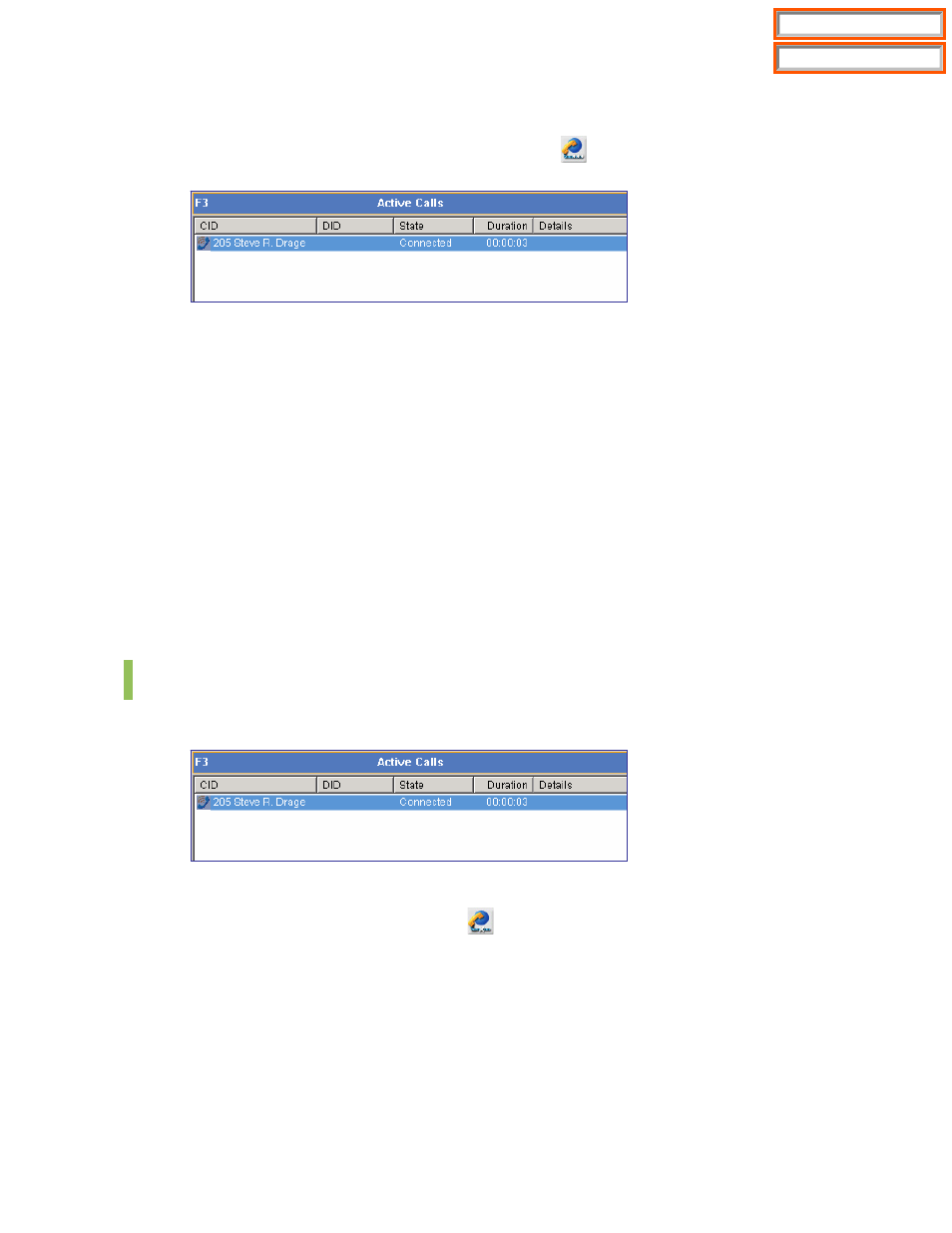
61
Answering a Call by using the Call Control Button
Select a call to answer, and click the [Answer] button (
).
Answering a Call by using the [Enter] Key
Select a call and press the [Enter] key to answer the call.
Answering a Call by Double-clicking
Double click an incoming call from the
Answering a Call by Drag and Drop
Drag an incoming call from the
Answering a Call by using the [+] Key
Press the [Insert] key to answer the first call listed on the incoming call list.
Drop
The [F3] key is used for selecting the first call on list of the
Disconnecting a Call by using the Call Control Button
Select a call and click the [Drop] button (
) to disconnect the call.
Disconnecting a Call by using the [-] Key
Select a call and press the [-] key to disconnect the call.
Disconnecting a Call by using the Popup Menu
Right-click a device from the
Table of Contents
Home Page
