Sun Microsystems Sun Adapter IP HL 7 User Manual
Page 65
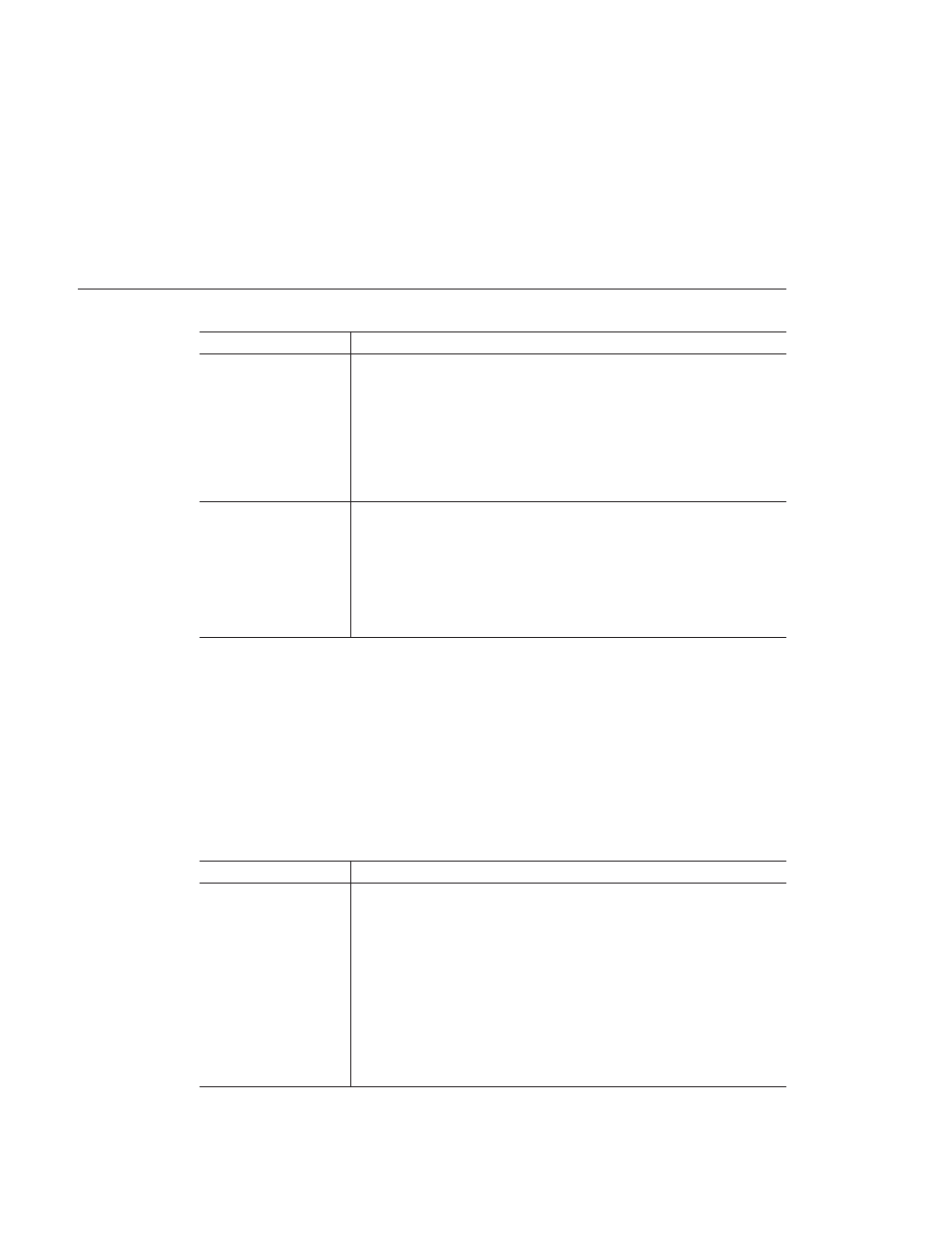
TABLE 27
Connectivity Map - General Inbound Settings (V3)
(Continued)
Name
Description
Scope Of State
The scope of the state object, which is a Message Library node. Select one of the
following options for this property:
■
Resource Adapter Level
– The state has the same life cycle as the resource
adapter.
■
Connection Level
– The state has the same life cycle as the connection.
■
OTD Level
– The state has the same life cycle as the Message Library object.
This scope represents the life cycle of the state.
Dedicated Session Mode
An indicator of whether the server Dedicated Session Mode is enabled. When the
server Dedicated Session Mode is enabled, the current client’s request exclusively
holds the server port to which it connects. The next client’s request to the same
port is blocked or rejected until the previous request concludes and releases the
connection.
Select true to enable the Dedicated Session Mode, or select false to disable the
Dedicated Session Mode.
TCPIP Inbound Settings — TCP/IP HL7 V3 Inbound
Adapter
The following table lists and describes the properties on the TCPIP Inbound Settings page of the
Properties Editor accessed from the Connectivity Map. These properties configure the Java
socket and server socket options.
TABLE 28
Connectivity Map - TCPIP Inbound Settings (V3)
Name
Description
Connection Type
The way the adapter establishes the TCP/IP connection. Select one of the
following options:
■
Client
– The adapter connects to an external server (host/port) to establish
the connection. The adapter is in active mode.
■
Server
– The adapter waits and listens on a certain port for an incoming
connection request from an external client. Once the request is received, the
adapter accepts the request and establishes the connection. The adapter is in
passive mode.
Server is the default setting. Unless you specifically require Client mode, leave the
default value.
TCP/IP HL7 V3 Adapter Inbound Connectivity Map Properties
Sun Adapter for TCP/IP HL7 User's Guide
65
