Error queues, Alerts and monitoring, Support for hl7 version 2.5 sft segments – Sun Microsystems Sun Adapter IP HL 7 User Manual
Page 24: Delayed acknowledgements, Monitoring the hl7 adapter
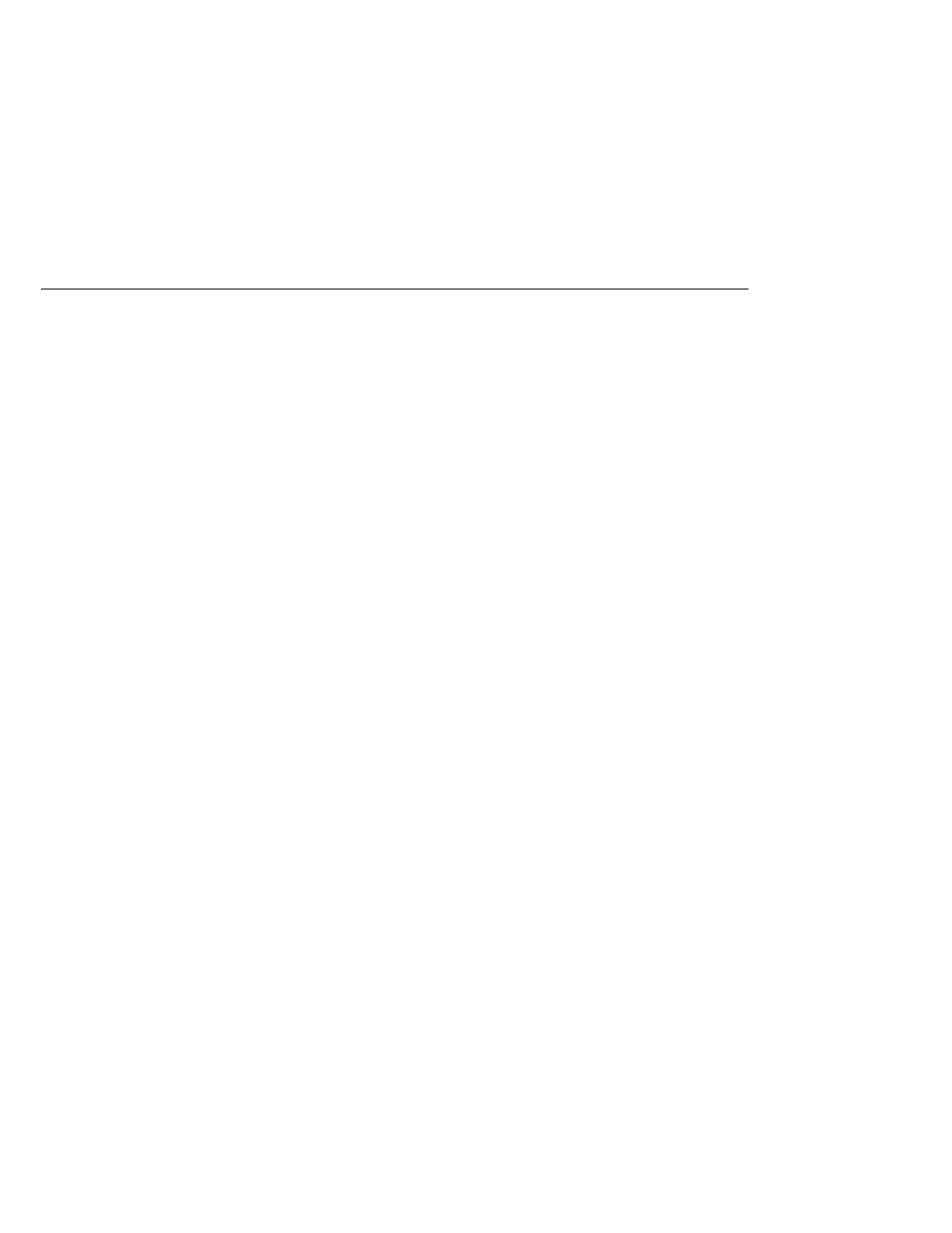
It is expected that, when enabled, the journal queue has one or more subscribers that process the
contents of the queue so that it remains manageable. For example, the Batch Adapter or a
database Adapter could periodically consume the messages by writing them to a file or a
database.
Error Queues
The Adapter provides a mechanism to store failed or stripped messages in a JMS queue or topic.
The advantage of this is that the messages are then saved in a form readily usable by the other
data flows, that can automatically process these messages or make them available to some type
of human intervention or message repair, using tools like the JMS queue editor or an eVision
application.
Alerts and Monitoring
If the Adapter loses the connection to the external system in any direction or connection type,
due to a crash, shutdown, or suspension (including recourse actions), an alert is generated. The
monitor’s status of that Adapter is changed to “down” and the Adapter’s icon is encased in a red
warning box. The monitor also displays the number of messages it has processed along with the
date and time of the last message sent.
Support for HL7 Version 2.5 SFT Segments
HL7 version 2.5 adds a new SFT segment to every message. The Adapter not only sends and
receives messages with the new segment, it can automatically create and populate them, using
information from the Adapter properties, for the outbound message and the ACK sent from the
inbound mode. This feature is only available when the Version ID property is set to 2.5 or later.
Delayed Acknowledgements
The Adapter supports delayed acknowledgements in either direction and in a number of roles.
This functionality is described in detail in
“Outbound Adapter Roles for Delayed ACK
Monitoring the HL7 Adapter
You can monitor the status of the HL7 Adapter in the deployed Projects that include the
adapter. This includes viewing alerts and log messages, checking connector details, and
monitoring external connections. This is done on the Enterprise Manager. For more
information about using the Enterprise Manager Monitor, see
For outbound HL7 Adapters, periodic monitoring for external connections is performed. The
time period is based on the value defined in the HL7 Adapter web application's deployment
descriptor file, web.xml. Below is an excerpt from the file defining the time period.
Sun Adapter for TCP/IP HL7 Overview
Sun Adapter for TCP/IP HL7 User's Guide • October 2009
24
