Modes and roles, Standard mode – Sun Microsystems Sun Adapter IP HL 7 User Manual
Page 12
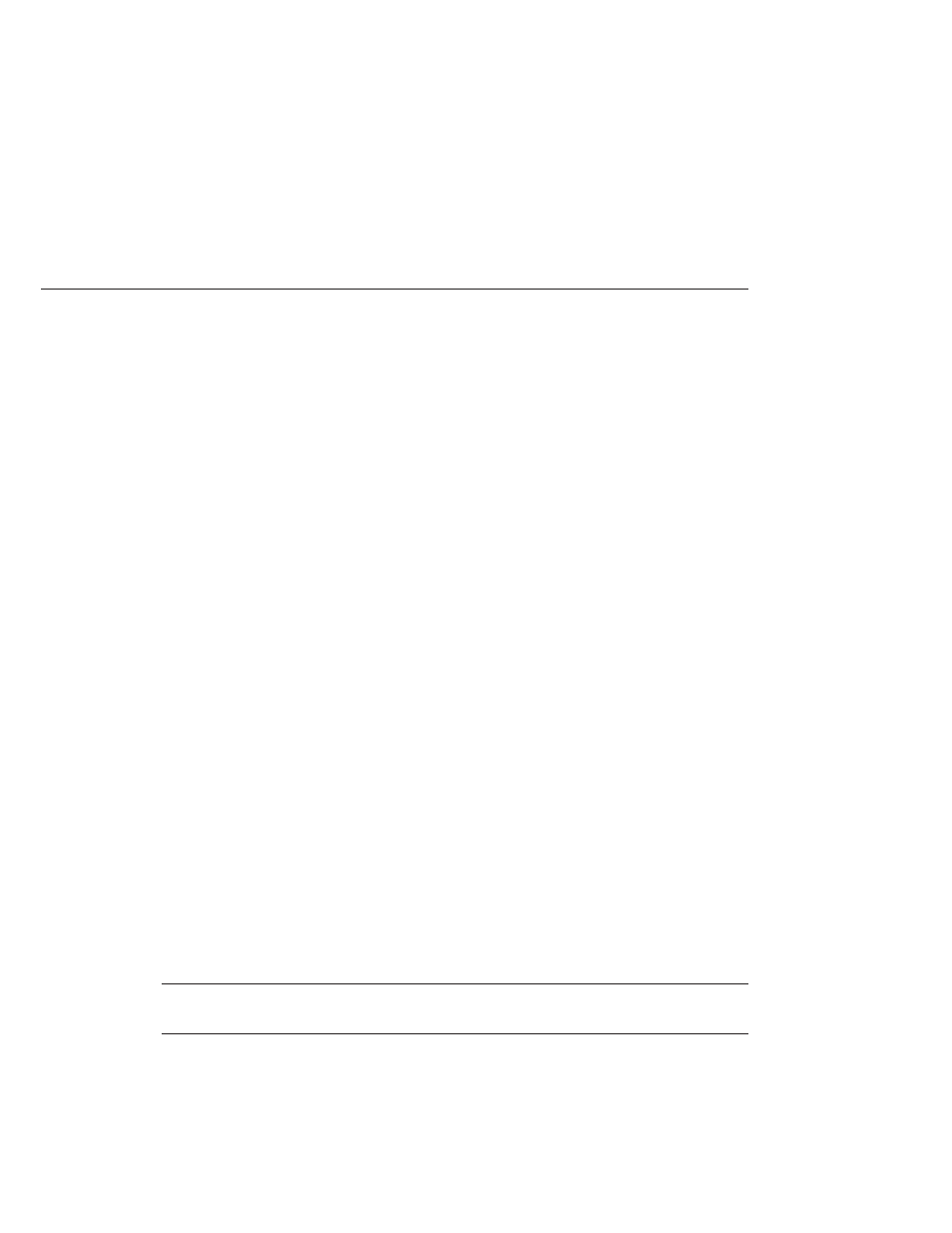
■
Monitoring
The Enterprise Manager provides a real-time picture of the Adapter's state and status. The
monitoring facilities display the following information:
■
Adapter up or down
■
Connected to external
■
Current sequence number
■
Date and time of the last transaction
■
Adapter properties
■
Alerts
Alerts are sent from the RA and the Collaborations when conditions are identified that
endanger or stop the interface. You can add your own custom alert messages to the
Collaborations.
■
Logging
Log messages are written from both the RA and the Collaborations. You can also configure
your own log messages. The level is set in the Enterprise Manager. For more information on
monitoring, alerting and logging, see
and
Modes and Roles
The TCP/IP HL7 Adapter can operate in two modes: standard and delayed ACK. Standard
mode is the typical message exchange in HL7 where an HL7 message is sent and an HL7 ACK is
received, or the other way around. In delayed ACK mode, the exchange of a message requires
two acknowledgements: one to confirm the message was received and the other from the
external system that actually received the message to verify that it was received.
In these two modes, the Adapter and the ESB have a number of roles they play within certain
scenarios; that is, certain components can fulfill different responsibilities within a protocol. For
example, the outbound Collaboration can fulfill two roles in the delayed ACK mode: one as the
“sender of messages” that expects two delayed ACKS, and another as the “forwarder of ACKS”
from the external system.
Note –
Delayed ACK mode is deprecated as of HL7 version 2.2 and was removed from the HL7
standard as of version 2.5.
Standard Mode
In standard mode, the HL7 Adapter can assume two roles, sender and receiver. These are
implemented in the outbound and inbound Collaborations respectively.
Sun Adapter for TCP/IP HL7 Overview
Sun Adapter for TCP/IP HL7 User's Guide • October 2009
12
