Customizing predefined collaborations for hl7, Creating copies of hl7 collaborations, To create copies of hl7 collaborations – Sun Microsystems Sun Adapter IP HL 7 User Manual
Page 102
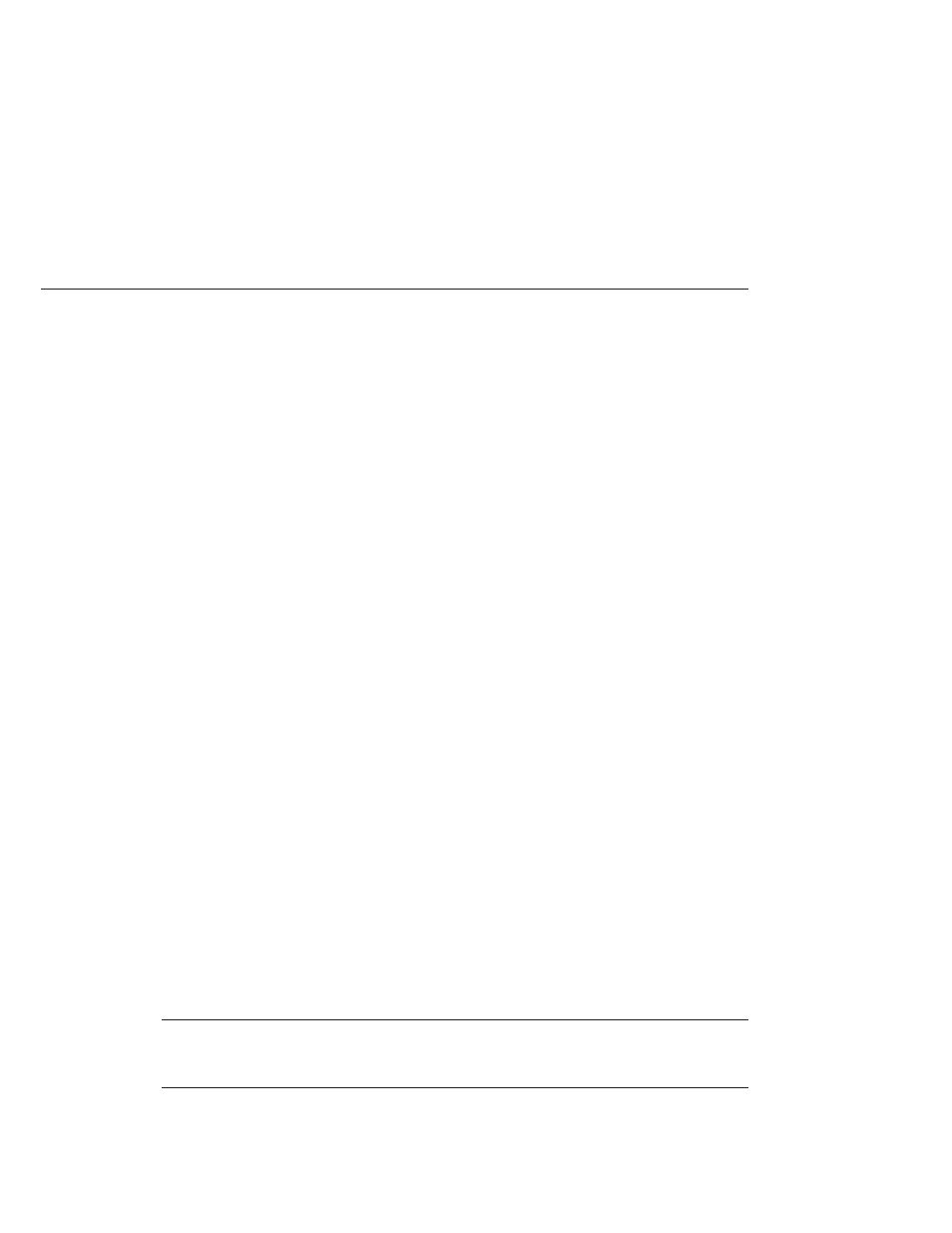
d. Click Import.
It may take a few seconds to import the project. When the project is imported, the Import
Status dialog box appears.
e. Click OK on the dialog box.
The CAPS Repository is refreshed, and you now have two copies of the same Project in the
Repository.
Customizing Predefined Collaborations for HL7
The predefined Collaborations are designed to be extended and modified, however, for HL7
compliant systems this is not necessary. If you need to modify an HL7 Collaboration, it is
strongly suggested that you use the template Collaborations as the basis for any new
Collaborations. You should always keep a copy of the sample Projects in their original form for
this use.
The following steps describe creating copies of the HL7 Collaborations and adding a new
Message Library to an existing Collaboration:
■
“Creating Copies of HL7 Collaborations” on page 102
■
“Adding an HL7 Message Library to an Existing Collaboration” on page 104
Creating Copies of HL7 Collaborations
Production Projects contain several Collaborations. To create multiple copies of the HL7
Collaborations for your Project, copy and paste the original Collaborations into your project.
▼
To Create Copies of HL7 Collaborations
On the Projects window of the NetBeans IDE, expand the Project containing the Collaboration
you want to copy until you see the Collaboration.
Right-click the Collaboration you want to copy, and select Copy.
Right-click the Project to which you want to copy the Collaboration, and select Paste.
Note –
A copy of the Collaboration appears in your Project. The Collaboration can be copied
within the Project or to another Project. If you copy it to the same Project, a number is
appended to the Collaboration name.
1
2
3
Using the TCP/IP HL7 Predefined Templates
Sun Adapter for TCP/IP HL7 User's Guide • October 2009
102
