12 how to use the built-in timer – Sharp MD X5 User Manual
Page 30
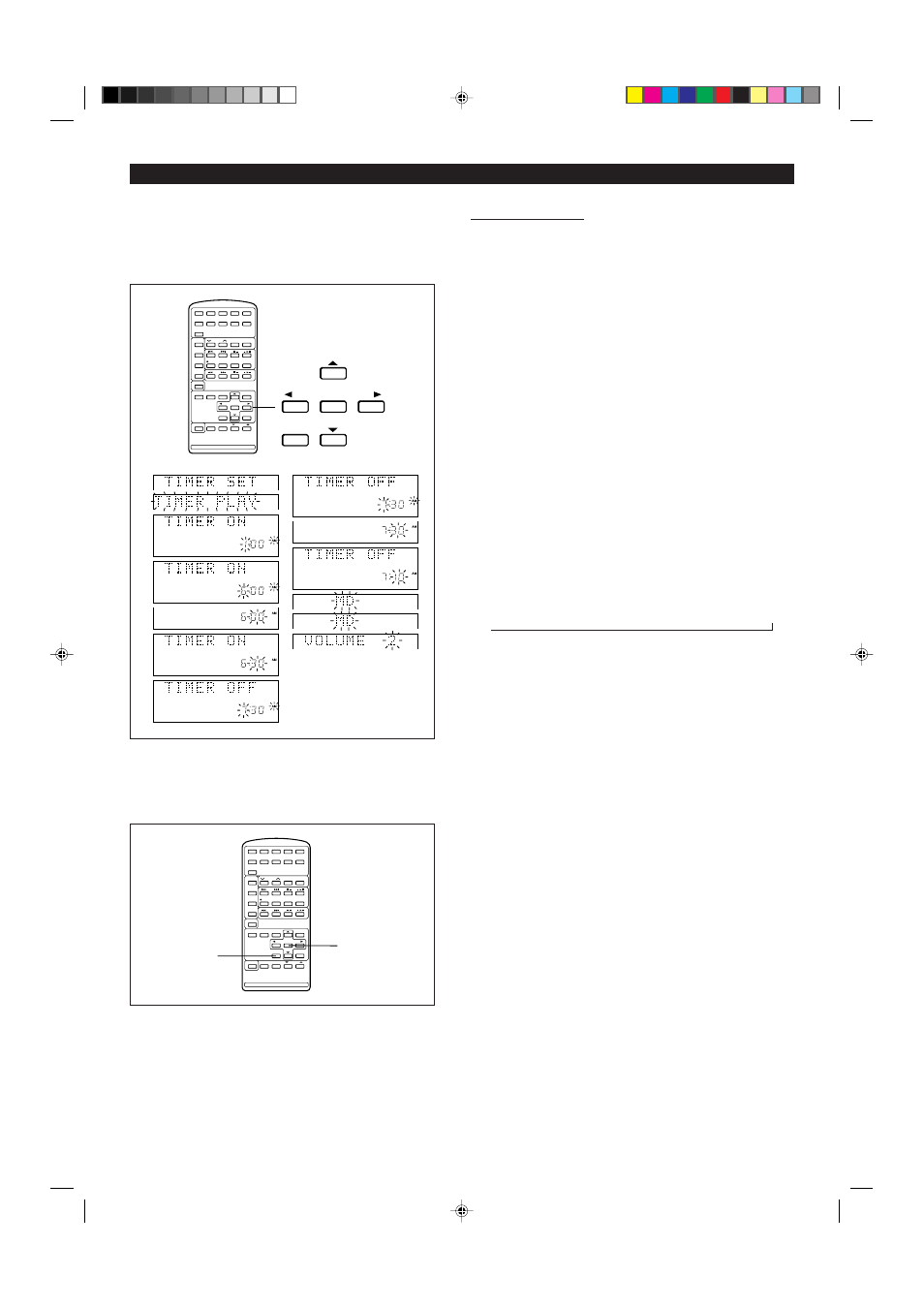
29
→
H
H
H
H
H
Timer playback
Before timer playback, the following preparations are required.
I
Make sure that the clock setting is correct. (Page 8)
I
Load a CD or a MD.
I
Preset the radio station. (Page 12)
Programming for timer playback:
1
While in the stop mode, press the TIMER/DELETE button and then the
▲
or
▼
button so that the TIMER SET display appears.
2
Within 10 seconds, press the ENTER button, and then select the timer
mode using the
▲
or
▼
button.
3
Press the ENTER button.
I
The start time setting display will appear.
4
Enter the hour for the start time using the
1
or
0
button. Then, press
the ENTER button.
5
Enter the minute using the
1
or
0
button. Then, press the ENTER
button.
I
The stop time setting display will appear.
I
The display time will increase by one hour automatically.
6
Enter the hour for the stop time using the
1
or
0
button. Then, press
the ENTER button.
7
Enter the minute using the
1
or
0
button. Then, press the ENTER
button.
I
The start and stop times are now set.
8
Select the source program using the
1
or
0
button.
I
The source is selected in the following sequence:
MD
→
CD
→
TUNER
→
AUX
→
DIGITAL1
→
DIGITAL2
→
PHONO
I
If TUNER is selected, press the ENTER button, and then select the
preset number using the
1
or
0
button.
9
Press the ENTER button.
10
Adjust the volume level using the
1
or
0
button.
11
Press the ENTER button.
I
Timer playback setting is complete.
Note:
I
If you do not perform the next operation within 10 seconds, the operation
will be canceled. If this happens, try the operation again from the
beginning.
Setting timer playback:
1
Press the TIMER/DELETE button.
I
Press the
▲
or
▼
button so that the T-STANDBY display appears.
2
Press the ENTER button.
I
The settings will appear in order, and the unit will enter the timer
playback standby mode. (If the power is on, the unit will be turned off.)
3
When the timer playback start time is reached, the power will be turned
on and the volume will gradually increase to the preset position.
When the timer playback stop time is reached, the power will be turned
off automatically.
Notes:
I
When the CD or MD is played to the end, playback will stop before the
stop time.
If you wish to play to the stop time, set repeat play for the CD or MD.
I
The timer playback with this unit cannot be used to control equipment
connected to this unit. You must use the timer of the other equipment,
if it has one.
I
The timer playback and timer recording functions cannot be used at the
same time.
ENTER
TIMER/
DELETE
1
2
3
4
5
6
7
8
9
1
2
HOW TO USE THE BUILT-IN TIMER
*22-34
98.6.23, 10:11 AM
29
