Continued) – Sharp MD X5 User Manual
Page 13
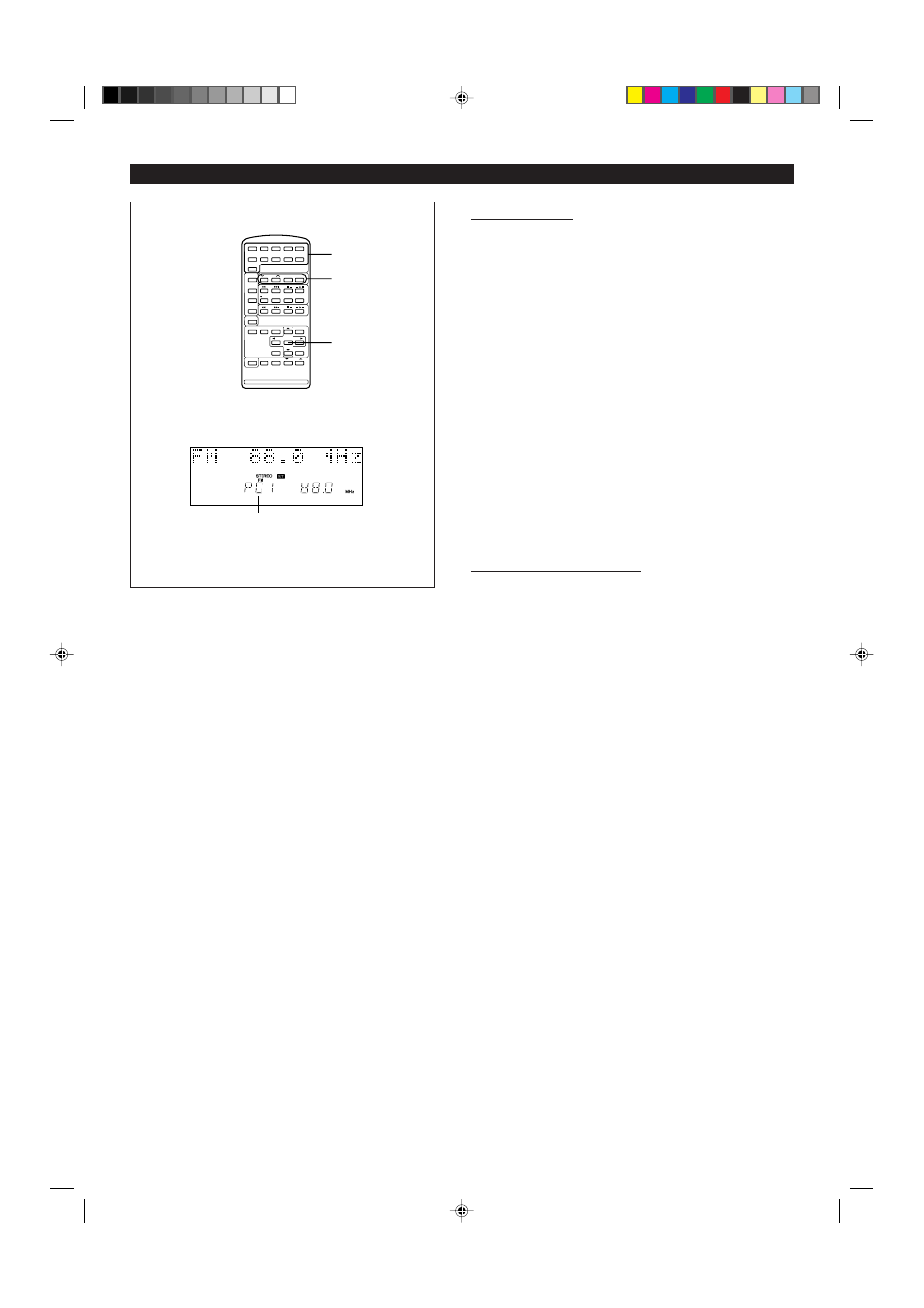
12
(Continued)
H
H
H
H
H
Preset tuning
You can store up to 40 stations in memory (40 stations consisting of any
combination of FM and AM stations you like) and recall them together with
their FM reception mode (stereo or mono), at the push of a button.
1
Perform steps 1 - 5 in the "Tuning" section.
2
Press the ENTER button.
3
Within 10 seconds, press the tuner preset number buttons.
4
Repeat steps 1 - 3 to set other preset stations, or to change a preset
station.
I
When a new station is stored in a preset number location, the previous
contents of that location will be erased.
To select preset numbers 11 to 40.
Press the
Y
10 button first, then press the preset number.
For example to select 35:
1 Press the
Y
10 button.
2 Within 5 seconds, press the "3" button.
3 Within 5 seconds, press the "5" button.
Note:
I
After a prolonged power failure, the contents of the memory will be lost.
When power is restored, enter your selections in memory again.(For
power failures of just a few hours or less, the contents of the memory
will not be lost.)
H
H
H
H
H
To recall a preset station
1
Press the TUNER (BAND) button.
2
Press the tuner preset number button to recall the preset channel.
I
The frequency will appear on the display.
Note:
I
You can create names for radio stations that have been stored in
memory. (Page 27)
1
2
3
3
Location number for storing a station in memory
*01-21
98.6.23, 10:09 AM
12
