Sharp MD X5 User Manual
Page 20
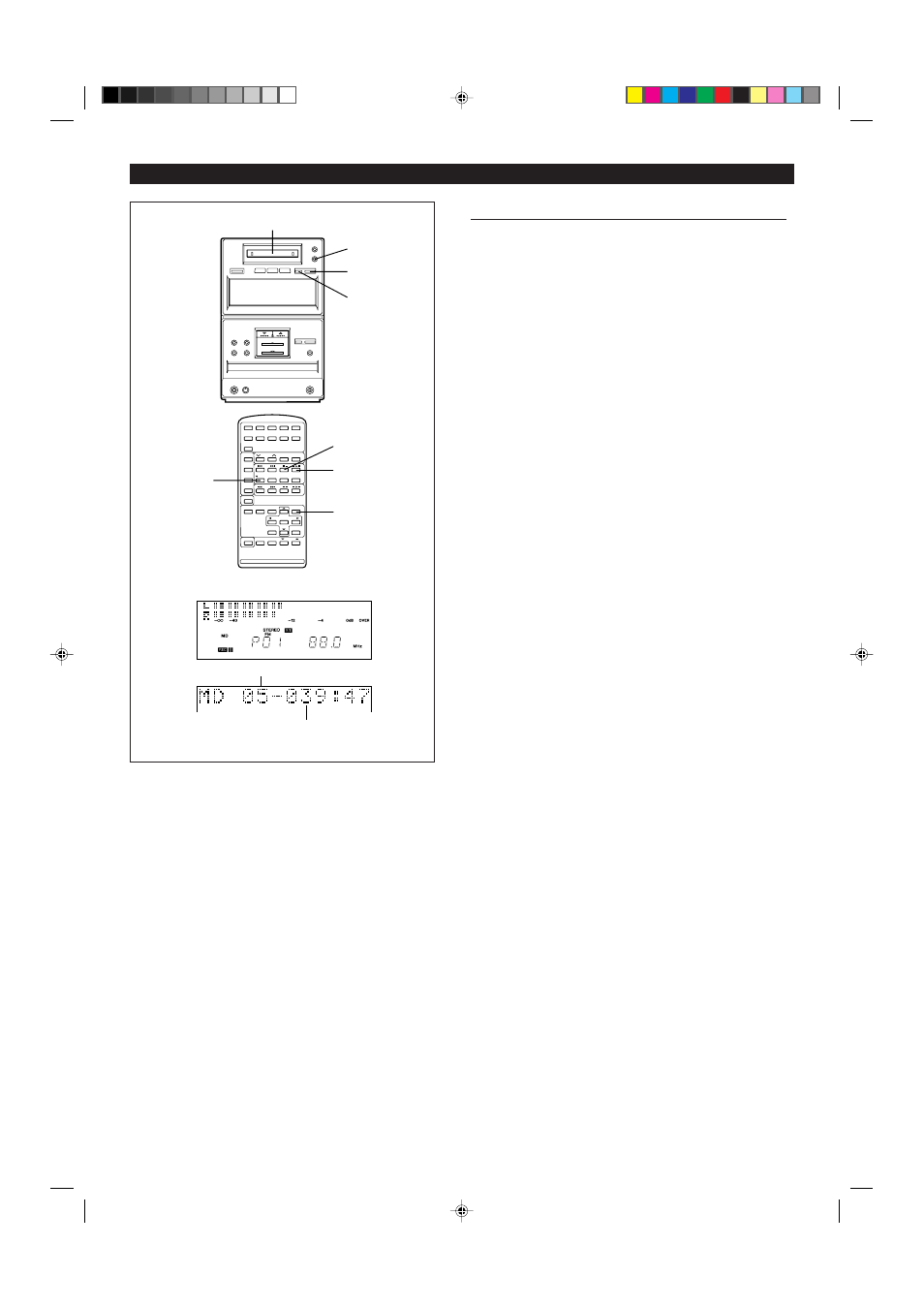
19
H
H
H
H
H
Recording from the built-in radio onto a MiniDisc
1
Tune in the radio station to be recorded.
2
Load a recordable MiniDisc.
3
Press the
I
REC button.
I
The unit will enter the recording stand-by mode.
I
Automatic tuning is impossible while in the recording stand-by mode.
4
Check the recordable time by pressing the DISPLAY button on the
remote control.
5
Press the MD
06
button.
I
During recording, you cannot change the station.
Note:
I
When recording from the AM band, put the unit in the recording stand-
by mode. Then, before recording, separate the AM loop antenna from
the main unit, and adjust the radio reception so that the AM station is
tuned in clearly.
To interrupt recording:
Press the MD
06
button during recording.
Press the MD
06
button again to resume recording.
The track number increases.
To record the track number during recording:
Press the
I
REC button.
To stop recording:
Press the MD
H
button.
After recording the track number, recording stops.
Notes:
I
The contents of a single recording are recorded under a single track
number as a series of tracks.
I
If you use the monaural extended recording mode, you can make
recordings that are about twice as long as stereo recordings. This is
convenient for recording monaural broadcasts or talk programs. (Page
17)
(Continued)
2
3
3
5
H
5
4
H
3
4
Number of tracks already recorded
Recordable time
*01-21
98.6.23, 10:09 AM
19
