General – Sony KDF-E42A10 User Manual
Page 93
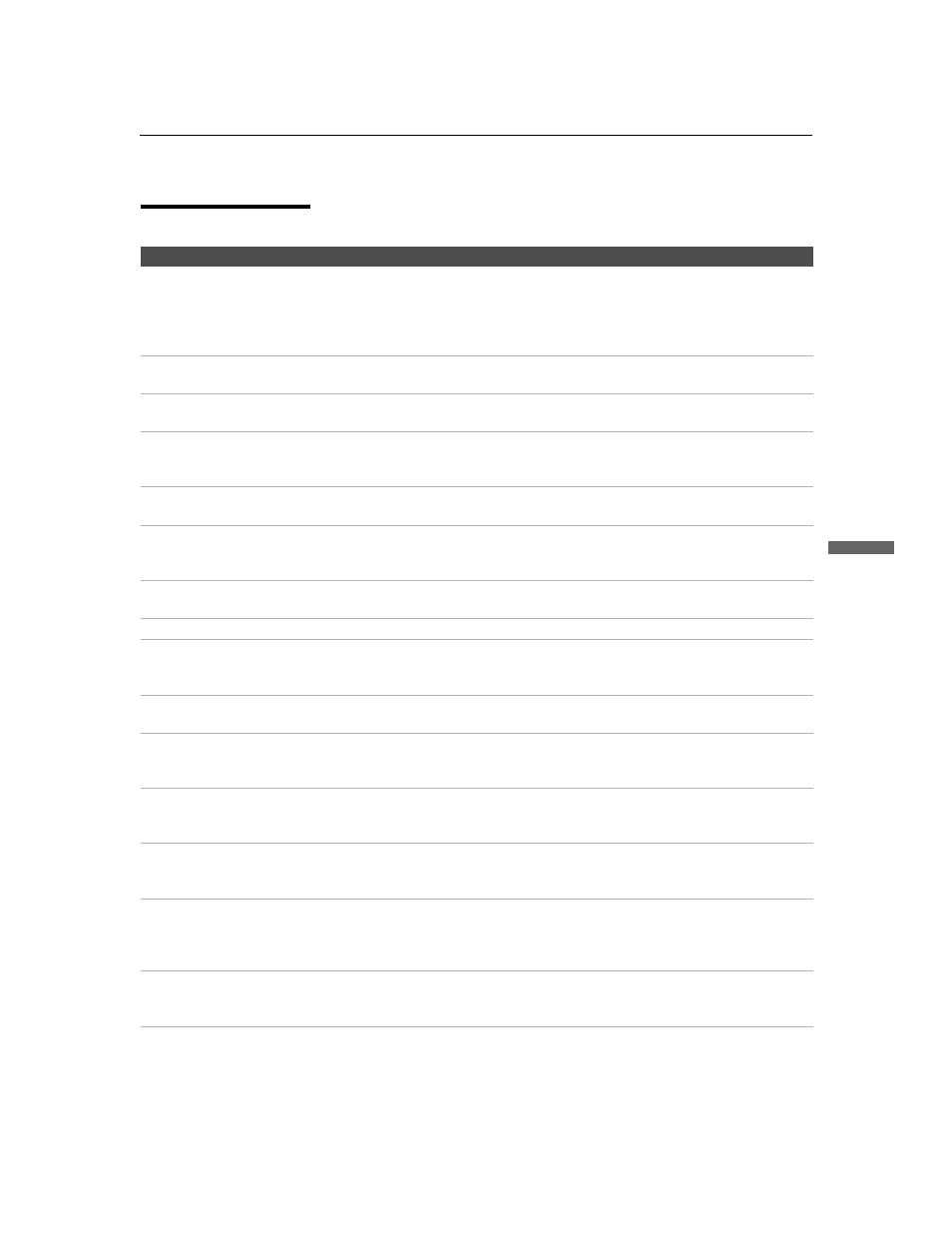
Other Information
93
O
th
e
r Info
rm
atio
n
D:\WINNT\Profiles\noriko\Desktop\Troy EN2\2597544121\01US08OTH.fm
masterpage:3 columns Right
KDF-E42A10/KDF-E50A10
2-597-544-12(1)
General
Problem
Possible Remedies
How to reset TV to factory
settings
❏ Turn on the TV. While holding down the
M
button on the remote control, press the
POWER button on the TV. (The TV will turn itself off, then back on again.)
Release the
M
button.
WARNING: The Factory Reset will clear all of your customized settings
including Parental Lock setting.
How to restore Video settings
to factory settings
❏ Select Reset setting option while in the Video setting (see page 66).
How to restore Audio settings
to factory settings
❏ Select Reset setting option while in the Audio setting (see page 66).
Cannot cycle through the other
video equipment connected to
the TV
❏ Be sure the Label Video Inputs option is not set to Skip (see page 79).
Cannot operate the setting
❏ If a setting option appears in gray, this indicates that the setting option is not
available.
Lost password
❏ On the password screen (see page 74), enter the following master password:
4357. The master password clears your previous password; it cannot be used to
temporarily unblock channels.
TIMER LED on front panel is
lit
❏ When lit, indicates that the timer is set (see page 83). When the timer is set, this
LED will remain lit even when the TV is turned off.
LAMP LED blinks in red
❏ Replace the lamp (see page 86).
Digital cable box does not work
❏ If you are connecting a VCR and digital cable box using a splitter, as described on
page 35, you must use a special bi-directional splitter that is designed to work
with your digital cable box. Contact your cable provider for details.
Cannot record digital channels
to VCR
❏ Only analog channels can be recorded to your VCR.
TV cabinet creaks
❏ When the TV is in use, there is a natural rise in temperature, causing the cabinet to
expand or contract and may be accompanied by a slight creaking noise. This is not
a malfunction.
A slight creaking noise occurs
from the bottom part of the TV
❏ Advanced Iris applies a mechanical iris system. When Advanced Iris is set, a
natural creaking noise occurs due to the basic structure of the optical unit. The
creaking sound is an inherent nature of this system and is not a defect.
The cooling fan is loud
❏ If the TV is used at high altitudes and High Altitude is set to On, the cooling fan
runs faster and its sound becomes louder. If the TV is not used at high altitudes,
set High Altitude to Off (see page 81).
"High Temperature Warning!"
message appears
❏ Make sure to remove dust from the ventilation slots on the rear and both sides of
the TV. In addition, make sure that there are no obstacles in front of the ventilation
slots. If the message still appears after the dust or obstacles are removed, the TV
may need servicing. Call your local Sony Service Center.
The TV does not turn on
❏ The TV cools down its projection lamp when the power is turned off. It takes up to
two minutes for the picture to come back after the TV is turned on again. Wait for
a while until the picture comes back.
