Sony KDF-E42A10 User Manual
Page 87
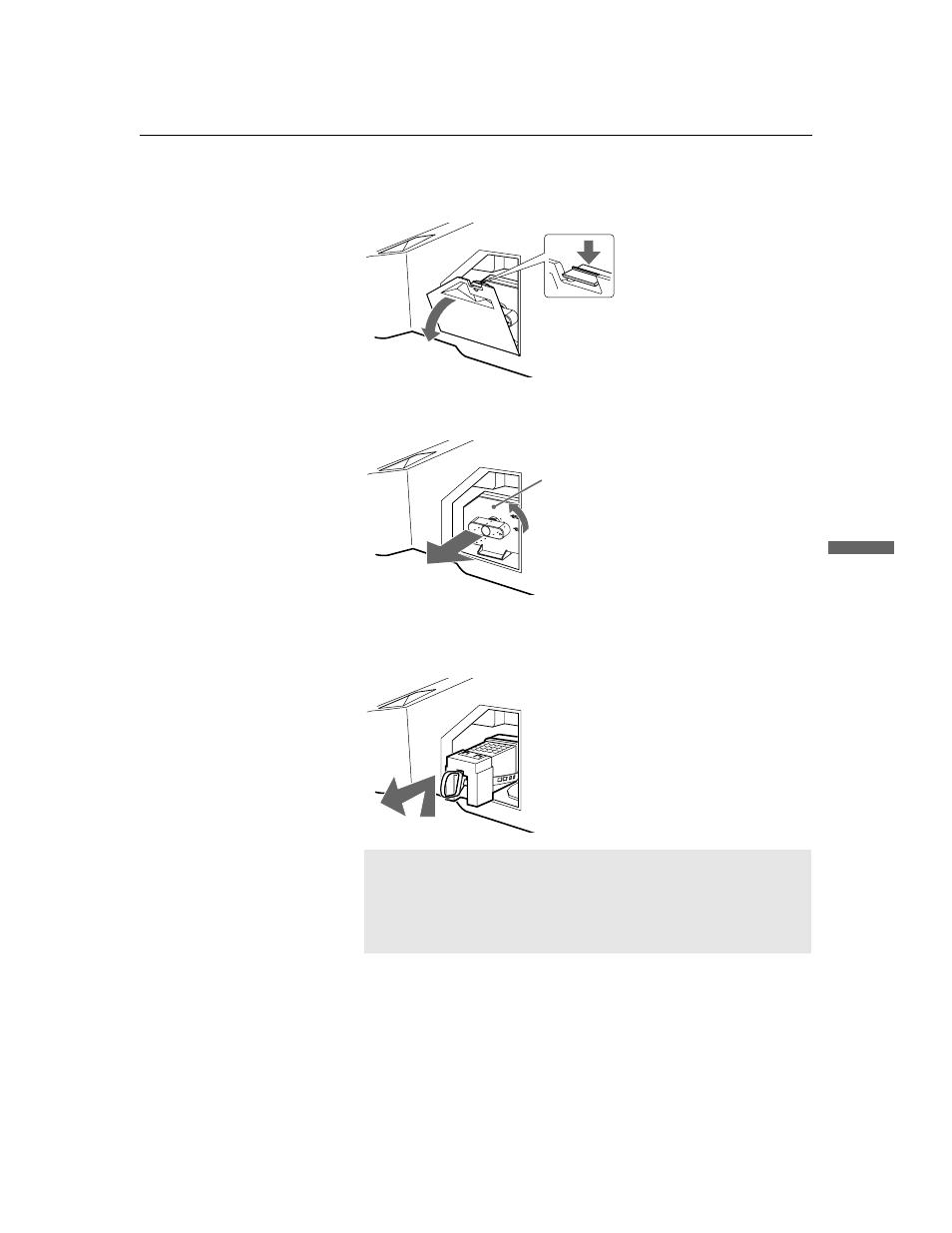
Other Information
87
O
th
e
r Info
rm
atio
n
D:\WINNT\Profiles\noriko\Desktop\Troy EN2\2597544121\01US08OTH.fm
masterpage:3 columns Right
KDF-E42A10/KDF-E50A10
2-597-544-12(1)
4
Remove the outside lamp cover.
5
Remove the lamp door.
Turn the knob counterclockwise to OPEN and pull out the cover.
6
Pull out the lamp.
Hook a finger through the loop of the lamp handle and pull the handle
upwards. Then pull the lamp straight out.
✍
The lamp is very hot immediately after use. Never touch the
glass portion of the lamp or the surrounding parts.
✍
After the used lamp has cooled, place it into the empty box of
the replacement lamp. Never put the used lamp into a plastic
bag.
Lamp door
(Continued)
This manual is related to the following products:
