Side panel – Sony KDF-E42A10 User Manual
Page 16
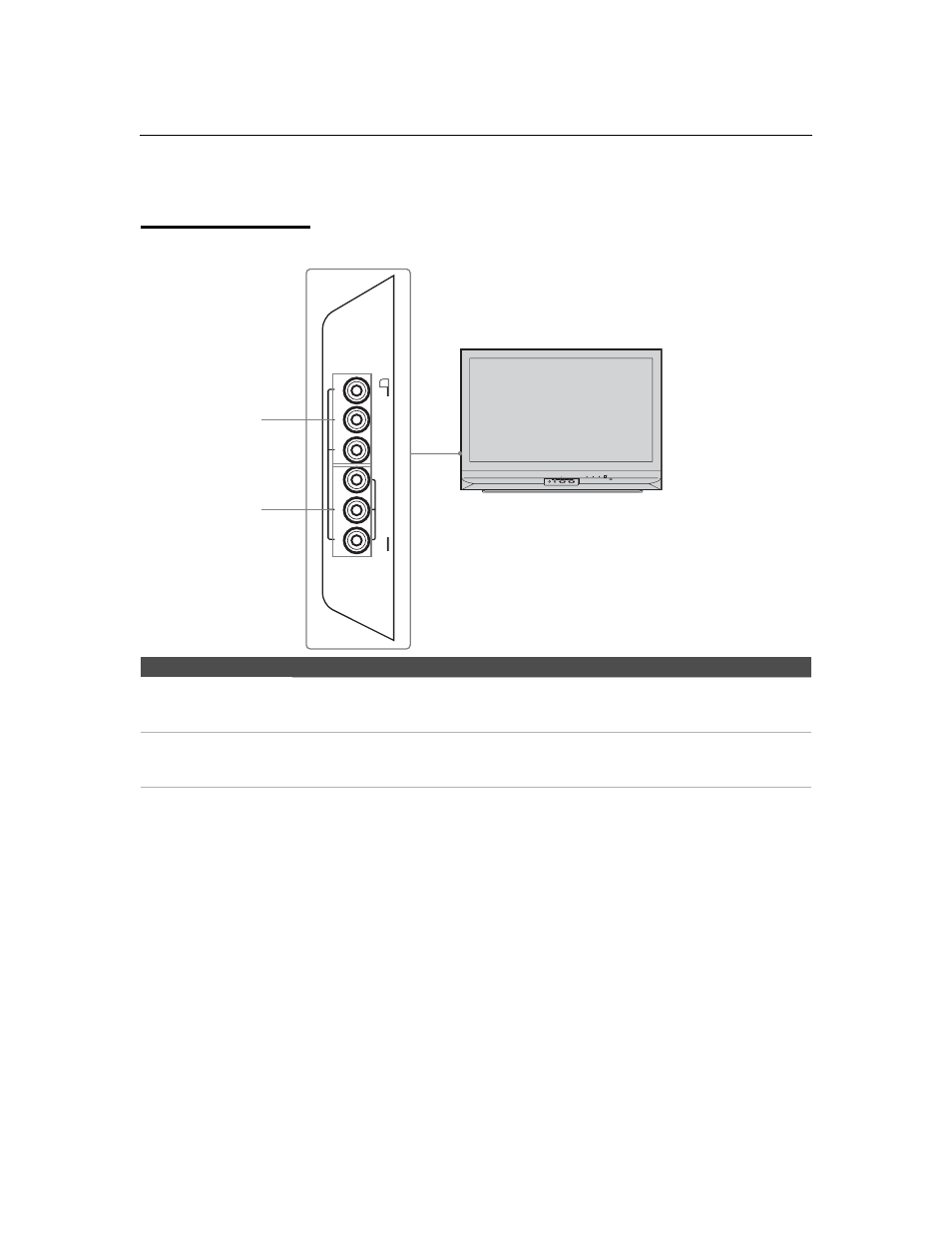
Introducing the TV
16
KDF-E42A10/KDF-E50A10
2-597-544-12(1)
D:\WINNT\Profiles\noriko\Desktop\Troy EN2\2597544121\01US03WEL.fm
masterpage:3 columns Right
Side Panel
Jack
Description
1
HD/DVD IN 2
(1080i/720p/
480p/480i)
Connect to your DVD player’s or digital set-top box’s component video (YP
B
P
R
) and audio
(L/R) jacks. Component video provides better picture quality than the S VIDEO (5 of rear
panel) or the composite video (6 of rear panel) connections (see page 18).
2
VIDEO IN 2
VIDEO/ AUDIO L
(MONO)/ AUDIO R
Connect to the composite video and audio output jacks on your camcorder or other video
equipment. When Auto is selected for the Video 2 (Component) option in the Setup
settings, the component video function will be preferentially activated (see page 79).
PUSH OPEN
WEGA GATE
TV/VIDEO
CANNEL
VOLUME
POWER
TIMER
LAMP
POWER/STANDBY
VIDEO/HD/D
VD
IN
(1080i/720p/480p/480i)
R-A
UDIO-L(MONO)
VIDEO
P
R
/C
R
P
B
/C
B
Y
2
1
2
