Accessing the channel settings, Selecting channel options – Sony KDF-E42A10 User Manual
Page 72
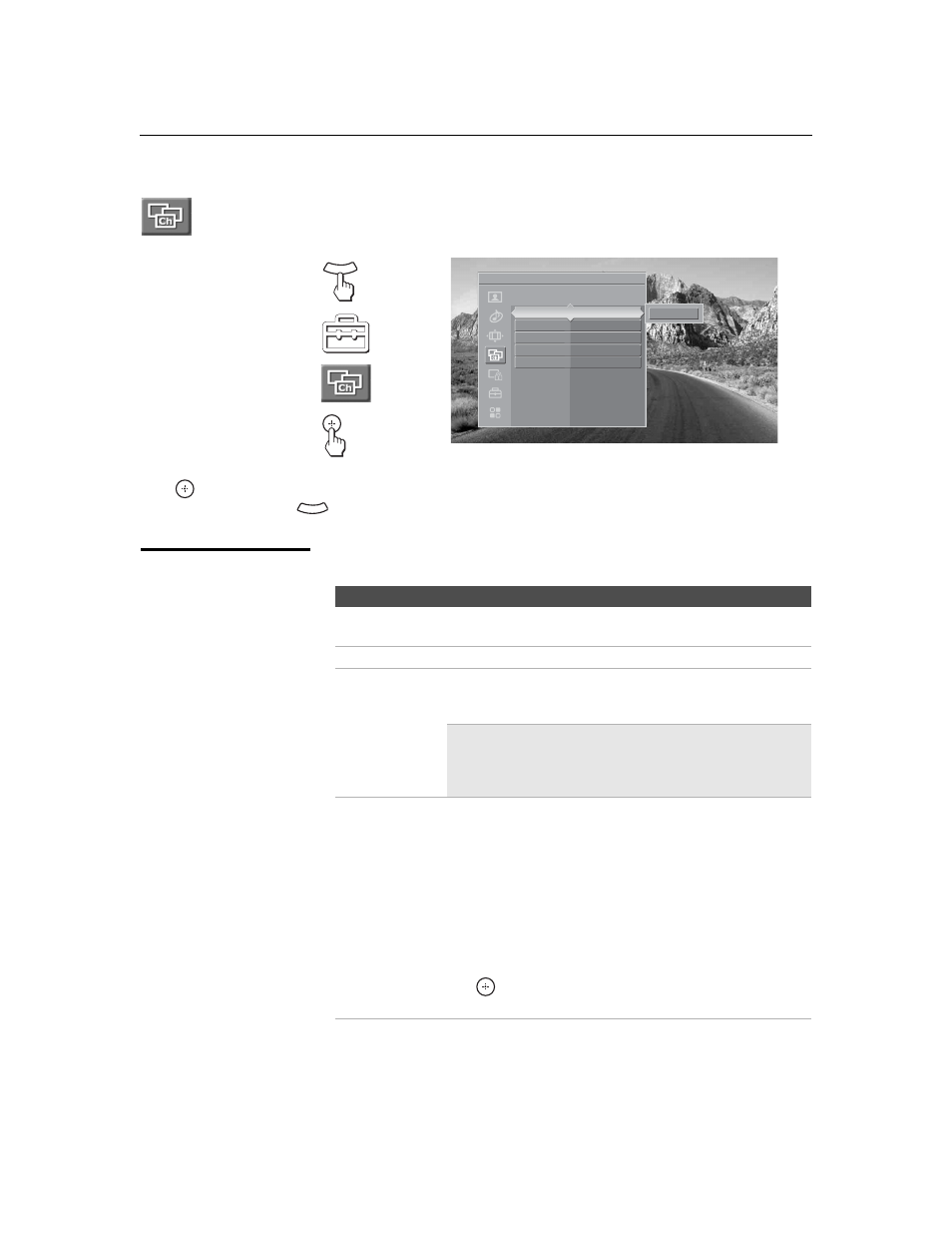
Using the Settings
72
KDF-E42A10/KDF-E50A10
2-597-544-12(1)
D:\WINNT\Profiles\noriko\Desktop\Troy EN2\2597544121\01US07MEN.fm
masterpage:3 columns Right
Accessing the Channel Settings
Selecting Channel
Options
The Channel settings include the following options:
1.
Press
WEGA GATE........
2.
Select
Settings...............
3.
Highlight.......................
4. Press to select................
To highlight an option and to change settings, press
V v B b.
Press
to confirm the selection.
To exit the Channel, press
.
WEGA GATE
Antenna
Channel
Program favorite channels
Program
Favorite Channels
Digital Channels
Auto Program
Show/Hide Channels
Label Channels
WEGA GATE
Option
Description
Favorite
Channels
Lets you set up a list of your favorite channels. For details, see
“Using Favorites in WEGA GATE” on page 57.
Digital Channels Add
Select to add digital channels.
Auto Program
Automatically sets up the channel list on the TV for all
receivable channels for the current input (VHF/UHF or
CABLE). Select to start the Auto Program.
✍
Auto Program may take up to 20 to 50 minutes to
complete. A progress bar will display the
approximate progress of the Auto Program and
Digital Channels/Add sequences.
Show/Hide
Channels
Allows you to show or hide channels that appear in the Program
Guide and when you use the CH+/- buttons to channel surf.
Channels that are set to Hidden do not appear in the Program
Guide or when you use the CH+/- buttons.
1
Press
V or v to highlight the channel that you want to show
or hide.
To move between the Major and Digital subchannel lists,
press
B or b.
2
To change a channel’s setting to Shown or Hidden, press
.
3
To show or hide more channels, repeat steps 1 and 2.
z
Channels that you set to
Hidden can only be
accessed with the 0-9
buttons.
