Sony KDF-E42A10 User Manual
Page 82
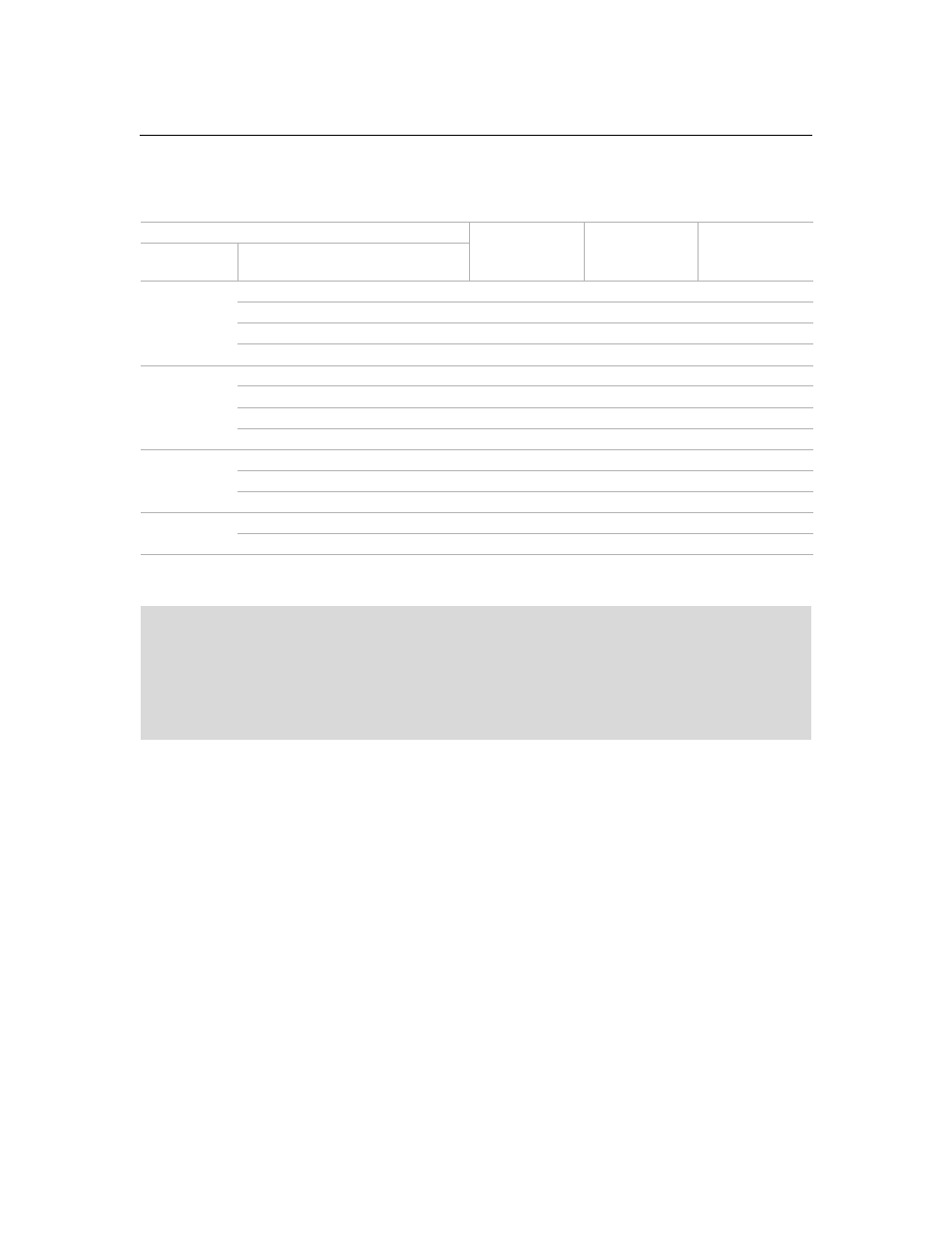
Using the Settings
82
KDF-E42A10/KDF-E50A10
2-597-544-12(1)
D:\WINNT\Profiles\noriko\Desktop\Troy EN2\2597544121\01US07MEN.fm
masterpage:3 columns Right
PC Input Signal Compatibility Chart
*: Corresponding to the VGA signal
**: These signals do not support Normal display mode.
Resolution
Horizontal
frequency (kHz)
Vertical
frequency (Hz)
VESA standard
Signals
Horizontal
(Dot)
x
Vertical
(Line)
VGA
640
x
480
31.5
60
–*
640
x
480
37.5
75
✔
640
x
480
43.3
85
✔
720
x
400
31.5
70
–*
SVGA
800
x
600
35.2
56
✔
800
x
600
37.9
60
✔
800
x
600
46.9
75
✔
800
x
600
48.1
72
✔
XGA**
1024
x
768
48.4
60
✔
1024
x
768
56.5
70
✔
1024
x
768
60
75
✔
WXGA**
1280
x
768
47.4
60
✔
1280
x
768
47.8
60
✔
✍
This TV does not support Sync on Green or Composite Sync.
✍
If a signal other than in the above chart is input, it may not be displayed properly or may not be
displayed as you set.
✍
Using the Vertical frequency (Hz) of the personal computer at 60 is recommended.
✍
Noise may be detected under certain conditions. If unsupported signals are used, you will see
the message, “Unsupported Signal”.
