Connecting optional equipment – Sony KDF-E42A10 User Manual
Page 33
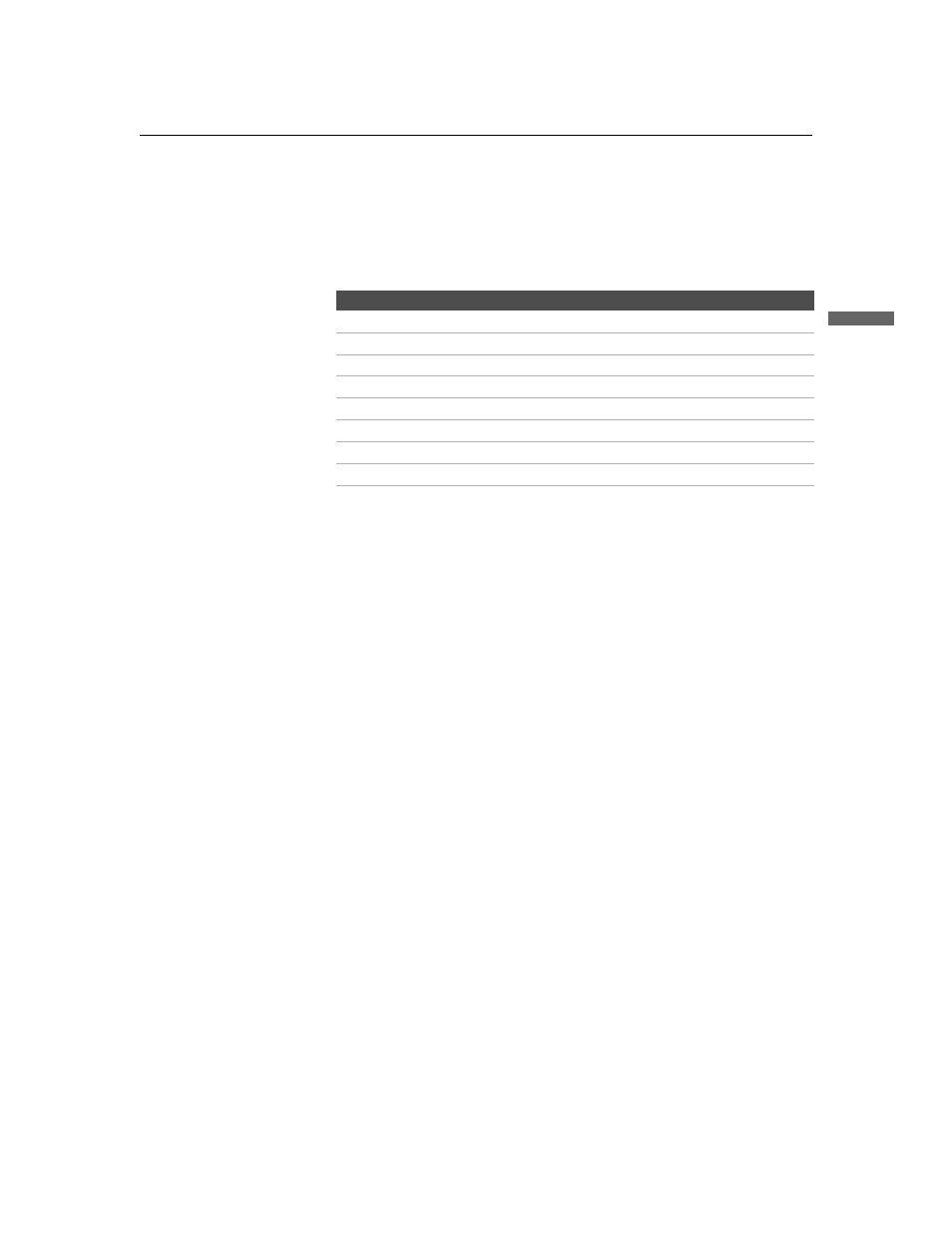
Connecting the TV
33
Conn
ectin
g the
TV
KDF-E42A10/KDF-E50A10
2-597-544-12(1)
D:\WINNT\Profiles\noriko\Desktop\Troy EN2\2597544121\01US04INS.fm
masterpage:3 columns Right
Connecting Optional Equipment
You can connect a variety of optional equipment to your TV. This section
provides some of the individual connections you can make. For multiple
connections, please refer to the Quick Setup Guide.
If You Are Connecting
See Page
VCR and Cable
VCR and Cable Box
Two VCRs for Tape Editing
DVD Player with Component Video Connectors
DVD Player with S VIDEO and Audio Connectors
Personal Computer
Camcorder or “PlayStation”
Audio Receiver
This manual is related to the following products:
