Calculator, Stopwatch, World clock – Samsung DM-S105 User Manual
Page 70: Calculator stopwatch world clock, Calculator • stopwatch • world clock
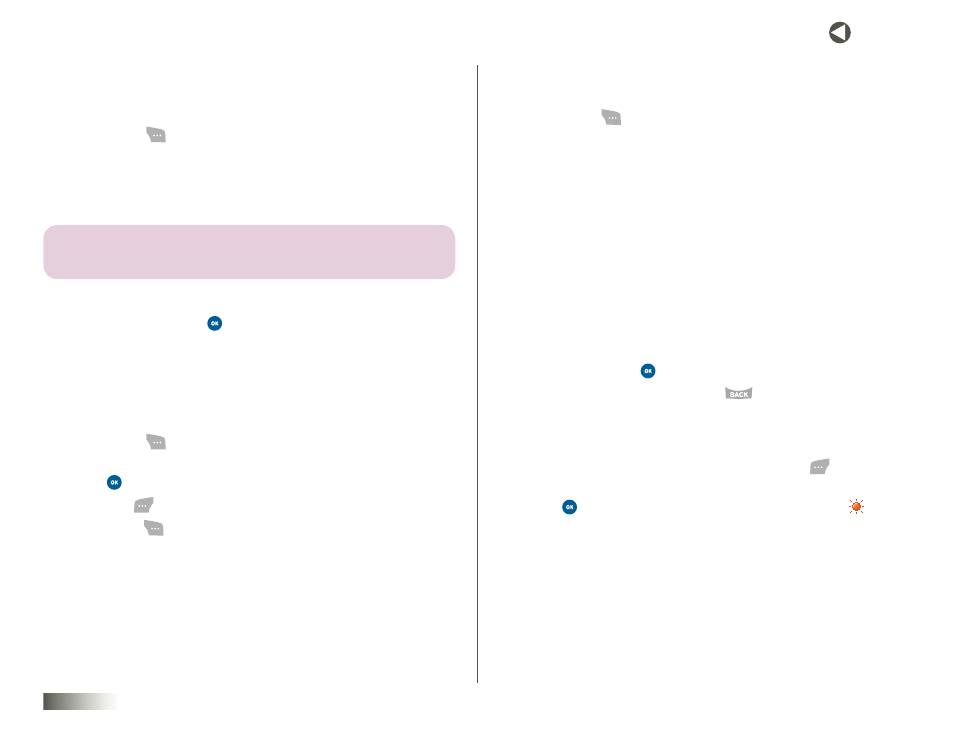
70
seCtIon 11 TOOLBOX: TOOLS
CALCULATOR
With the Calculator tool, you can use your phone as a calculator, performing
basic arithmetic functions: addition, subtraction, multiplication, and division.
1. Press Menu (
), then select Toolbox, Tools, and Calculator. The
Calculator screen appears in the display.
2. Enter the first number using the keypad numeric keys.
3. Select the operator for your calculation by using the NAV KEY.
note: the CalCulator sCreen shoWs the sPeCiAl Key AnD nAviGAtion Key
(ArithmetiC oPerAtor) AssiGnments.
4. Enter the next number.
5. To view the result, press
.
Repeat steps 2–5 as many times as required.
STOPwATCh
This tool lets you use your phone as a stopwatch.
1. Press Menu (
), then select Toolbox, Tools, and Stopwatch. The
Stopwatch screen appears in the display.
2. Press
to start or stop the Stopwatch.
3. Press Lap (
) for the lap time(s). You can have up to 10 lap times.
4. Press Reset (
) to erase all stopwatch times recorded.
wORLD CLOCK
This tool lets you find out the time in other parts of the world.
1. Press Menu (
), then select Toolbox, Tools, and World Clock. The
World Clock screen appears in the display.
2. Use the Left/Right NAV KEY to browse cities and their current times.
The following cities are supported.
New York, Miami
Caracas, La Paz
Buenos Aires, Sao Paulo
Mid Atlantic
Cape Verde
London
Rome, Paris, Berlin
Athens, Helsinki
Moscow
Abu Dhabi
Tashkent
Alma-ata
Bangkok, Jakarta
Hong Kong, Beijing
Seoul, Tokyo
Guam, Sydney
Okhotsk
Wellington, Auckland
Samoa, Midway
Honolulu
Anchorage
LA, Seattle
Denver
Chicago, Dallas
3. Do one of the following:
• To set the selected time zone as the default time zone for your
World Clock, press
.
• To return to the Tools menu, press
.
Enabling Daylight Savings Time (DST)
1. While viewing the World Clock map, press Set DST (
). On / Off
pops up in the display.
2. Press
to accept the highlighted setting. If the DST icon (
)
appears in the display, it indicates that Daylight Savings Time
is enabled.
