My subscriptions, Disney zone, My subscriptions disney zone – Samsung DM-S105 User Manual
Page 56: My subscriptions • disney zone
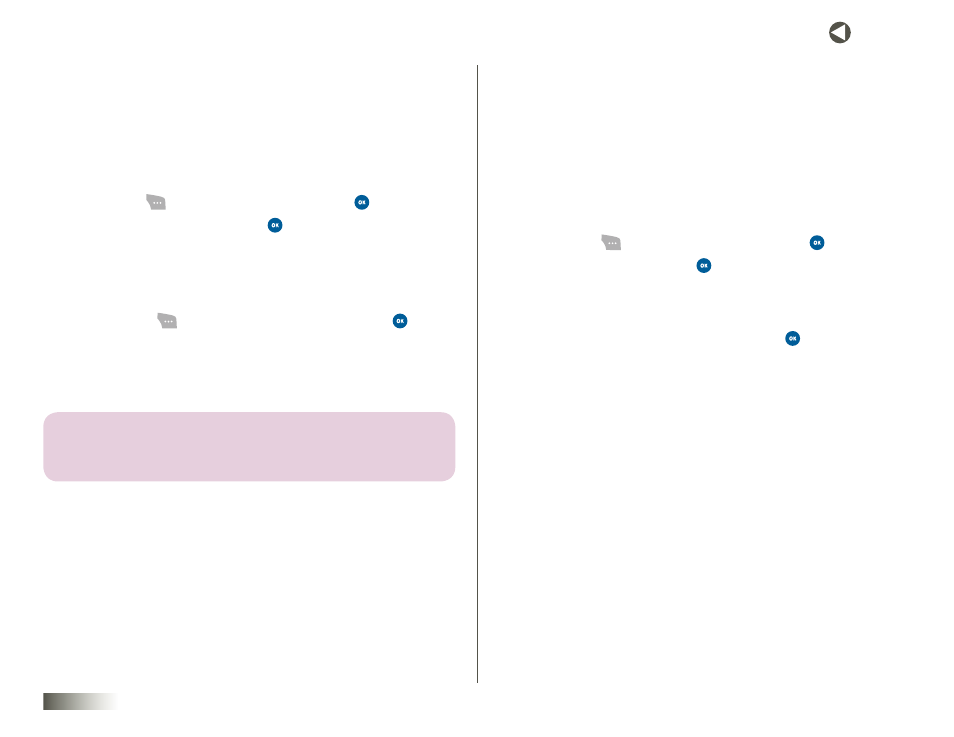
56
seCtIon 9 ENTERTAINMENT
MY SUBSCRIPTIONS
Your subscription purchases are accessible in their appropriate
content categories in Entertainment and are managed in the
My Subscriptions section.
Accessing Subscriptions
1. Press Menu (
), select Entertainment, and press
.
2. Select My Subscriptions and press
.
Managing Subscriptions
1. Under My Subscriptions, select a subscription.
2. Press Options (
), select one of the following, and press
.
• View Info — Provides details about the selected content.
• End Subscription — Ends your subscription to the selected content.
You can continue using the content until the subscription expires.
note: When you suBsCriBe, you must AGree to the terms AnD ConDitions.
When you enD A suBsCriPtion, you Will still Be BilleD for the Current
BillinG CyCle, AnD you Will not reCeive Any ProrAteD refunD.
DISNEY ZONE
Be sure to visit Disney Zone regularly to check out the latest Disney
entertainment applications plus games, themes, ringtones, and wallpapers
designed specifically for your Disney Mobile phone. While in Disney Zone,
open up Vault Disney and enjoy access to vintage and classic Disneyana.
Here’s how to access everything available in Disney Zone:
Accessing Disney Zone
1. Press Menu (
), select Entertainment, and press
.
2. Select Disney Zone and press
.
Selecting a Product in Disney Zone
Use the NAV KEY to choose a product area and press
.
