Receiving text messages, Receiving pix (picture) messages – Samsung DM-S105 User Manual
Page 36
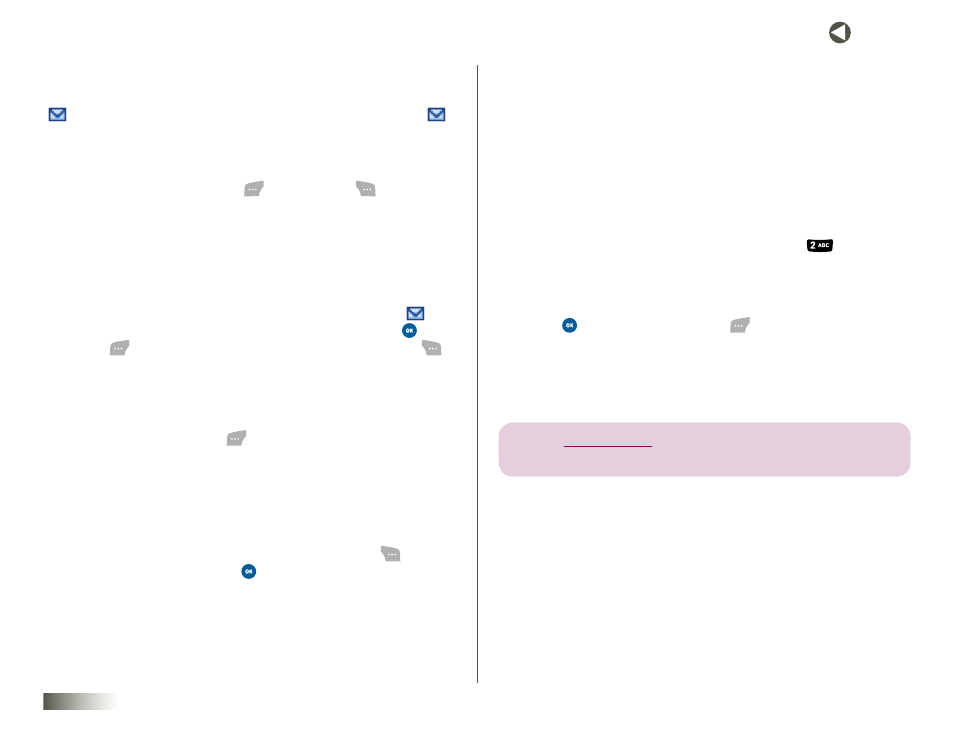
36
seCtIon 7 MESSAGING
RECEIVING TExT MESSAGES
When you receive a text message in Idle mode, an alert sounds and New
Text Msg appears on your main screen along with the closed envelope icon
(
). When you receive a message while on a call, New Text Msg and (
)
appear on your main screen.
The sender’s name (if in your Contact List), the message subject and
message text, and the date and time of the message also appear in the
display. To reply directly, press Reply (
). Press Options (
) to forward
the message, save a new contact, view message information, or delete
the message.
RECEIVING PIx (PICTURE) MESSAGES
When you receive a pix message in Idle mode, an alert sounds, and New
Pix Msg appears in the display along with the closed envelope icon (
).
The date and time of the message also appear in the display. Press
or
Download (
) to download and open the message. Press Options (
)
to save the message to your Inbox or to delete the message.
View a Pix Message Now
1. After you select Download (
), “Downloading” appears in the
display followed by “Loading.” A progress bar shows that the message
is downloading to your phone.
2. After the pix message has downloaded, an alert sounds, and the new
pix message appears in the display. If the message includes a sound
file, it will now play back.
3. While viewing your message, you can also press Options (
), select
one of the following, and press
:
The following options appear in the display:
• Forward — Send a copy of this message to another recipient.
• Play Again — Play the sound file included in the picture
message again.
• Save Contact — Save the sender’s number to your Contacts.
• Save Attachment — Save the sound file included in this message to
the Voice Gallery folder. Save the pix included in this message to
Pix Gallery.
• Info — Shows message delivery status, addressee, size, and so on.
• Delete — Delete the message from your Inbox.
View a Pix Message in Your Inbox
1. In Idle mode, press the Down NAV KEY, then press (
) (for Inbox).
The Inbox appears in the display.
2. If the new pix message is not highlighted, use the NAV KEY to
highlight the new message.
3. Press
and then press Download (
). “Downloading” appears
in the display followed by “Loading.” A progress bar shows that the
message is downloading to your phone.
4. Once downloaded, the new pix message appears in the display. If the
message includes a sound file, it will now play back.
note: see “inBox” on PAGe 37 for more informAtion on vieWinG AnD
mAnAGinG reCeiveD Pix messAGes.
